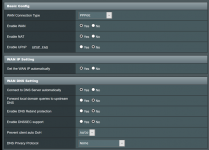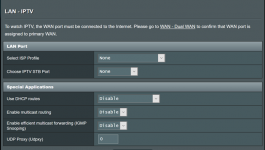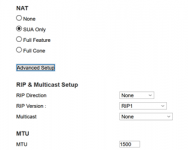andresmorago
Senior Member
Hello all.
I was hoping you could provide me some help with an issue im having.
Long story short:
New fiber ISP
FIber terminal has PPPoE pass-trough enabled
ASUS AC68U running 386.1_2. Completely wiped several times.
I have configured PPPoE with ISP credentials. I get a public IP from ISP and im able to both ping and do name resolution from router itself and clients.
MTU and MRU are configured same than ISP fiber terminal and i have confirmed it with
At the end, websites dont load at all. Neither in wired or wired connections
Log here
I was hoping you could provide me some help with an issue im having.
Long story short:
New fiber ISP
FIber terminal has PPPoE pass-trough enabled
ASUS AC68U running 386.1_2. Completely wiped several times.
I have configured PPPoE with ISP credentials. I get a public IP from ISP and im able to both ping and do name resolution from router itself and clients.
MTU and MRU are configured same than ISP fiber terminal and i have confirmed it with
ping google.com -f -l 1452At the end, websites dont load at all. Neither in wired or wired connections
Log here
Code:
nslookup
Default Server: RT-AC68U-5358
Address: 10.0.4.1
> espn.com
Server: RT-AC68U-5358
Address: 10.0.4.1
Non-authoritative answer:
Name: espn.com
Addresses: 2600:9000:21de:d800:d:ac18:e2c0:93a1
2600:9000:21de:aa00:d:ac18:e2c0:93a1
2600:9000:21de:7c00:d:ac18:e2c0:93a1
2600:9000:21de:d200:d:ac18:e2c0:93a1
2600:9000:21de:5800:d:ac18:e2c0:93a1
2600:9000:21de:7a00:d:ac18:e2c0:93a1
2600:9000:21de:f400:d:ac18:e2c0:93a1
2600:9000:21de:1e00:d:ac18:e2c0:93a1
13.227.29.42
13.227.29.29
13.227.29.59
13.227.29.117Attachments
Last edited: