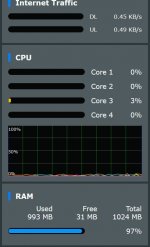SLAs... Works generally well with small issue, good as none and still wait if the problem was a big one. Only good thing, you may call in the engineer and let your big boss shout at them / together instead. That $1mil router was a off-topic of side coffee rant for other dept. and was left gathering dust for nearly a year if not more... So yeah.Oh, I have - I think the key difference with that $1M router is there is also a help desk and a service level agreement in place to get hot-fixes in a fair fast matter...
(as many long time members know, I've spent a fair amount of time at one of the big four wireless carriers here in the US - so yes, I've seen those $1M routers go nuts from time to time)
You are using an out of date browser. It may not display this or other websites correctly.
You should upgrade or use an alternative browser.
You should upgrade or use an alternative browser.
High RAM Usage RT-AC86U
- Thread starter DroidST
- Start date
Just purchased this 2 days ago and set it up. For one, the VPN is twice the speed of rt-ac87u on the download and 100% ISP speed on the upload, but this morning I switch it on and the 5G wifi does not come on. I had to switch it off and then on again and only then the 5G wifi came on. Anyone else is having this problem? Is this a software or hardware bug? I also notice that on their site ASUS say that the FW is beta. That is the latest one and Merlin's is built on that. My settings are very vanilla, nothing special, wifi6 disabled, smart wifi connect off. Could it be that in my haste to get past the settings page when first doing it, I used a single wifi for 2.4 and 5G? and then at the final setup I set each separately? Should I reinstall ASUS FW and redo the whole thing?Just purchased a RT-AC86U from this weekend's promo pricing.
Installed Merlin 384.8 Beta2 and then did a Restore / Initialize.
I rebooted the router.
I noticed RAM used/usage was at 51% steady and I have not even started config except enabled both radios (and Operation Mode: Wireless router) and changing the Router's IP address. I am connected ethernet to a laptop for config/setup.
After config (except DNS filter clients), RAM usage is at 68% steady (346MB Used | 166MBMB Free | 512MB Total).
My current main router is a RT-AC68R running Merlin 380.59 and RAM usage is 23% steady (57MB Used | 193MBMB Free | 250MB Total).
Both now configured with all Trend Micro/QOS stuff enabled.
Is the high RAM used on the 86U normal (even with after a factory reset)?I hope I don't have to factory reset this again.
EDIT: The 68R has also Traffic Analyzer enabled so that should be taking memory, the 86U has that disabled.
.
Attachments
Last edited:
Wallace_n_Gromit
Senior Member
You didn't purchase a RT-AC86U (like the title of this thread). That particular router only has 2 cores. Do you have the RT-AX86U?Just purchased this 2 days ago and set it up. For one, the VPN is twice the speed of rt-ac87u on the download and 100% ISP speed on the upload, but this morning I switch it on and the 5G wifi does not come on. I had to switch it off and then on again and only then the 5G wifi came on. Anyone else is having this problem? Is this a software or hardware bug? I also notice that on their site ASUS say that the FW is beta. That is the latest one and Merlin's is built on that. My settings are very vanilla, nothing special, wifi6 disabled, smart wifi connect off. Could it be that in my haste to get past the settings page when first doing it, I used a single wifi for 2.4 and 5G? and then at the final setup I set each separately? Should I reinstall ASUS FW and redo the whole thing?
I think Merlin's latest firmware is actually based on firmware versions that may/may not be available to the general public.
thebatfink
Occasional Visitor
Yes RT-AC86U also only has 500mb memory also.. which is what brought me here so that screenshot is interesting. It long plays on my mind that the memory usage on my AC86U is really high when you’ve finished adding all the tools like Diversion, x3mRouting, VPN’s etc. I was curious if a newer model or higher class model might be worth while upgrading to.You didn't purchase a RT-AC86U (like the title of this thread). That particular router only has 2 cores. Do you have the RT-AX86U?
I think Merlin's latest firmware is actually based on firmware versions that may/may not be available to the general public.
AX88U has beefier internals, a greater number of faster core and double the ram. But now see his (whatever model it is has 1Gb) is showing its using all his 1Gb so maybe thats just how it is?
Sorry if I replied in the wrong thread. Indeed I was talking about the RT-AX86U. My old router was RT-AC87U. No comparison for stability and speed.You didn't purchase a RT-AC86U (like the title of this thread). That particular router only has 2 cores. Do you have the RT-AX86U?
I think Merlin's latest firmware is actually based on firmware versions that may/may not be available to the general public.
For those who say that free memory going near zero isn't a problem... I agree that it might not be, assuming that you've got a lot in cache... however, take a look at process sizes over time and I think you'll notice that some of them do seem to leak and get larger over time, which will lead to problems if not enough swap is available or swap is misbehaving.
For example, I had noticed that the httpd process on my router was using roughly 32MB after only a few days of uptime. Restarting httpd caused its usage to drop to about 10MB.
Of course there could be leaks in other processes as well. Maybe as long as we're rebooting our routers frequently, this isn't an issue, but otherwise (assuming the code isn't changed to avoid leaks) some processes will need a periodic restart in order to avoid problems.
For example, I had noticed that the httpd process on my router was using roughly 32MB after only a few days of uptime. Restarting httpd caused its usage to drop to about 10MB.
Of course there could be leaks in other processes as well. Maybe as long as we're rebooting our routers frequently, this isn't an issue, but otherwise (assuming the code isn't changed to avoid leaks) some processes will need a periodic restart in order to avoid problems.
Wallace_n_Gromit
Senior Member
That was a good catch with the RAM size, I didn't notice until you pointed it out. I was under the impression that high RAM usage is normal for the newer chips. It's mostly cached memory for more efficient processing.Yes RT-AC86U also only has 500mb memory also.. which is what brought me here so that screenshot is interesting. It long plays on my mind that the memory usage on my AC86U is really high when you’ve finished adding all the tools like Diversion, x3mRouting, VPN’s etc. I was curious if a newer model or higher class model might be worth while upgrading to.
AX88U has beefier internals, a greater number of faster core and double the ram. But now see his (whatever model it is has 1Gb) is showing its using all his 1Gb so maybe thats just how it is?
Another point: I also believe that the AsusWRT GUI will provide a YELLOW! colored warning message in the upper right side (to the left of the GREEN icons) such as Warning of low NVRAM remaining, etc. (This has happened to me personally on my RT-AC68U) If this was a known concern/issue/worthy of a warning, wouldn't the AsusWRT GUI provide a necessary YELLOW Warning message? Thus, I think like most have said, it's actually an expected/known/designed behavior of these high-end routers.
Last edited:
Wallace_n_Gromit
Senior Member
As a security matter, I would reboot any router regularly to avoid accumulating memory leaks. I scheduled a reboot once a week early morning regularly, when everyone is asleep. I used to think that seeing my router's timer show it had run for months was so cool. Until someone pointed out this could allow memory leaks over time, a small risk but still not a good thing.For those who say that free memory going near zero isn't a problem... I agree that it might not be, assuming that you've got a lot in cache... however, take a look at process sizes over time and I think you'll notice that some of them do seem to leak and get larger over time, which will lead to problems if not enough swap is available or swap is misbehaving.
For example, I had noticed that the httpd process on my router was using roughly 32MB after only a few days of uptime. Restarting httpd caused its usage to drop to about 10MB.
Of course there could be leaks in other processes as well. Maybe as long as we're rebooting our routers frequently, this isn't an issue, but otherwise (assuming the code isn't changed to avoid leaks) some processes will need a periodic restart in order to avoid problems.
I found that the USB external HDD is using 500MB of RAM. When disconnected the RAM usage drops to below 500MB. Is this something to have a look at?Yes RT-AC86U also only has 500mb memory also.. which is what brought me here so that screenshot is interesting. It long plays on my mind that the memory usage on my AC86U is really high when you’ve finished adding all the tools like Diversion, x3mRouting, VPN’s etc. I was curious if a newer model or higher class model might be worth while upgrading to.
AX88U has beefier internals, a greater number of faster core and double the ram. But now see his (whatever model it is has 1Gb) is showing its using all his 1Gb so maybe thats just how it is?
ColinTaylor
Part of the Furniture
No. That's what's meant to happen.I found that the USB external HDD is using 500MB of RAM. When disconnected the RAM usage drops to below 500MB. Is this something to have a look at?
Ah ok. Thanks.No. That's what's meant to happen.
Similar threads
- Replies
- 22
- Views
- 2K
- Replies
- 5
- Views
- 1K
- Replies
- 31
- Views
- 6K
Similar threads
Similar threads
-
-
High CPU load when enabling Traffic Analyzer - Statistic on GT-AXE16000
- Started by nagyimre1980
- Replies: 4
-
-
Latest threads
-
-
Kamoj Kamoj Addon 5.5 b47 for Netgear R7800/R8900/R9000 with Voxel FW
- Started by kamoj
- Replies: 1
-
Release ASUS GT-BE19000 Firmware version 3.0.0.6.102_39244 (2026/02/04)
- Started by oxide
- Replies: 0
-
Trying to install DD-WRT on Asus RT-ACRH13
- Started by Miaowminx
- Replies: 1
-
Support SNBForums w/ Amazon
If you'd like to support SNBForums, just use this link and buy anything on Amazon. Thanks!
Sign Up For SNBForums Daily Digest
Get an update of what's new every day delivered to your mailbox. Sign up here!