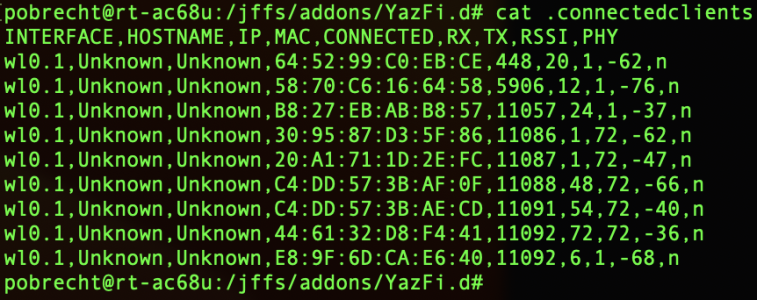Hi, first time poster. I've been using YazFi for several years, no troubles so far. But at some point, not sure when exactly, all the devices connected to the guest network appear with "Unknown" hostname and IP address. Any ideas where to start troubleshooting this?
I have a single YazFi guest network enabled, for IoT devices.
Configuration
----------------
Asus RT-AC68U
Asus-Merlin 386.9
YazFi 4.4.3
Network is Apple routers and Netgear switch wired to the four Asus ethernet slots. The Apple routers create a separate wireless network but that should be irrelevant. I have the Asus 5Ghz radio turned off, because the only devices that connect to the Asus wifi network connect to the 2.4 GHz YazFi guest network.
I reserve IP addresses for all devices in /jffs/configs/dnsmasq.conf.add rather than in the Asus-Merlin LAN -> LAN -> DHCP screen.

There are more devices but you get the idea.
Relevant dnsmasq.conf.add contents:
########
# tags and options
########
dhcp-option=tag:cloudflare,option:dns-server,1.1.1.1
dhcp-option=tag:known,option:dns-server,192.168.1.29
dhcp-ignore=tag:laa,tag:!multicast
...
########################
## GUEST NETWORK
########################
# DNS
dhcp-host=XX:XX:XX:XX:XX:XX,pi3bplus-wifi,192.168.101.4
# amazon devices
dhcp-host=XX:XX:XX:XX:XX:XX,echo-input,192.168.101.10,60m
dhcp-host=XX:XX:XX:XX:XX:XX,kindle-paperwhite,192.168.101.11,60m
dhcp-host=XX:XX:XX:XX:XX:XX,echo-dot3-blk1,192.168.101.12,60m
dhcp-host=XX:XX:XX:XX:XX:XX,echo-dot3-blk2,192.168.101.13,60m
dhcp-host=XX:XX:XX:XX:XX:XX,echo-dot3-gray,192.168.101.14,60m
dhcp-host=XX:XX:XX:XX:XX:XX,kindle,192.168.101.15,60m
# components
dhcp-host=XX:XX:XX:XX:XX:XX,bluray-eth,192.168.101.20,60m
dhcp-host=XX:XX:XX:XX:XX:XX,bluray-wifi,192.168.101.21,60m
# bulbs and sockets
dhcp-host=XX:XX:XX:XX:XX:XX,lvgrm-lamp1,192.168.101.30,60m
dhcp-host=XX:XX:XX:XX:XX:XX,lvgrm-lamp2,192.168.101.31,60m
dhcp-host=XX:XX:XX:XX:XX:XX,lvgrm-lamp3,192.168.101.32,60m
dhcp-host=XX:XX:XX:XX:XX:XX,lvgrm-lamp4,192.168.101.33,60m
dhcp-host=XX:XX:XX:XX:XX:XX,lvgrm-lamp5,192.168.101.34,60m
dhcp-host=XX:XX:XX:XX:XX:XX,gos1,192.168.101.36,60m
dhcp-host=XX:XX:XX:XX:XX:XX,gos2,192.168.101.37,60m
dhcp-host=XX:XX:XX:XX:XX:XX,gos3,192.168.101.38,60m
# cameras
dhcp-host=XX:XX:XX:XX:XX:XX,cam-lvgrm,192.168.101.50,60m
dhcp-host=XX:XX:XX:XX:XX:XX,cam-door,192.168.101.51,60m
dhcp-host=XX:XX:XX:XX:XX:XX,cam-garage,192.168.101.53,60m
# misc IoT devices
dhcp-host=XX:XX:XX:XX:XX:XX,garage-door,192.168.101.60,60m
dhcp-host=XX:XX:XX:XX:XX:XX,ecobee,192.168.101.61,60m
dhcp-host=XX:XX:XX:XX:XX:XX,levoit-purifier,192.168.101.62,60m
dhcp-host=XX:XX:XX:XX:XX:XX,dining-rm-lamp,192.168.101.63,60m
I have a single YazFi guest network enabled, for IoT devices.
Configuration
----------------
Asus RT-AC68U
Asus-Merlin 386.9
YazFi 4.4.3
Network is Apple routers and Netgear switch wired to the four Asus ethernet slots. The Apple routers create a separate wireless network but that should be irrelevant. I have the Asus 5Ghz radio turned off, because the only devices that connect to the Asus wifi network connect to the 2.4 GHz YazFi guest network.
I reserve IP addresses for all devices in /jffs/configs/dnsmasq.conf.add rather than in the Asus-Merlin LAN -> LAN -> DHCP screen.
There are more devices but you get the idea.
Relevant dnsmasq.conf.add contents:
########
# tags and options
########
dhcp-option=tag:cloudflare,option:dns-server,1.1.1.1
dhcp-option=tag:known,option:dns-server,192.168.1.29
dhcp-ignore=tag:laa,tag:!multicast
...
########################
## GUEST NETWORK
########################
# DNS
dhcp-host=XX:XX:XX:XX:XX:XX,pi3bplus-wifi,192.168.101.4
# amazon devices
dhcp-host=XX:XX:XX:XX:XX:XX,echo-input,192.168.101.10,60m
dhcp-host=XX:XX:XX:XX:XX:XX,kindle-paperwhite,192.168.101.11,60m
dhcp-host=XX:XX:XX:XX:XX:XX,echo-dot3-blk1,192.168.101.12,60m
dhcp-host=XX:XX:XX:XX:XX:XX,echo-dot3-blk2,192.168.101.13,60m
dhcp-host=XX:XX:XX:XX:XX:XX,echo-dot3-gray,192.168.101.14,60m
dhcp-host=XX:XX:XX:XX:XX:XX,kindle,192.168.101.15,60m
# components
dhcp-host=XX:XX:XX:XX:XX:XX,bluray-eth,192.168.101.20,60m
dhcp-host=XX:XX:XX:XX:XX:XX,bluray-wifi,192.168.101.21,60m
# bulbs and sockets
dhcp-host=XX:XX:XX:XX:XX:XX,lvgrm-lamp1,192.168.101.30,60m
dhcp-host=XX:XX:XX:XX:XX:XX,lvgrm-lamp2,192.168.101.31,60m
dhcp-host=XX:XX:XX:XX:XX:XX,lvgrm-lamp3,192.168.101.32,60m
dhcp-host=XX:XX:XX:XX:XX:XX,lvgrm-lamp4,192.168.101.33,60m
dhcp-host=XX:XX:XX:XX:XX:XX,lvgrm-lamp5,192.168.101.34,60m
dhcp-host=XX:XX:XX:XX:XX:XX,gos1,192.168.101.36,60m
dhcp-host=XX:XX:XX:XX:XX:XX,gos2,192.168.101.37,60m
dhcp-host=XX:XX:XX:XX:XX:XX,gos3,192.168.101.38,60m
# cameras
dhcp-host=XX:XX:XX:XX:XX:XX,cam-lvgrm,192.168.101.50,60m
dhcp-host=XX:XX:XX:XX:XX:XX,cam-door,192.168.101.51,60m
dhcp-host=XX:XX:XX:XX:XX:XX,cam-garage,192.168.101.53,60m
# misc IoT devices
dhcp-host=XX:XX:XX:XX:XX:XX,garage-door,192.168.101.60,60m
dhcp-host=XX:XX:XX:XX:XX:XX,ecobee,192.168.101.61,60m
dhcp-host=XX:XX:XX:XX:XX:XX,levoit-purifier,192.168.101.62,60m
dhcp-host=XX:XX:XX:XX:XX:XX,dining-rm-lamp,192.168.101.63,60m