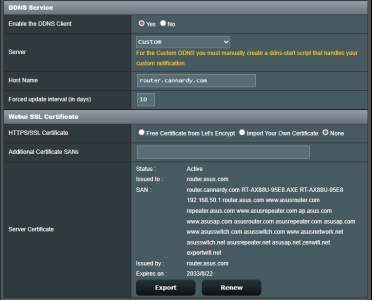Hi all, for many years I have used the asuscomm.com ddns and free lets encrypt ssl certs to acess my AX88U both internally and externally. Recently my lets encrypt cert has expired and all attempts to update it have failed. I have seen the asus setup become flaky before today, so given I have my own domain with cloudflare I thought why not just do just do it myself? So I added router.mydomain.com and got a custom ddns going with many thanks to this guide.
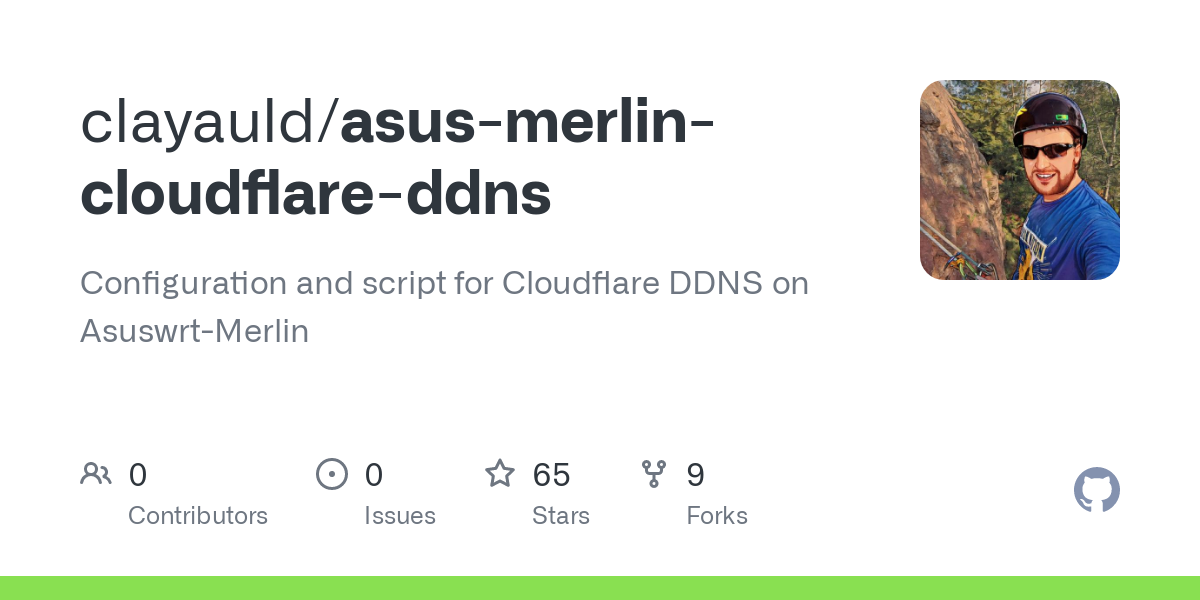
 github.com
github.com
Where I'm falling down is adding my own SSL certificate. I have tried downloading a few different ways from cloudflare and then importing then into the router, but no joy so far. I'm also unsure if this is even a great idea, as then I will need to update them manually I guess?
Also running todays firmware release. 388.4
GitHub - clayauld/asus-merlin-cloudflare-ddns: Configuration and script for Cloudflare DDNS on Asuswrt-Merlin
Configuration and script for Cloudflare DDNS on Asuswrt-Merlin - GitHub - clayauld/asus-merlin-cloudflare-ddns: Configuration and script for Cloudflare DDNS on Asuswrt-Merlin
Where I'm falling down is adding my own SSL certificate. I have tried downloading a few different ways from cloudflare and then importing then into the router, but no joy so far. I'm also unsure if this is even a great idea, as then I will need to update them manually I guess?
Also running todays firmware release. 388.4