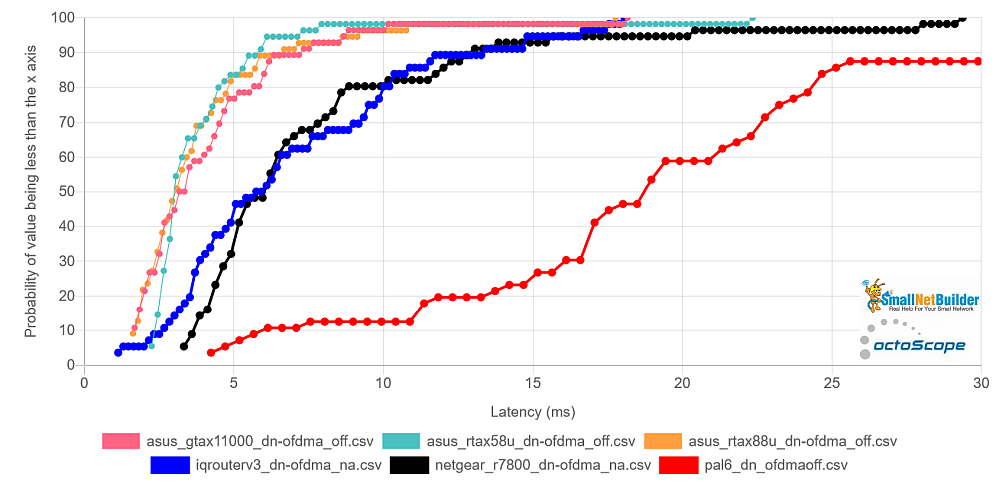barkmarkin
Occasional Visitor
Hi I've just upgraded from a 100mbps connection to a 1000mbps one and I have An ASUS AX3000 (AX58U) router, It was fine on 100mbps connection but with the 1000mbps I have done a full reset and basic config, My iPhone13 pro max will not exceed 420mbps on speedtest net standing 6-10 feet in front of the router. but wired i get 900+mbps on same server. Even though the client list clearly shows it at tx and rx rate 1200mbps. What else can I change to get the best wi-fi performance out of this router as I live in a 2 bedroom 1200sq ft residential apartment.
I dont want to get a new router or repeater as our currency makes getting a new one very expensive. So I want the best performance I can get out of this. Besides wireless settings, As a router for ftth 1000mbps what settings i should I change to get the most out of this router? I have also tried DTIM interval at 1 and with Target Wake time off. and clearly they have no impact on the speedtest. I keep mu-mimo and explicit beamforming on as the signal drops in the master bedroom bathroom
I tried with dl and ul OFDMA but I heard it increases latency on ax58u and is not optimized so i have them off
Here are my settings for 5 ghz and 2.4 ghz, Also what else would you change besides wireless settings to optimize its internet performance as a router? I disabled STP and QOS etc.




I dont want to get a new router or repeater as our currency makes getting a new one very expensive. So I want the best performance I can get out of this. Besides wireless settings, As a router for ftth 1000mbps what settings i should I change to get the most out of this router? I have also tried DTIM interval at 1 and with Target Wake time off. and clearly they have no impact on the speedtest. I keep mu-mimo and explicit beamforming on as the signal drops in the master bedroom bathroom
I tried with dl and ul OFDMA but I heard it increases latency on ax58u and is not optimized so i have them off
Here are my settings for 5 ghz and 2.4 ghz, Also what else would you change besides wireless settings to optimize its internet performance as a router? I disabled STP and QOS etc.