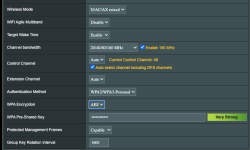You are using an out of date browser. It may not display this or other websites correctly.
You should upgrade or use an alternative browser.
You should upgrade or use an alternative browser.
I am surprised about getting 800 Mbps over wireless (Wi-Fi 6)
- Thread starter ng4ever
- Start date
#TY
Senior Member
Would you mind sharing your WiFi settings? I just bought this router recently and would like to make sure I'm as optimized as possible. Thanks.I can push Wifi 6 to around 2Gbps by using 160 MHz channels when nobody's around on the same channels. Yep, twice the speed of Gigabit Ethernet...
It is usually more about what the existing wireless environment is from neighbors and your own gear as well as the physical (building) caused RF reflections and attenuation through obstacles than specific optimized settings on the radios. Sometimes reducing transmitted power is important. Usually, the client radio matters as much as anything.
With my AX11000 Can easily pull around 1700mbps over WiFi in the same room with my S22 Ultra, and on the other end of the house around 800mbps. Can even pull right at close to 200mbps on 2.4GHz in the same room of course. At least with the AX11000 2.4GHz range is only slightly better but its useless past a certain point. At 250ish feet away from my house outside I can pull close to 300mbps on 5GHz but 2.4GHz maybe 2mbps.
Only 1 other wifi network around so enviorment is pretty clean
Only 1 other wifi network around so enviorment is pretty clean
You need to be in a region that allows DFS channels, and to enable 160 MHz in the router's wireless settings.Would you mind sharing your WiFi settings? I just bought this router recently and would like to make sure I'm as optimized as possible. Thanks.
About everything else is largely kept to their default settings.
#TY
Senior Member
I believe I am in a region that allows DFS channels since I see that setting on my router and can select it. However, when I check after connecting to my WiFi, it seems I'm always on the 80 bands even though 160 is manually set. Am I missing something?You need to be in a region that allows DFS channels, and to enable 160 MHz in the router's wireless settings.
About everything else is largely kept to their default settings.
#TY
Senior Member
I'm not sure what that means but I am using an iPhone 12 Pro Max and a MacBook Pro 2018.what is your client radio capable of ?
Your clients may not be capable of 160 MHz.I believe I am in a region that allows DFS channels since I see that setting on my router and can select it. However, when I check after connecting to my WiFi, it seems I'm always on the 80 bands even though 160 is manually set. Am I missing something?
#TY
Senior Member
Really? I didn't know this. Sucks lolBest iPhones from support.apple.com only support 80MHz.
sfx2000
Part of the Furniture
Is this an optimal setup? My oldest device is an iPhone XS and MacBook Pro 2018.
Apple does not support 160MHz in any mode
Tech9
Part of the Furniture
Apple does not support 160MHz in any mode
Because they are always after user experience and 160MHz is not needed on a phone/tablet and is not guaranteed for desktop/laptop. I've seen already statements "but I paid for it and it has to work" about Asus routers. Apple avoids selling experimental and/or not guaranteed.
sfx2000
Part of the Furniture
Because they are always after user experience and 160MHz is not needed on a phone/tablet and is not guaranteed for desktop/laptop.
Apple doesn't support MU-MIMO nor Wide Channels in 2.4GHz...
That being said, all of their 802.11ac capable devices do support important things like WPA3, 802.11r/k/v, and so forth - those do improve the user experience and security.
Since they write their own drivers, they focus on features that work well...
That says much actually... there's a lot of things in 802.11ac and 802.11ax that actually are not implemented as they don't provide any utility - it's that companies want to get SEP (Standards Essential Patents) into the specs..
Tech9
Part of the Furniture
Since they write their own drivers, they focus on features that work well...
This is something I like. Many consumer products rely heavily on false advertisement.
Similar threads
- Replies
- 12
- Views
- 3K
- Replies
- 19
- Views
- 3K
- Replies
- 24
- Views
- 2K
Latest threads
-
ASUS WiFi6 router supply seems to have dried up(?)
- Started by OzarkEdge
- Replies: 0
-
Thoughts on the RT-BE3600?
- Started by CaptainLockness
- Replies: 2
-
ASUS RT-BE92U Private and Guest network best settings setup
- Started by ABaSP
- Replies: 12
-
Release ASUS ROG Rapture GT-BE19000AI Firmware version 3.0.0.6.102_40425 (2026/02/10)
- Started by DMcD-EMS-USMC
- Replies: 0
-
Support SNBForums w/ Amazon
If you'd like to support SNBForums, just use this link and buy anything on Amazon. Thanks!
Sign Up For SNBForums Daily Digest
Get an update of what's new every day delivered to your mailbox. Sign up here!
Members online
Total: 3,101 (members: 20, guests: 3,081)