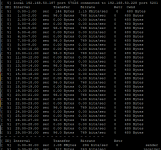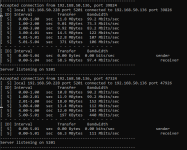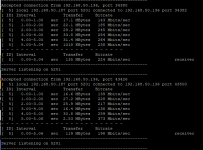I'm trying to some network speed test with iPerf from my PC to a new NAS that I just purchased. I know the network is not ideal so iPerf is help me decide if I want to upgrade or not.
I have the NAS set as the client and my PC which is on Wifi6 as the Server. The network looks like this.
NAS > Router (Asus AX86u) > PC (windows 10 AX200 Wifi 6).
Can someone read these results. It's in Bits/sec which to me sounds very low compared to other results I see online. If I try to make the Nas the Server and my PC the client I get this error on the my NAS "Socket buffer size is not set correctly". Not sure what that means.
I have the NAS set as the client and my PC which is on Wifi6 as the Server. The network looks like this.
NAS > Router (Asus AX86u) > PC (windows 10 AX200 Wifi 6).
Can someone read these results. It's in Bits/sec which to me sounds very low compared to other results I see online. If I try to make the Nas the Server and my PC the client I get this error on the my NAS "Socket buffer size is not set correctly". Not sure what that means.