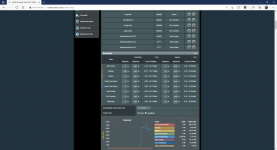HappyMonkey
Occasional Visitor
RT-AX86U, Merlin 386.2, FlexQoS v1.2.3.
Connection – VDSL 50Mbit down 9Mbit up
I’m a big user of the Shadow gaming service. By itself, with no, or little other traffic on my home network it runs superbly but this is often interrupted by other services in the home (Netflix etc.). Hence my attempted use of QoS to make this better. Essentially shadow is a big bandwidth, realtime gaming stream. I’ve tried to channel this into the “Gaming classification” by adding the ip of the machine using the service to the the iptables config in FlexQoS tab and according to the detailed “tracked connections” information at the bottom this has worked. However in the graphs (and similarly in the connections tab) it is still classified as Other.
I can also test this by limiting the bandwidth of the Other category and it does actually cut the bandwidth to this machine.
Similarly I can add a rule to categorise everything but one ip by using a rule as !192.168.1.8 which should in theory class all but that one ip. I do this, class everything a learning from home and again, in the tracked connections info, this appears to be the case but alternatively, in the graph and in real world performance this does not happen at all.
My ip tables rules on the FlexQoS are very simple, one ip, BOTH for protocol and no other definitions. What am I doing wrong or why is FlexQoS misbehaving?
Connection – VDSL 50Mbit down 9Mbit up
I’m a big user of the Shadow gaming service. By itself, with no, or little other traffic on my home network it runs superbly but this is often interrupted by other services in the home (Netflix etc.). Hence my attempted use of QoS to make this better. Essentially shadow is a big bandwidth, realtime gaming stream. I’ve tried to channel this into the “Gaming classification” by adding the ip of the machine using the service to the the iptables config in FlexQoS tab and according to the detailed “tracked connections” information at the bottom this has worked. However in the graphs (and similarly in the connections tab) it is still classified as Other.
I can also test this by limiting the bandwidth of the Other category and it does actually cut the bandwidth to this machine.
Similarly I can add a rule to categorise everything but one ip by using a rule as !192.168.1.8 which should in theory class all but that one ip. I do this, class everything a learning from home and again, in the tracked connections info, this appears to be the case but alternatively, in the graph and in real world performance this does not happen at all.
My ip tables rules on the FlexQoS are very simple, one ip, BOTH for protocol and no other definitions. What am I doing wrong or why is FlexQoS misbehaving?