puremind
Regular Contributor
Hoping someone can help,
Browsing all day and haven't found anything that works.
GT-AX11000 PRO with 388.2_2_rog
All has been working fine since I upgraded from 2_1 when released.
Four days ago I noticed there is no way I can change some settings and make them persist... at the end I am seeing the jffs partition is read only and causing these problems:
The partition is not full and is not a problem with that file, something simple as the below doesn't work either.
and is reported ok in the GUI.
Also tried the hard-reset by holding WPS button at restart ... the /jffs partition persists with its contents and only read-only.
Because is ubifs partition, seems there is no option on the GUI to format, as it's intended for older jffs partitions
more info
seems that the /jffs is mounted as "ro" for whatever reason, however the other two partitions /data and /tmp/mnt/data do mount with "rw"
ubi:jffs2 /jffs ubifs ro,relatime,assert=read-only,ubi=0,vol=13 0 0
Attempted
mount -t ubifs -o rw,remount -force /dev/ubi0_13 /jffs
and no luck either
How can I safely reformat the partition or get it to be mounted rw as usual ?
Digging some more:
And there are some more commands listed here:
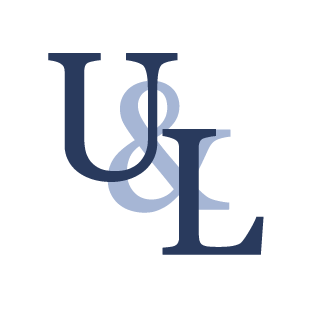
 unix.stackexchange.com
unix.stackexchange.com
However I don't want to poke around excessively and break something else.
Wondering why it appears as mtd12 in /proc/mtd but as ubi0_13 on the other side...
Is there anything I can do to get this restored / resolved ?
Please help. Thank you.
Browsing all day and haven't found anything that works.
GT-AX11000 PRO with 388.2_2_rog
All has been working fine since I upgraded from 2_1 when released.
Four days ago I noticed there is no way I can change some settings and make them persist... at the end I am seeing the jffs partition is read only and causing these problems:
Bash:
admin@GT-AX11000_Pro:/jffs# rm syslog.log-1
rm: remove 'syslog.log-1'? y
rm: can't remove 'syslog.log-1': Read-only file system
admin@GT-AX11000_Pro:/jffs# pwd
/jffsThe partition is not full and is not a problem with that file, something simple as the below doesn't work either.
Code:
admin@GT-AX11000_Pro:/jffs# touch x
touch: x: Read-only file system
Code:
admin@GT-AX11000_Pro:/jffs# df -h
Filesystem Size Used Available Use% Mounted on
/dev/root 51.9M 51.9M 0 100% /
devtmpfs 409.2M 4.0K 409.2M 0% /dev
tmpfs 497.4M 252.0K 497.2M 0% /var
tmpfs 497.4M 2.0M 495.5M 0% /tmp/mnt
ubi:data 16.8M 72.0K 15.8M 0% /data
ubi:defaults 497.4M 2.0M 495.5M 0% /tmp/mnt/defaults
ubi:jffs2 44.5M 8.9M 33.3M 21% /jffs
tmpfs 497.4M 2.0M 495.5M 0% /tmp/mnt
ubi:defaults 497.4M 2.0M 495.5M 0% /tmp/mnt/defaults
tmpfs 497.4M 2.0M 495.5M 0% /tmp
/dev/sda1 58.6G 2.1G 53.4G 4% /tmp/mnt/samsung
tmpfs 497.4M 2.0M 495.5M 0% /www/require/modules/menuTree.jsand is reported ok in the GUI.
Also tried the hard-reset by holding WPS button at restart ... the /jffs partition persists with its contents and only read-only.
Because is ubifs partition, seems there is no option on the GUI to format, as it's intended for older jffs partitions
more info
Code:
cat /proc/mounts
/dev/root / squashfs ro,relatime 0 0
devtmpfs /dev devtmpfs rw,relatime,size=419052k,nr_inodes=104763,mode=755 0 0
proc /proc proc rw,relatime 0 0
tmpfs /var tmpfs rw,relatime 0 0
tmpfs /tmp/mnt tmpfs rw,relatime,size=16k,mode=755 0 0
sysfs /sys sysfs rw,relatime 0 0
debugfs /sys/kernel/debug debugfs rw,relatime 0 0
devpts /dev/pts devpts rw,relatime,mode=600,ptmxmode=000 0 0
ubi:data /data ubifs rw,relatime,assert=read-only,ubi=0,vol=10 0 0
ubi:defaults /tmp/mnt/defaults ubifs rw,relatime,assert=read-only,ubi=0,vol=11 0 0
ubi:jffs2 /jffs ubifs ro,relatime,assert=read-only,ubi=0,vol=13 0 0
tmpfs /tmp/mnt tmpfs rw,relatime,size=16k,mode=755 0 0
ubi:defaults /tmp/mnt/defaults ubifs rw,relatime,assert=read-only,ubi=0,vol=11 0 0
tmpfs /tmp tmpfs rw,relatime 0 0
devpts /dev/pts devpts rw,relatime,mode=600,ptmxmode=000 0 0
/dev/sda1 /tmp/mnt/samsung ext4 rw,nodev,relatime 0 0
tmpfs /www/require/modules/menuTree.js tmpfs rw,relatime 0 0seems that the /jffs is mounted as "ro" for whatever reason, however the other two partitions /data and /tmp/mnt/data do mount with "rw"
ubi:jffs2 /jffs ubifs ro,relatime,assert=read-only,ubi=0,vol=13 0 0
Attempted
mount -t ubifs -o rw,remount -force /dev/ubi0_13 /jffs
and no luck either
How can I safely reformat the partition or get it to be mounted rw as usual ?
Code:
admin@GT-AX11000_Pro:/data# cat /sys/class/ubi/ubi0_13/name
jffs2Digging some more:
Code:
cat /proc/mtd
dev: size erasesize name
mtd0: 10000000 00020000 "brcmnand.0"
mtd1: 00200000 00020000 "loader"
mtd2: 0fc00000 00020000 "image"
mtd3: 00080000 00020000 "crashlog"
mtd4: 00000500 0001f000 "metadata1"
mtd5: 00000500 0001f000 "metadata2"
mtd6: 00a235a4 0001f000 "bootfs1"
mtd7: 034eb000 0001f000 "rootfs1"
mtd8: 00a22ec8 0001f000 "bootfs2"
mtd9: 034eb000 0001f000 "rootfs2"
mtd10: 0141a000 0001f000 "data"
mtd11: 0081d000 0001f000 "defaults"
mtd12: 03203000 0001f000 "jffs2"And there are some more commands listed here:
How can I change a single file from an UBI image
I have an ubi image file (.ubi) and I want to change a single file from that image (/etc/network/interfaces to be precise). How can I change a single file from that ubi image? I'm using OS X but ...
However I don't want to poke around excessively and break something else.
Wondering why it appears as mtd12 in /proc/mtd but as ubi0_13 on the other side...
Is there anything I can do to get this restored / resolved ?
Please help. Thank you.
Last edited:



