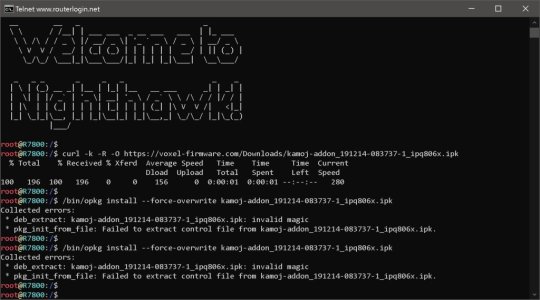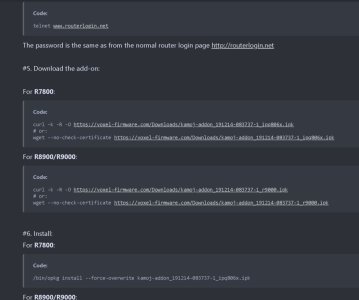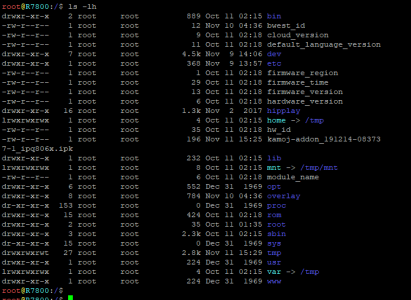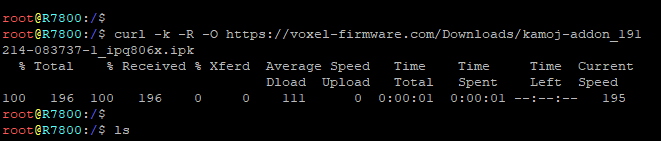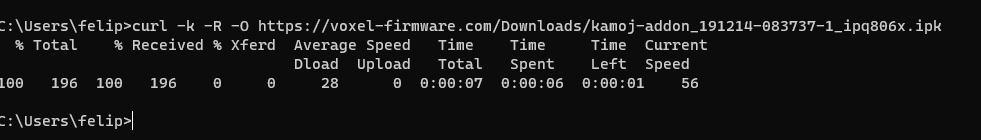R. Gerrits
Very Senior Member
I know there is, but it is not exposed via GUI.Is there a way to let the VPN Bypass do the opposite.
Only let certain devices use the VPN?
in theory:
Code:
nvram set kamoj_reverse_bypass_vpn=1
nvram set kamoj_ips_to_vpn="192.168.1.10 192.168.1.99"
nvram commit
addon_bypassvpnip.sh forceThese switches only reverse the bypass for br0
so you might also want to enable the bypass for tun0 (if you have mobile devices that connect to your router with OpenVPN)
Code:
nvram set kamoj_interfaces_to_bypass_vpn=tun0
nvram commit
addon_bypassvpnip.sh forceand you might want to enable bypass for the router, via GUI option "Router it-self bypass VPN" or via
Code:
nvram set kamoj_router_bypass_vpn=1
nvram commit
addon_bypassvpnip.sh force