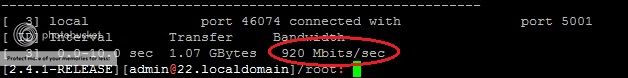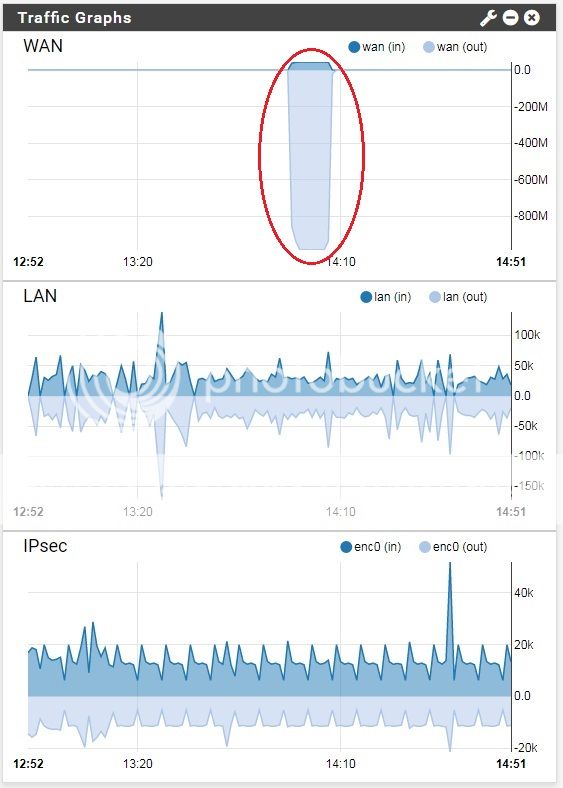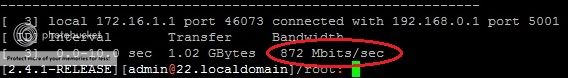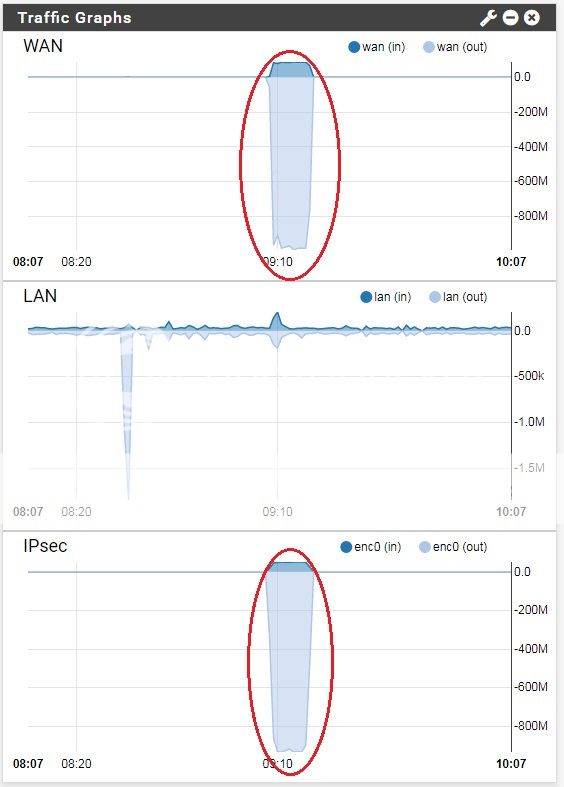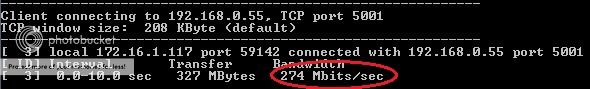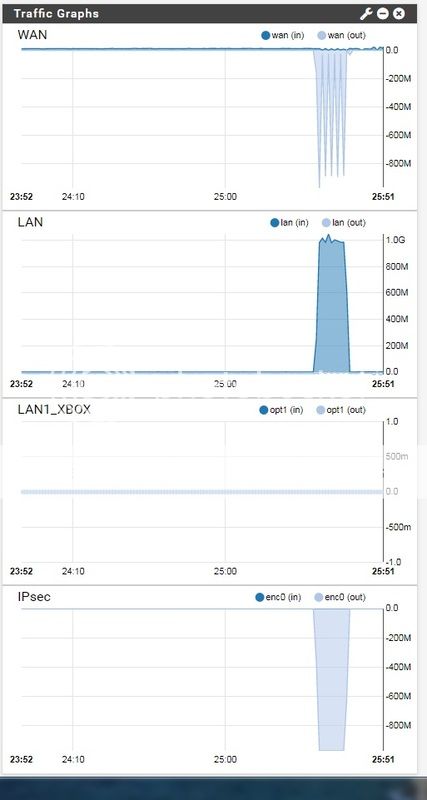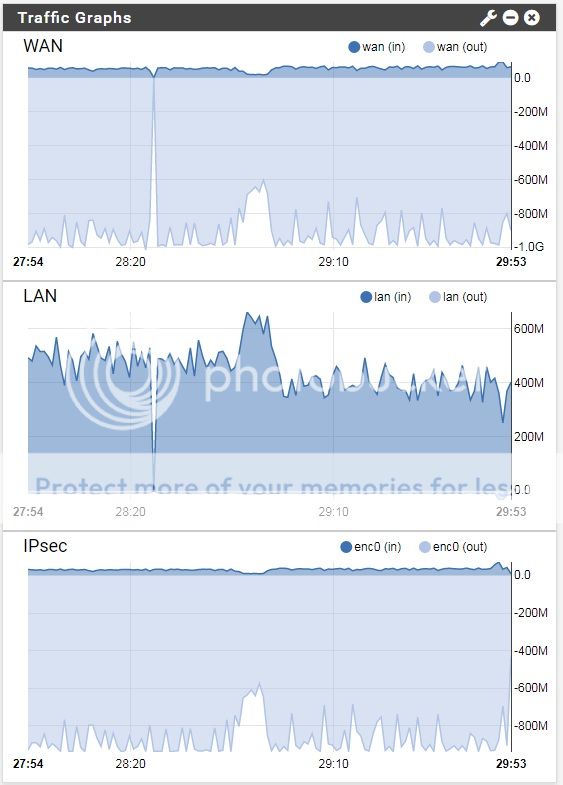Thank you @Roveer !!
I have been eyeing the qotom boxes. But some users on the pfsense qotom thread
https://forum.pfsense.org/index.php?topic=132528.0
have concerns with heat and a backward port assignment:
Your build appears to be a viable alternative with a lower cost. My pfSense appliance was purchased in BK thru a pfSense reseller. It has a Quad core Atom D525 CPU installed. It does not support AES-NI. I did not know enough at the time for this to cause me concern. I will want to replace it when pfSense 2.5 is out. Please keep me posted on your progress.Code:Mac Phys port BSD name ----------------------------- xx6F 1 igb0 xx70 4 igb1 xx71 2 igb2 xx72 3 igb3
I am convinced that you can NOT achieve what I am looking to do (ipsec vpn site to site) at line speeds with anything less than Intel core processor iron. I would love, love to have a non pc solution, something that works off of a 12v brick, an appliance, but everything I've learned (and I still have a lot to learn) tells me there's not enough oomph in those lesser processors to do what I'm trying to do not to mention the lack of AES-NI.
In my lab test when I had the i5 and i7 running both sides of my system I was unable to get more than 500mbps with AES-NI disabled. At that point I wasn't sure what it was going to take. Then I configured AES-NI and set up the correct encryption parameters (yes, it does matter what you use). I'm still in the testing phase on that. And all of a sudden, instant jump to 900 mbps over the vpn tunnel. Now, that was connected via a gig switch, but at least the encryption overhead processing was there. The i7 was probably somewhere in the 15-20% utilization (during full out iperf extended 600 second test) and the i5 was probably 30-40%. And these were old core processors. The i7 was a 3770 and I don't even know what the i5 was, but thinking it was probably the same vintage.
Part of what has convinced me that big iron is needed is that I bought a CheckPoint 4600 appliance that is rated for huge numbers 1.5 gb ipsec VPN. It puked at 350 mbps. No HW AES acceleration on an on P4 dual core. Don't get me wrong, its a nice box and will be my lab box, but it won't do what I want. I determined if I wanted to try and use a Check Point hardware solutions I'd have to go to a 12200-12400 series which is considered an enterprise box and not cheap. So all of this basically led me to what I am doing now.
I am definitely jonesing to build my own appliance and eventually will. This will fit the bill nicely: https://www.amazon.com/dp/B01KP8GOXI/?tag=snbforums-20 My only problem is that when I was researching processor TDP spec's it will be heard to keep a K series processor cool enough in this type of enclosure. That could be a problem during high workloads.
Understand that I also wanted overhead to consider pfSense packages like AV, IDS, ADBlock etc all while having my super fast ipsec vpn.
So we'll see what I end up with when the other i7 arrives next week. I'm excited to see how fast I can push data between the two locations.
Roveer