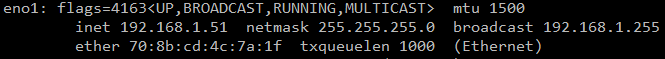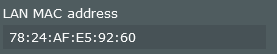Running on latest firmware and a linux box on lan is constantly complaining about martian packets.
They start appear when the specific host is placed in the DMZ or I forward ports to it.
The box has two NICs, each on its own lan.
If i disable port fowarding / DMZ, the problem goes away.
Any ideas?
Thanks.
They start appear when the specific host is placed in the DMZ or I forward ports to it.
The box has two NICs, each on its own lan.
If i disable port fowarding / DMZ, the problem goes away.
Any ideas?
Thanks.