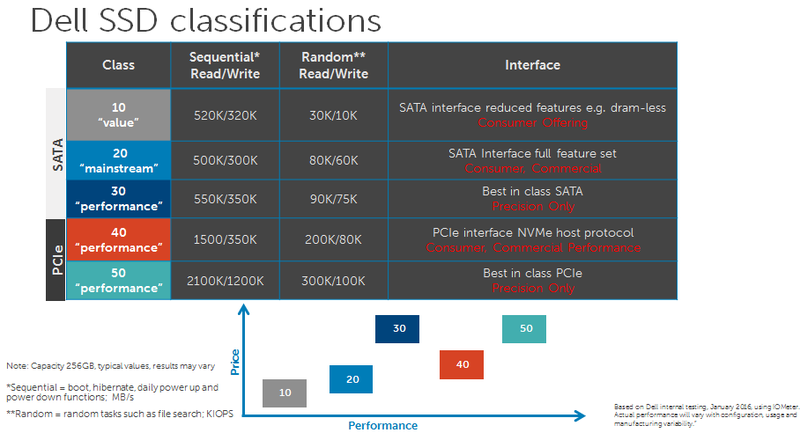L&LD
Part of the Furniture
@coxhaus, if budget isn't an issue, use one SSD for the os and the other for the VM's. Nothing will slow you down. 
As RMerlin states, an NVMe SSD won't hit much above 3.5GB/s, but for sustained use, it is closer to 900MB/s with today's 3-bit nand based drives.
The Samsung Plus EVO series is good. But only when looking at the 1TB and 2TB capacities. Otherwise, the writes plummet vs. a spec'd slower drive like the Adata SX8200 Pro (1TB or 2TB sizes).
As RMerlin states, an NVMe SSD won't hit much above 3.5GB/s, but for sustained use, it is closer to 900MB/s with today's 3-bit nand based drives.
The Samsung Plus EVO series is good. But only when looking at the 1TB and 2TB capacities. Otherwise, the writes plummet vs. a spec'd slower drive like the Adata SX8200 Pro (1TB or 2TB sizes).