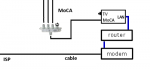I currently do not subscribe to cable tv and only use cable for my internet service. I remodeled my basement a few years ago and installed all CAT6 cable, but the rest of the house is wired with Coaxial cable only. I have my internet modem located in a storage area and then I use an older Asus router for the router and then feed a switch for the basement. I have an ASUS AC68U in the basement serving as an Access Point for whole house wifi. I want to move the router upstairs and use MOCA to do so.
My question is do I need to install a POE filter if all I plan to do is use a MOCA adapter off of the router or the switch to feed a whole house splitter that then inturn would feed the rest of the upstairs? Basically do I have to be concerned that the MOCA signal will backfeed through the ethernet line into the router or switch and then back to the cable modem (through ethernet line) and out of the house?
Thus setup looks like this. Cable from street into Cable Modem out to Asus Router with Wi-fi turned off out to switch out to basement hardwiring. The Moca Adapter would come off the router or off the switch and then feed coaxial splitter to feed rest of the house.
Other than a possible filter is there a particular MOCA adapter forum members recommend?
My question is do I need to install a POE filter if all I plan to do is use a MOCA adapter off of the router or the switch to feed a whole house splitter that then inturn would feed the rest of the upstairs? Basically do I have to be concerned that the MOCA signal will backfeed through the ethernet line into the router or switch and then back to the cable modem (through ethernet line) and out of the house?
Thus setup looks like this. Cable from street into Cable Modem out to Asus Router with Wi-fi turned off out to switch out to basement hardwiring. The Moca Adapter would come off the router or off the switch and then feed coaxial splitter to feed rest of the house.
Other than a possible filter is there a particular MOCA adapter forum members recommend?