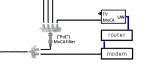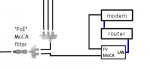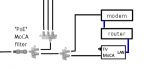Hello, I am completely new to this but basically I am having trouble installing my newly purchase GoCoax moca adapters. I have drew a diagram to explain my coaxil wiring situation.
All 3 bedrooms have an individual wire going down into the basement, and I want to connect them to receive internet through coaxil cable

Questions I have
1.In total I would require 4 Moca adapters. 1 for each bedroom, and one for the modem connection right?
Do I need a moca adapter to the router?
2. How would I install the splitter? Would this one be sufficient?


Thank you very much
All 3 bedrooms have an individual wire going down into the basement, and I want to connect them to receive internet through coaxil cable

Questions I have
1.In total I would require 4 Moca adapters. 1 for each bedroom, and one for the modem connection right?
Do I need a moca adapter to the router?
2. How would I install the splitter? Would this one be sufficient?
Thank you very much