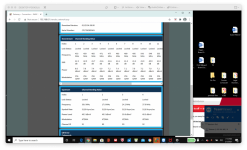I don't do Spectrum, but my best recollection from forum surfing ("best" being entirely relative) is that your co-worker would be renting this all-in-one gateway from Spectrum, but it would be free, though still required, if demoted to only providing the phone service -- assuming you've purchased your own gateway or separate modem & router devices to implement the home network side of the setup.
A few benefits of using your own, distinct modem & router devices:
- Using your own modem & router would allow for a simpler home network transition if/when they switch to FiOS, since the modem's Ethernet WAN connection to the router would simply be replaced with an Ethernet WAN connection from the FiOS ONT (Optical Network Terminal).
- Choice. More flexibility in setting up a whole home network, especially if considering a wireless mesh setup.
- Cost? The math usually sides with rolling your own ... but using the leased device for a short period while researching and deciding on the best long-term solution for your router (e.g. router with non-integrated access points, a wireless mesh setup, etc.) may make sense, and could be addressed as a different project phase from the MoCA network setup.