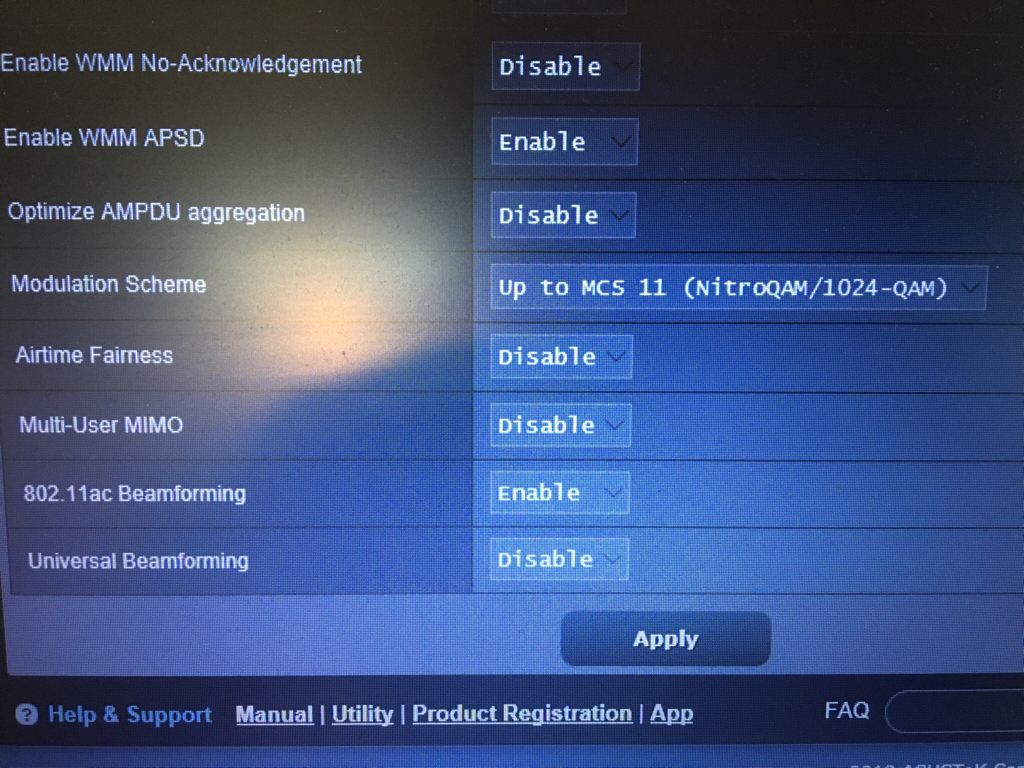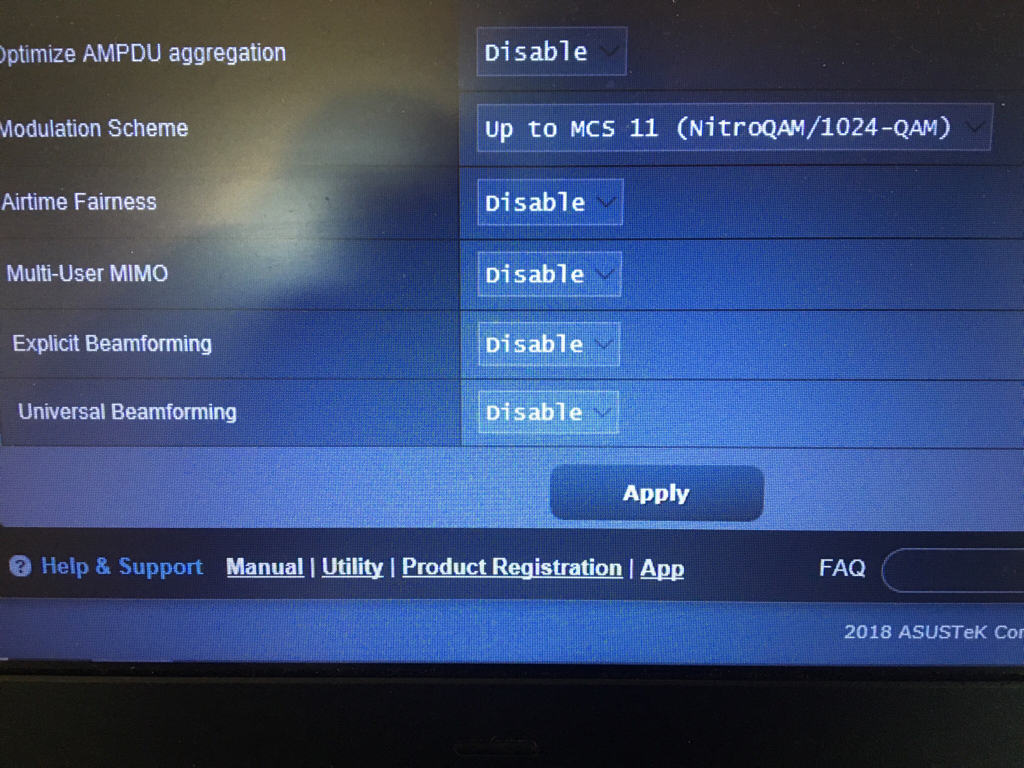consorts
Senior Member
i'm really happy that i migrated from the linksys dd-wrt world over here to the asus merlin'sphere 
while i will miss using yamon, at least here i have no new bs/kong instability nightmares any more.
so now that everything just works, i was wondering if i still had room for improvement. here are my
wifi settings based on stuff i googled around, trial and error that keeps my two dozen IP's working.
i have a typical residence lan wifi hosting; streamers, ip cams, android/iphones, laptops etc.
i don't need a,b,g anymore, but i still have a few single channel 2.4 n devices to keep happy.
i have not done anything yet with an iot hub and sensors, but will probably get there next year.
i use some bluetooth 4.x devices, usb2 in the router, and a few 900mhz-2.4ghz not wifi gadgets.
regarding mu-mimo (no idea if it's working or not, but whatever),
I only want the type that supports multiple devices simultaneously,
and NOT the one that binds multiple channels to the same device.
i would like beam forming to work, even if mu-mimo really isn't.
router is centered in a 2,000sqtf 70 year old plaster wall apt near a dozen neighbor routers.
un/fortunately they didn't use metal mesh lath in my building, so wifi penetrates well here,
so my readings on system.log/wireless.log 2.4 noise is -92 dBm and 5.0 noise is -88 dBm.
what would you change and why; please stay relevant to my router and merlin firmware;

while i will miss using yamon, at least here i have no new bs/kong instability nightmares any more.
so now that everything just works, i was wondering if i still had room for improvement. here are my
wifi settings based on stuff i googled around, trial and error that keeps my two dozen IP's working.
i have a typical residence lan wifi hosting; streamers, ip cams, android/iphones, laptops etc.
i don't need a,b,g anymore, but i still have a few single channel 2.4 n devices to keep happy.
i have not done anything yet with an iot hub and sensors, but will probably get there next year.
i use some bluetooth 4.x devices, usb2 in the router, and a few 900mhz-2.4ghz not wifi gadgets.
regarding mu-mimo (no idea if it's working or not, but whatever),
I only want the type that supports multiple devices simultaneously,
and NOT the one that binds multiple channels to the same device.
i would like beam forming to work, even if mu-mimo really isn't.
router is centered in a 2,000sqtf 70 year old plaster wall apt near a dozen neighbor routers.
un/fortunately they didn't use metal mesh lath in my building, so wifi penetrates well here,
so my readings on system.log/wireless.log 2.4 noise is -92 dBm and 5.0 noise is -88 dBm.
what would you change and why; please stay relevant to my router and merlin firmware;

Last edited: