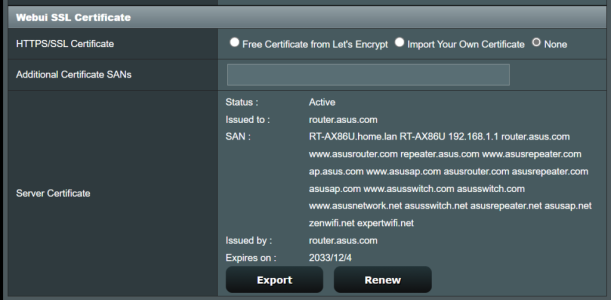D
Deleted member 91178
Guest
Hello guys and thank you for all your help. I feel like I have been spamming this forum these last couple of days and I really appreciate all the help. 
Now I have another question.
I have in front of me an RT-AX58U with the latest firmware: 3.0.0.4.388_23925.
I was going through the settings when I found something weird under WAN -> DDNS:
I expected this field to be empty but I found that there was a Root Certificate/Intermediate Certificate and also Server Certificate set as active.
The setting to Activate DDNS-Client is net to "No. And the option HTTPS/SSL Certificate option is set to "automatic".
I have never enabled or used this function on the router and was a bit surprised that I have certificates set to expire in 20 years or so?
Anybody have an idea of what's going on?
Now I have another question.
I have in front of me an RT-AX58U with the latest firmware: 3.0.0.4.388_23925.
I was going through the settings when I found something weird under WAN -> DDNS:
I expected this field to be empty but I found that there was a Root Certificate/Intermediate Certificate and also Server Certificate set as active.
The setting to Activate DDNS-Client is net to "No. And the option HTTPS/SSL Certificate option is set to "automatic".
I have never enabled or used this function on the router and was a bit surprised that I have certificates set to expire in 20 years or so?
Anybody have an idea of what's going on?