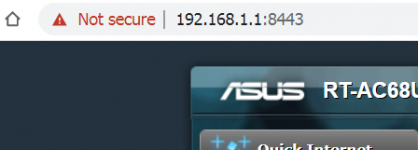absolution
Occasional Visitor
Hi everyone,
As the title says, I'm finding my RTN66U's CPU usage is pretty high when loading the GUI via https (and the GUI takes a long time to load). I've attached a top screenshot.
I'm using the latest stable John's Fork.
So, is this just an old router being old or is something amiss here (most likely I've done something daft)?
Thanks so much in advance!

As the title says, I'm finding my RTN66U's CPU usage is pretty high when loading the GUI via https (and the GUI takes a long time to load). I've attached a top screenshot.
I'm using the latest stable John's Fork.
So, is this just an old router being old or is something amiss here (most likely I've done something daft)?
Thanks so much in advance!