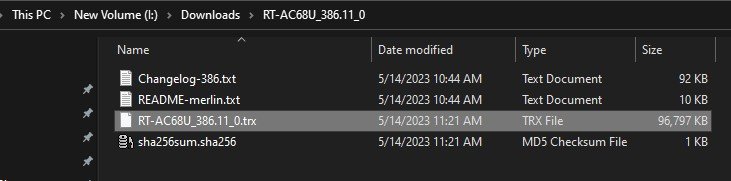Blackmagic
Occasional Visitor
I just updated the firmware in my AC68U to to version 386.11. Before the update I had two guest Wi-Fi networks setup that had access Intranet set to off. Using the new firmware, if I set the two guest networks to not access the Intranet there is no connection ability. No devices can connect to the guest networks. I don't know what's wrong here and I spent the better part of two hours trying to get these two guest networks to operate like they did before with Intranet access off.