You are using an out of date browser. It may not display this or other websites correctly.
You should upgrade or use an alternative browser.
You should upgrade or use an alternative browser.
NETGEAR Announces DIY Orbi Extender
Dual-band (two radio) routers default to using high band for 5 GHz.So why Netgear say that "by default all Nighthawk Routers use high 5G band, i interpret that it applies to the both 5GHz bands".
"Tri-band" routers have three radios: 2.4 GHz; 5 GHz ch 36-48; 5 GHz ch 149-165.So on tri band one is for high and the second for low band, I thought Netgear meant on both 5GHz band. So you can not choose?
Trebuin
Senior Member
I wonder, why can't they just allow both of the 5GHz radios have full access to all available channels in the range. Any chance Netgeat will allow that so that people can choose which channels they want to use?
Good question, but the problem is interference. If the radio is operating at full capacity, every channel is actually used. Your scenario would have every channel used twice, on the same board. This would wreak havoc on the network capability.
Tri-radio routers work because bandpass filters are used on each 5 GHz radio to keep them from overloading each other.Good question, but the problem is interference. If the radio is operating at full capacity, every channel is actually used. Your scenario would have every channel used twice, on the same board. This would wreak havoc on the network capability.
You can't have two radios on the same band within inches of each other. There would be no way to keep the receivers from being blown up by the other's transmitter.
pete y testing
Very Senior Member
Tri-radio routers work because bandpass filters are used on each 5 GHz radio to keep them from overloading each other.
and even then as proved by the 3200 series there was some interference
How so? What was the proof of interference?and even then as proved by the 3200 series there was some interference
pete y testing
Very Senior Member
How so? What was the proof of interference?
look at your own testing one the asus rt-ac3200 and its poor performance on 5 gig , as also test here this was caused by cross talk between the two 5 gig channels , if they where on the same freq this would have been far worse
I don't see what you are seeing.look at your own testing one the asus rt-ac3200 and its poor performance on 5 gig ,
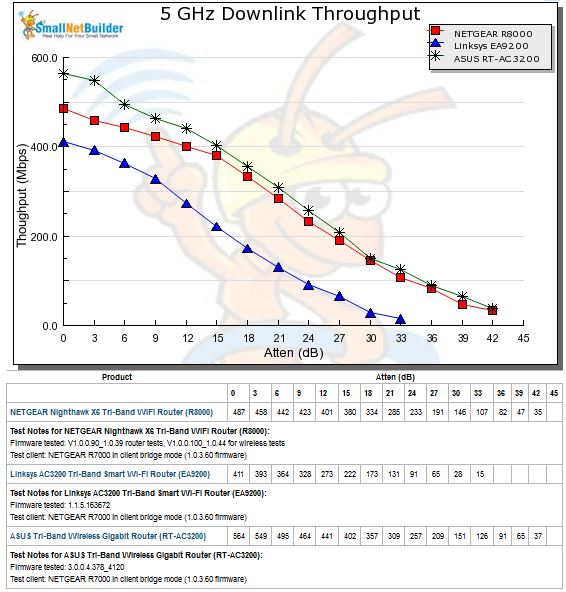
Just curious if any of these newer extenders might be tested here in "wired mode" to see how they would perform as a stand-alone AP in the next month or two?
Last week I finished installing an R9000-->SFP+-->MikroTik switch because the Wi-Fi was so slow/unreliable on the opposite site of the house, 2nd floor. While I don't technically need high-speed Wi-Fi anymore after this fix, it might be worth it if the performance is better than the ~80Mbit/s versions reviewed 2+ years ago.
Thanks
Last week I finished installing an R9000-->SFP+-->MikroTik switch because the Wi-Fi was so slow/unreliable on the opposite site of the house, 2nd floor. While I don't technically need high-speed Wi-Fi anymore after this fix, it might be worth it if the performance is better than the ~80Mbit/s versions reviewed 2+ years ago.
Thanks
pete y testing
Very Senior Member
so just got one of these and i have to say im impressed that
1. it works out of the box and works well , these days thats a surprise and unexpected
2. it achieves the same if not better speeds than the orbi its self once connected to a tri band 1733M router and dedicating its high 5 gig band to the back haul job
tested beackhaul at 50 feet through a plaster and brick wall and got 80MB/s read and 70 MB/s write doing a samba throughput test
----------------------
simple answer is if you have a current high end router ( esp tri band ) and need to extend that coverage through a 3500 sq foot house then instead of selling your wave 2 router and getting a mesh / dw system you just might want to consider the ex8000 and save quite a bit of money
again not sure why netgear would release this along side its orbi system as it seems to undermine the orbi sales wise , but im guessing it gives those with existing big honking routers an option and thats a good thing
1. it works out of the box and works well , these days thats a surprise and unexpected
2. it achieves the same if not better speeds than the orbi its self once connected to a tri band 1733M router and dedicating its high 5 gig band to the back haul job
tested beackhaul at 50 feet through a plaster and brick wall and got 80MB/s read and 70 MB/s write doing a samba throughput test
----------------------
simple answer is if you have a current high end router ( esp tri band ) and need to extend that coverage through a 3500 sq foot house then instead of selling your wave 2 router and getting a mesh / dw system you just might want to consider the ex8000 and save quite a bit of money
again not sure why netgear would release this along side its orbi system as it seems to undermine the orbi sales wise , but im guessing it gives those with existing big honking routers an option and thats a good thing
pete y testing
Very Senior Member
tested with first the orbi and connecting to its front haul and then for the speed tests above the netgear r8500 and dedicated the r8500 high 5 gig band to the backhaul to the ex8000
in essence making it the same as the orbi and in fact slightly better
in essence making it the same as the orbi and in fact slightly better
pete y testing
Very Senior Member
Oki here it cost 2.500 SEK that more that a R7800 router cost (1.995 SEK) and a R8500 (2.499 SEK) so its quite expensive Extender/AP.
ok but how much is the orbi with 1 router and 1 sat ?
as i said if you already have a good big honking router the ex8000 is a good alternative to buying a total mesh system
pege63
Very Senior Member
ok but how much is the orbi with 1 router and 1 sat ?
Netgear Orbi RBK50 Kit cost 4499-4990 SEK so a R8500 + EXT8000 around 5000 SEK.
One place i see now sell the Orbi Kit 3862 SEK
My i ask if some one have a R7000 and buy EXT8000 do you get the MU-MIMO just on the EXT or you must have in both router + ext?
Last edited:
Similar threads
- Replies
- 4
- Views
- 1K
- Replies
- 13
- Views
- 5K
- Replies
- 10
- Views
- 2K
- Replies
- 13
- Views
- 8K
- Replies
- 0
- Views
- 10K
Similar threads
Similar threads
-
Kamoj Kamoj Addon 5.5 b47 for Netgear R7800/R8900/R9000 with Voxel FW
- Started by kamoj
- Replies: 7
-
Netgear Orbi RBK50 / Voxel: Wireless backhaul options
- Started by shurlogg
- Replies: 1
-
Voxel Netgear R7800 - Voxel 116F - Search domains?
- Started by taraptapio
- Replies: 0
-
Voxel Netgear Orbi RBK50v2 and RBS50v1 problems
- Started by pixel_crash
- Replies: 9
Latest threads
-
OpenVPN killswitch `prohibit` rule not applied via VPN Director / CLI (FW 3004.388.11)
- Started by XxUnkn0wnxX
- Replies: 1
-
-
-
-
Support SNBForums w/ Amazon
If you'd like to support SNBForums, just use this link and buy anything on Amazon. Thanks!
Sign Up For SNBForums Daily Digest
Get an update of what's new every day delivered to your mailbox. Sign up here!
