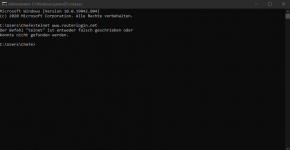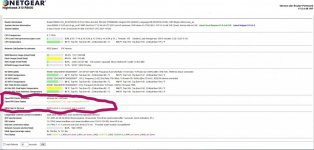You are using an out of date browser. It may not display this or other websites correctly.
You should upgrade or use an alternative browser.
You should upgrade or use an alternative browser.
Voxel Netgear X10 R9000 ,Voxel Firmware ,VPN
- Thread starter schneidewind
- Start date
@schneidewind Please post in English. That's the language used in this forum. Danke.
schneidewind
Occasional Visitor
Sorry, it often does automatically in German
Dang computers!Sorry, it often does automatically in German
kamoj
Very Senior Member
ich habe es geschafft , brauche aber eure Hilfe wo ich einen Haken machen soll ? dann kann ich die Datei laden Bild ist im Anhang
- Deselect all Regions except: Germany - Frankfurt
- .conf file(s)
- iPv4
- Download Configuration
- Open the downloaded "azirevpn-de1.conf" in e.g. notepad
- Copy all contents (ctrl-a ctrl-c)
IF YOU USE the Kamoj add-on: - Paste (ctrl-v) in Kamoj add-on page Kamoj Menu: Wireguard Client: Create/Edit an WireGuard Client Configuration manually
- Fill in Configuration name: azirevpn-de1.conf
- Click: Create/Save VPN configuration
- Select and Run WireGuard Client Configuration: azirevpn-de1.conf
- Click: Start Wireguard Client with this
- WireGuard Client: Check box: Cyclic Status update
schneidewind
Occasional Visitor
@ Voxel and Kamoj, thank you very much !!!! I will install Adon and report to you
schneidewind
Occasional Visitor
Hello Kamoj, unfortunately I cannot install the Kamoj add-on see appendix. I have successfully installed the Voxel`s firmware but unfortunately I have a problem with telnet !!!!"No, nothing to install". Voxel has all included in his Firmware.
(You create the configurations yourself here:
https://www.azirevpn.com/cfg/wireguard )
I suggest you install the Kamoj add-on and just cut-and-paste the configuration into the add-on.
So it's up to you to decide. I'm sure you have German alternatives as well, but I don't know the German market.
I suggest you try 1 month with Mullvad or AzireVPN or Germany company. It's about €5 for one (1) month.
Mullvad is a big resourceful company with good reputation and many servers - 32 in Germany.
https://mullvad.net/de/servers/
AzireVPN is a small company with good reputation and not so many servers - 1 in Frankfurt, Germany,
but very privacy focused (Pioneering with Wireguard e.g.).
https://www.azirevpn.com/
If you are concerned about privacy, please read this:
https://torrentfreak.com/best-vpn-anonymous-no-logging/
he says wrong command, I followed your instructions. I activated the telnet checkbox. What else can I do? Please help thank you
schneidewind
Occasional Visitor
Hallo Kamoj, leider kann ich das Kamoj-Add-On nicht installieren, siehe Anhang. Ich habe die Voxel-Firmware erfolgreich installiert, aber leider habe ich ein Problem mit Telnet !!!!
er sagt falsches Kommando, ich habe deine Anweisungen befolgt. Ich habe das Kontrollkästchen Telnet aktiviert. Was kann ich sonst noch tun? Bitte helfen Sie, danke
Attachments
Voxel
Part of the Furniture
Are you sure that you activated telnet and pressed OK button?I activated the telnet checkbox. What else can I do? Please help thank you
Voxel.
Hello Kamoj, unfortunately I cannot install the Kamoj add-on see appendix. I have successfully installed the Voxel`s firmware but unfortunately I have a problem with telnet !!!!
he says wrong command, I followed your instructions. I activated the telnet checkbox. What else can I do? Please help thank you
schneidewind,
It looks like your Windows 10 machine does not have the Telnet Client feature turned on. You can either go into Windows Features to turn it on, or use a client like PuTTY at www.putty.org
schneidewind
Occasional Visitor
Ja, danke, ich habe es bereits gefunden, es ist bereits installiert. Vielen Dank, Sie sind ein tolles TeamSind Sie sicher, dass Sie Telnet aktiviert und die OK-Taste gedrückt haben?
View attachment 31603
Voxel.
schneidewind
Occasional Visitor
Setzen Sie jetzt den Wireguard ein und dann habe ich es mit Ihrer Hilfe geschafft. Vielen Dank : D.: D.: D.
schneidewind
Occasional Visitor
sorry that happened in my joy because everything went so well, thanks to your helpEs tut mir leid, dass das in meiner Freude passiert ist, weil dank Ihrer Hilfe alles so gut gelaufen ist
Voxel
Part of the Furniture
sorry that happened in my joy because everything went so well, thanks to your help
So does it mean that WireGuard is working for you now? And what is the speed vs speed of your ISP? Just for statistics. Interesting...
My tests show almost the same speed when using WG with R9000...
Voxel.
schneidewind
Occasional Visitor
kamoj
Very Senior Member
Telnet was explained in the original posting:
https://www.snbforums.com/threads/kamoj-add-on-v5-for-netgear-r7800-x4s-and-r9000-x10.60590/
For your latest picture it shows you have OpenVPN Client active instead of Wireguard Client.
You can not have both activated at the same time.
So first disable OpenVPN Client in "Kamoj Menu: OpenVPN Client: Click the big Green checked square in OpenVPN Client.
Also I agree with @Voxel that it is interesting to see what speed you get.
You can test speed with Wireguard and OpenVPN, one at a time.
Thank you
https://www.snbforums.com/threads/kamoj-add-on-v5-for-netgear-r7800-x4s-and-r9000-x10.60590/
Spoiler: How to enable Telnet on Windows 10
Hold down the Windows Key, then press the “R“ key.
The Run dialog box appears. In the Open: window, type:
pkgmgr /iu:”TelnetClient”
Click OK
For your latest picture it shows you have OpenVPN Client active instead of Wireguard Client.
You can not have both activated at the same time.
So first disable OpenVPN Client in "Kamoj Menu: OpenVPN Client: Click the big Green checked square in OpenVPN Client.
Also I agree with @Voxel that it is interesting to see what speed you get.
You can test speed with Wireguard and OpenVPN, one at a time.
Thank you
kamoj
Very Senior Member
You are still using the 5.0 version from 2019.
To use the Kamoj add-on with Wireguard and/or DNSCrypt you must use the v5.4b22 as I PM:ed you before.
To use the Kamoj add-on with Wireguard and/or DNSCrypt you must use the v5.4b22 as I PM:ed you before.
Unfortunately it doesn't work yet, no idea why? I did everything as Kamoj wrote, see picture, maybe someone has an idea what I did wrong
schneidewind
Occasional Visitor
Sorry, for my stupidity, the Kamoj add-on is no longer on the r9000! I sure did something wrong. Help !!!!!!You are still using the 5.0 version from 2019.
To use the Kamoj add-on with Wireguard and/or DNSCrypt you must use the v5.4b22 as I PM:ed you before.
kamoj
Very Senior Member
Start with reading the readme.txt file.
There is for example Google Translate to convert it into German language.
There is for example Google Translate to convert it into German language.
Sorry, for my stupidity, the Kamoj add-on is no longer on the r9000! I sure did something wrong. Help !!!!!!
Similar threads
- Replies
- 7
- Views
- 721
- Replies
- 0
- Views
- 443
- Replies
- 3
- Views
- 1K
- Replies
- 2
- Views
- 902
Similar threads
Similar threads
-
Kamoj Kamoj Addon 5.5 b47 for Netgear R7800/R8900/R9000 with Voxel FW
- Started by kamoj
- Replies: 7
-
Netgear Orbi RBK50 / Voxel: Wireless backhaul options
- Started by shurlogg
- Replies: 1
-
Voxel Netgear R7800 - Voxel 116F - Search domains?
- Started by taraptapio
- Replies: 0
-
Voxel Netgear Orbi RBK50v2 and RBS50v1 problems
- Started by pixel_crash
- Replies: 9
-
Voxel Custom firmware build for R9000/R8900 v. 1.0.4.84HF
- Started by Voxel
- Replies: 4
-
Voxel Custom firmware build for R9000/R8900 v. 1.0.4.83HF
- Started by Voxel
- Replies: 1
-
Voxel Custom firmware build for R9000/R8900 v. 1.0.4.82HF
- Started by Voxel
- Replies: 3
-
Voxel Custom firmware build for R9000/R8900 v. 1.0.4.81HF
- Started by Voxel
- Replies: 3
-
Voxel Custom firmware build for R9000/R8900 v. 1.0.4.80HF
- Started by Voxel
- Replies: 2
Support SNBForums w/ Amazon
If you'd like to support SNBForums, just use this link and buy anything on Amazon. Thanks!
Sign Up For SNBForums Daily Digest
Get an update of what's new every day delivered to your mailbox. Sign up here!