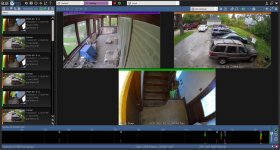None. You just need to remember to update the reservations if you change the IP addresses of those clients.
I don't know anything about cameras so I'm curious why changing their IP addresses would "take days". Presumably it's not actually the changing of the addresses (which you've already been doing) but some other part of the system that would need to be reconfigured?
As is likely abundantly clear, I'm not a "network guy" - Ever since my first LAN in Windows 3.x, it's been the literal definition of "ad hoc". Plug stuff in, guess and check - learn on the fly. Kind of a "if it ain't broke" mentality, although fully aware that it's ad hoc.
I exaggerated by saying "3 days", but functionally, I'll have to make sure nothing broke. I'll be changing the IP addresses of six clients - And if something happens that I don't understand, I won't know if it's because of my change or something else that I don't understand. Here's how dumb I am about networking - if I launch my Plex app on the FireTV Stick and it says that it can't find the server... whatever I'm doing has to stop to figure that out and if it was caused by my change. And for the cameras, that means my monitoring is "down" until I resolve it - I hate that and I can't be down for a day while I figure it out. (chuckling) I can fix things, but neither look forward to nor take pride in it.
Here's an image of the security software, Blue Iris, with my three cameras. Once the IP changes I'm going to have to reconfigure BI to find them. BI also acts as a server for being able to access the camera's remotely via web UI, by entering the IP/Port of the server machine (which will also have changed). In this case "remotely" only means on my LAN - I do not allow for camera's to be viewed over the internet, but one could.
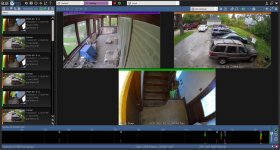

In consideration of my paranoia and small skill set with networking theory, I ask myself this: should I change the IP addresses of static clients OR just make the ones I have removed from consideration when new addresses are handed out? If there's no downside to manual IP assignments at the router, why change the clients and anything that references those IP addresses?
If I understand right, once I tell the router not to use specific IP addresses when assigning new ones, the only downside is having to do it again if I get a new router. I don't have to reconfigure my security software (Blue Iris) nor worry that anything breaks.
I'll add just a little more color to the issue at hand... remember when I said my camera's were shirte? I recently discovered that the mfr of my cameras (Amcrest) doesn't make the cameras, they are rebranding another OEM's camera. That means different support, no firmware development, ipso facto... no firmware updates, and different software tools. It is only through my recent troubles with the AP that I discovered this and am a bit soured by the fact. Also, remember when I said that I couldn't change the preferred/Alternate DNS servers on the camera to match my other cameras? I was able to make and save the changes with a different tool - why did that tool work and the main web UI didn't? Don't know. Wonky.
Suffice to say, that changing camera settings is neither consistent nor reliable. It is best to avoid it if possible. So I vote for removing existing static IP clients from the DHCP pool.
You ask me what time it is and I tell you how to build a watch, but yeah... those are my thoughts on it.