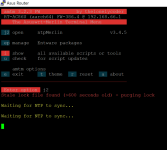Hi!
I have a AC86U router, firmware 386.4, using amtm 3.2.3 and ntpmerlin 3.4.5 (installed through amtm). I configured ntpmerlin to use chrony. It works fine, but there is one situation that seems to cause problems.
This router isn't always on (due to its location), i.e. it's often shut down (cmd "halt") and powered off for a day or so.
After powering on, the router's initial system time defaults to May 5th, 2018, 7:05 am - and apparently this also seems to be the case after each reboot?! So, this might be a general issue?
Anyway, before installing ntpmerlin, clock sync during boot up was no problem and the router's clock was set to the current time. After i installed ntpmerlin the following problems came up after a reboot/power off:
(please see the next posting)
Maybe you can help me to find out what is wrong and what I can do to fix it.
Kind regards
slytho
I have a AC86U router, firmware 386.4, using amtm 3.2.3 and ntpmerlin 3.4.5 (installed through amtm). I configured ntpmerlin to use chrony. It works fine, but there is one situation that seems to cause problems.
This router isn't always on (due to its location), i.e. it's often shut down (cmd "halt") and powered off for a day or so.
After powering on, the router's initial system time defaults to May 5th, 2018, 7:05 am - and apparently this also seems to be the case after each reboot?! So, this might be a general issue?
Anyway, before installing ntpmerlin, clock sync during boot up was no problem and the router's clock was set to the current time. After i installed ntpmerlin the following problems came up after a reboot/power off:
- The clock doesn't sync anymore and sticks at its default intial time May 5, 2018. Chrony logs a snyc fail after 10 minutes. I tested it a few times (rebooting, powering off/on, etc.), no success. As soon as I uninstall ntpmerlin clock sync works again at next boot.
- Access to the ntpmerlin configuration panel of amtm is blocked, error message: "Waiting for NTP to sync ..." (also see the attached screenshot). So, ntpmerlin is waiting for the clock to be synced before it grants access to the configuation menu but as the sync doesn't succeed the user is locked out from it. (And by the way, this also prevents access to amtm's uninstall command for ntpmerlin.)
- I tried to use chronyc command line tool to get access to chrony, but this always lead to "506 Cannot talk to daemon". I tried "- d 127.0.0.1", my router's IP address and also tried "cmdallow all" and "bindcm... 0.0.0.0" in the chrony.conf. Unfortunately to no avail: "cannot talk to daemon". I checked the router's syslog and ntpmerlin seems to be up and running. So, I didn't find a way to circumvent the "Waiting for NTP to sync" error message.
- Then I manually ran chronyd ("chronyd -q 'server ptbtime1.ptb.de iburst' -u nobody") and yay, this at least synced the router's clock to the current time. So, internet access and DNS work but for some reason ntpmerlin isn't able to get there on its own. And despite the manually set system clock (chronyd -q) nothing changed: I'm neither able to access amtm's config panel for ntpmerlin ("Waiting for NTP to sync...") nor to use chronyc ("506 Cannot talk to daemon"). To prevent ntpmerlin to start, I manually deleted the init.d-file.
(please see the next posting)
Maybe you can help me to find out what is wrong and what I can do to fix it.
Kind regards
slytho
Attachments
Last edited: