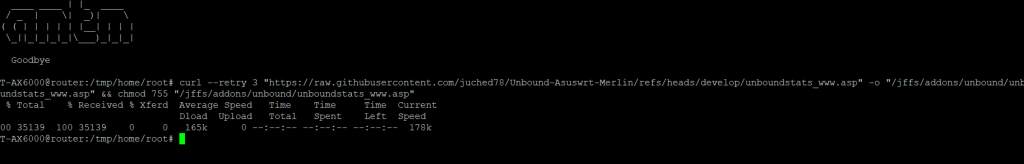Spoke a little too soon. After 24 hours, it's only showing the following pane, all the other panes are blank. I have DNS firewall enabled and the config below shows "log-local-actions: yes", "log-replies: yes". Also, I just rebooted from cli and now no "addons" tab. I don't know what I'm doing wrong.

# integration LOG's
#
verbosity: 1 # v1.02 '1' is adequate to prove unbound is processing domains
logfile: "/opt/var/lib/unbound/unbound.log" # v1.01 as per @dave14305 minimal config (v3.06 now deletes this if size grows > 10MB)
log-time-ascii: yes # v1.01 as per @dave14305 minimal config
log-tag-queryreply: yes # v1.02 @Martineau Explicitly Tag log-queries/replies with 'query'/'reply'
log-queries: yes
log-replies: yes
#use-syslog: yes # v1.02 @Martineau Recommended to let scribe/syslog-ng handle the log(s)
log-local-actions: yes # v1.02 @Martineau ('yes' required for @juched's Graphical Ad Block statistics)
log-servfail: yes # v1.01 as per @dave14305 minimal config
/opt/var/lib/unbound/unbound.log has many entries.
When I type sa it outputs the following in cli but not gui:
thread0.num.queries=21674 histogram.000000.131072.to.000000.262144=3238
thread0.num.queries_ip_ratelimited=0 histogram.000000.262144.to.000000.524288=1428
thread0.num.queries_cookie_valid=0 histogram.000000.524288.to.000001.000000=362
thread0.num.queries_cookie_client=0 histogram.000001.000000.to.000002.000000=42
thread0.num.queries_cookie_invalid=0 histogram.000002.000000.to.000004.000000=0
thread0.num.queries_discard_timeout=7 histogram.000004.000000.to.000008.000000=0
thread0.num.queries_wait_limit=0 histogram.000008.000000.to.000016.000000=0
thread0.num.cachehits=9562 histogram.000016.000000.to.000032.000000=0
thread0.num.cachemiss=12112 histogram.000032.000000.to.000064.000000=0
thread0.num.prefetch=909 histogram.000064.000000.to.000128.000000=0
thread0.num.queries_timed_out=0 histogram.000128.000000.to.000256.000000=0
thread0.query.queue_time_us.max=0 histogram.000256.000000.to.000512.000000=0
thread0.num.expired=0 histogram.000512.000000.to.001024.000000=0
thread0.num.recursivereplies=12105 histogram.001024.000000.to.002048.000000=0
thread0.num.dns_error_reports=0 histogram.002048.000000.to.004096.000000=0
thread0.requestlist.avg=2.85255 histogram.004096.000000.to.008192.000000=0
thread0.requestlist.max=81 histogram.008192.000000.to.016384.000000=0
thread0.requestlist.overwritten=0 histogram.016384.000000.to.032768.000000=0
thread0.requestlist.exceeded=0 histogram.032768.000000.to.065536.000000=0
thread0.requestlist.current.all=0 histogram.065536.000000.to.131072.000000=0
thread0.requestlist.current.user=0 histogram.131072.000000.to.262144.000000=0
thread0.recursion.time.avg=0.156514 histogram.262144.000000.to.524288.000000=0
thread0.recursion.time.median=0.114742 num.query.type.A=10644
thread0.tcpusage=0 num.query.type.NS=9
total.num.queries=21674 num.query.type.CNAME=9
total.num.queries_ip_ratelimited=0 num.query.type.SOA=9
total.num.queries_cookie_valid=0 num.query.type.WKS=9
total.num.queries_cookie_client=0 num.query.type.PTR=66
total.num.queries_cookie_invalid=0 num.query.type.HINFO=9
total.num.queries_discard_timeout=7 num.query.type.TXT=26
total.num.queries_wait_limit=0 num.query.type.AAAA=8519
total.num.cachehits=9562 num.query.type.SRV=2
total.num.cachemiss=12112 num.query.type.NAPTR=2
total.num.prefetch=909 num.query.type.HTTPS=2355
total.num.queries_timed_out=0 num.query.class.IN=21659
total.query.queue_time_us.max=0 num.query.opcode.QUERY=21659
total.num.expired=0 num.query.tcp=2
total.num.recursivereplies=12105 num.query.tcpout=21
total.num.dns_error_reports=0 num.query.udpout=64895
total.requestlist.avg=2.85255 num.query.tls=0
total.requestlist.max=81 num.query.tls.resume=0
total.requestlist.overwritten=0 num.query.ipv6=0
total.requestlist.exceeded=0 num.query.https=0
total.requestlist.current.all=0 num.query.flags.QR=0
total.requestlist.current.user=0 num.query.flags.AA=0
total.recursion.time.avg=0.156514 num.query.flags.TC=0
total.recursion.time.median=0.114742 num.query.flags.RD=21624
total.tcpusage=0 num.query.flags.RA=0
time.now=1749377788.239275 num.query.flags.Z=7
time.up=77629.298904 num.query.flags.AD=0
time.elapsed=77629.298904 num.query.flags.CD=0
mem.cache.rrset=4620207 num.query.edns.present=21657
mem.cache.message=3846719 num.query.edns.DO=9
mem.mod.iterator=16756 num.answer.rcode.NOERROR=21459
mem.mod.validator=360451 num.answer.rcode.FORMERR=7
mem.mod.respip=0 num.answer.rcode.SERVFAIL=0
mem.streamwait=0 num.answer.rcode.NXDOMAIN=166
mem.http.query_buffer=0 num.answer.rcode.NOTIMPL=0
mem.http.response_buffer=0 num.answer.rcode.REFUSED=35
histogram.000000.000000.to.000000.000001=184 num.answer.rcode.nodata=1788
histogram.000000.000001.to.000000.000002=0 num.query.ratelimited=0
histogram.000000.000002.to.000000.000004=0 num.answer.secure=243
histogram.000000.000004.to.000000.000008=0 num.answer.bogus=0
histogram.000000.000008.to.000000.000016=0 num.rrset.bogus=0
histogram.000000.000016.to.000000.000032=0 num.query.aggressive.NOERROR=17
histogram.000000.000032.to.000000.000064=0 num.query.aggressive.NXDOMAIN=0
histogram.000000.000064.to.000000.000128=0 unwanted.queries=0
histogram.000000.000128.to.000000.000256=0 unwanted.replies=0
histogram.000000.000256.to.000000.000512=0 msg.cache.count=10431
histogram.000000.000512.to.000000.001024=0 rrset.cache.count=13782
histogram.000000.001024.to.000000.002048=0 infra.cache.count=7565
histogram.000000.002048.to.000000.004096=1 key.cache.count=584
histogram.000000.004096.to.000000.008192=1 msg.cache.max_collisions=6
histogram.000000.008192.to.000000.016384=7 rrset.cache.max_collisions=6
histogram.000000.016384.to.000000.032768=976 num.query.authzone.up=51
histogram.000000.032768.to.000000.065536=1923 num.query.authzone.down=0
histogram.000000.065536.to.000000.131072=3943
# integration LOG's
#
verbosity: 1 # v1.02 '1' is adequate to prove unbound is processing domains
logfile: "/opt/var/lib/unbound/unbound.log" # v1.01 as per @dave14305 minimal config (v3.06 now deletes this if size grows > 10MB)
log-time-ascii: yes # v1.01 as per @dave14305 minimal config
log-tag-queryreply: yes # v1.02 @Martineau Explicitly Tag log-queries/replies with 'query'/'reply'
log-queries: yes
log-replies: yes
#use-syslog: yes # v1.02 @Martineau Recommended to let scribe/syslog-ng handle the log(s)
log-local-actions: yes # v1.02 @Martineau ('yes' required for @juched's Graphical Ad Block statistics)
log-servfail: yes # v1.01 as per @dave14305 minimal config
/opt/var/lib/unbound/unbound.log has many entries.
When I type sa it outputs the following in cli but not gui:
thread0.num.queries=21674 histogram.000000.131072.to.000000.262144=3238
thread0.num.queries_ip_ratelimited=0 histogram.000000.262144.to.000000.524288=1428
thread0.num.queries_cookie_valid=0 histogram.000000.524288.to.000001.000000=362
thread0.num.queries_cookie_client=0 histogram.000001.000000.to.000002.000000=42
thread0.num.queries_cookie_invalid=0 histogram.000002.000000.to.000004.000000=0
thread0.num.queries_discard_timeout=7 histogram.000004.000000.to.000008.000000=0
thread0.num.queries_wait_limit=0 histogram.000008.000000.to.000016.000000=0
thread0.num.cachehits=9562 histogram.000016.000000.to.000032.000000=0
thread0.num.cachemiss=12112 histogram.000032.000000.to.000064.000000=0
thread0.num.prefetch=909 histogram.000064.000000.to.000128.000000=0
thread0.num.queries_timed_out=0 histogram.000128.000000.to.000256.000000=0
thread0.query.queue_time_us.max=0 histogram.000256.000000.to.000512.000000=0
thread0.num.expired=0 histogram.000512.000000.to.001024.000000=0
thread0.num.recursivereplies=12105 histogram.001024.000000.to.002048.000000=0
thread0.num.dns_error_reports=0 histogram.002048.000000.to.004096.000000=0
thread0.requestlist.avg=2.85255 histogram.004096.000000.to.008192.000000=0
thread0.requestlist.max=81 histogram.008192.000000.to.016384.000000=0
thread0.requestlist.overwritten=0 histogram.016384.000000.to.032768.000000=0
thread0.requestlist.exceeded=0 histogram.032768.000000.to.065536.000000=0
thread0.requestlist.current.all=0 histogram.065536.000000.to.131072.000000=0
thread0.requestlist.current.user=0 histogram.131072.000000.to.262144.000000=0
thread0.recursion.time.avg=0.156514 histogram.262144.000000.to.524288.000000=0
thread0.recursion.time.median=0.114742 num.query.type.A=10644
thread0.tcpusage=0 num.query.type.NS=9
total.num.queries=21674 num.query.type.CNAME=9
total.num.queries_ip_ratelimited=0 num.query.type.SOA=9
total.num.queries_cookie_valid=0 num.query.type.WKS=9
total.num.queries_cookie_client=0 num.query.type.PTR=66
total.num.queries_cookie_invalid=0 num.query.type.HINFO=9
total.num.queries_discard_timeout=7 num.query.type.TXT=26
total.num.queries_wait_limit=0 num.query.type.AAAA=8519
total.num.cachehits=9562 num.query.type.SRV=2
total.num.cachemiss=12112 num.query.type.NAPTR=2
total.num.prefetch=909 num.query.type.HTTPS=2355
total.num.queries_timed_out=0 num.query.class.IN=21659
total.query.queue_time_us.max=0 num.query.opcode.QUERY=21659
total.num.expired=0 num.query.tcp=2
total.num.recursivereplies=12105 num.query.tcpout=21
total.num.dns_error_reports=0 num.query.udpout=64895
total.requestlist.avg=2.85255 num.query.tls=0
total.requestlist.max=81 num.query.tls.resume=0
total.requestlist.overwritten=0 num.query.ipv6=0
total.requestlist.exceeded=0 num.query.https=0
total.requestlist.current.all=0 num.query.flags.QR=0
total.requestlist.current.user=0 num.query.flags.AA=0
total.recursion.time.avg=0.156514 num.query.flags.TC=0
total.recursion.time.median=0.114742 num.query.flags.RD=21624
total.tcpusage=0 num.query.flags.RA=0
time.now=1749377788.239275 num.query.flags.Z=7
time.up=77629.298904 num.query.flags.AD=0
time.elapsed=77629.298904 num.query.flags.CD=0
mem.cache.rrset=4620207 num.query.edns.present=21657
mem.cache.message=3846719 num.query.edns.DO=9
mem.mod.iterator=16756 num.answer.rcode.NOERROR=21459
mem.mod.validator=360451 num.answer.rcode.FORMERR=7
mem.mod.respip=0 num.answer.rcode.SERVFAIL=0
mem.streamwait=0 num.answer.rcode.NXDOMAIN=166
mem.http.query_buffer=0 num.answer.rcode.NOTIMPL=0
mem.http.response_buffer=0 num.answer.rcode.REFUSED=35
histogram.000000.000000.to.000000.000001=184 num.answer.rcode.nodata=1788
histogram.000000.000001.to.000000.000002=0 num.query.ratelimited=0
histogram.000000.000002.to.000000.000004=0 num.answer.secure=243
histogram.000000.000004.to.000000.000008=0 num.answer.bogus=0
histogram.000000.000008.to.000000.000016=0 num.rrset.bogus=0
histogram.000000.000016.to.000000.000032=0 num.query.aggressive.NOERROR=17
histogram.000000.000032.to.000000.000064=0 num.query.aggressive.NXDOMAIN=0
histogram.000000.000064.to.000000.000128=0 unwanted.queries=0
histogram.000000.000128.to.000000.000256=0 unwanted.replies=0
histogram.000000.000256.to.000000.000512=0 msg.cache.count=10431
histogram.000000.000512.to.000000.001024=0 rrset.cache.count=13782
histogram.000000.001024.to.000000.002048=0 infra.cache.count=7565
histogram.000000.002048.to.000000.004096=1 key.cache.count=584
histogram.000000.004096.to.000000.008192=1 msg.cache.max_collisions=6
histogram.000000.008192.to.000000.016384=7 rrset.cache.max_collisions=6
histogram.000000.016384.to.000000.032768=976 num.query.authzone.up=51
histogram.000000.032768.to.000000.065536=1923 num.query.authzone.down=0
histogram.000000.065536.to.000000.131072=3943