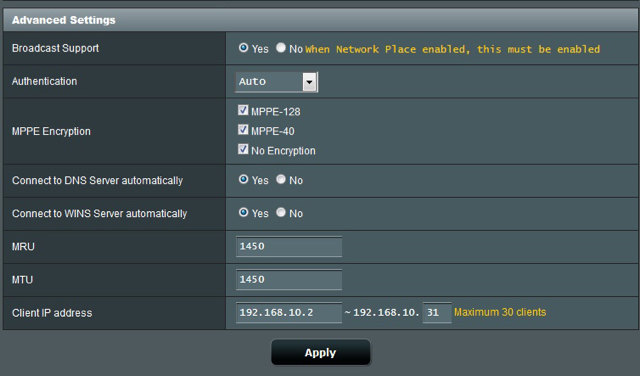LeeH
Occasional Visitor
Hi all,
I followed a guide on you tube to set up a VPN to access my IP cams more securely.
I followed this guide but my iPhone wont connect and I'm instanly out of ideas with my limited networking knowledge.
Can anybody point out my simple mistake?
Thanks.

foto hochladen

bild upload

kostenlos bilder hochladen
I followed a guide on you tube to set up a VPN to access my IP cams more securely.
I followed this guide but my iPhone wont connect and I'm instanly out of ideas with my limited networking knowledge.
Can anybody point out my simple mistake?
Thanks.

foto hochladen

bild upload

kostenlos bilder hochladen