SoukoussMan
New Around Here
Hi,
I'm recently buy a RT-AC88U.
In my architecture, i've a firewall who is able to provide dhcp.
I want to know if it's possible to create this type of architecture :
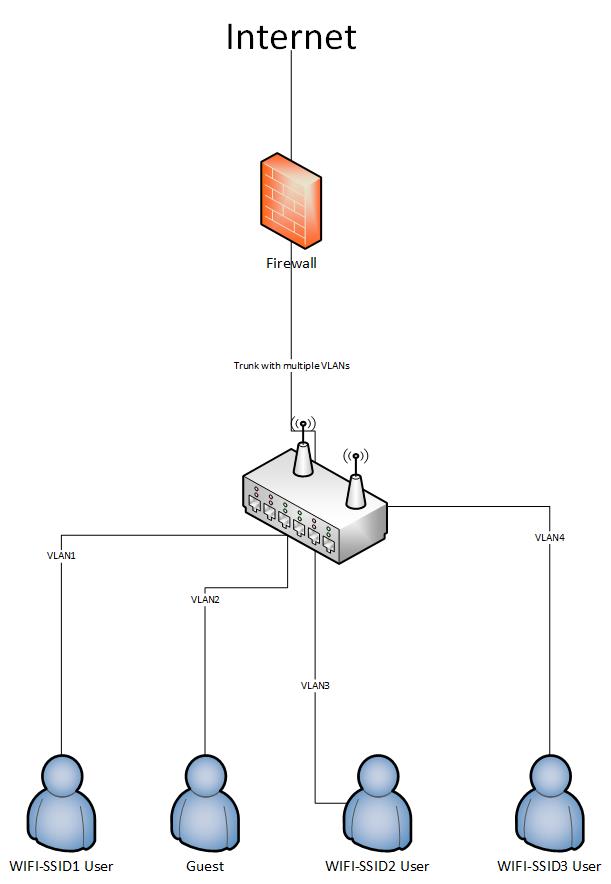
Objectives are that my firewall provide DHCP to all device connect to an SSID and each SSID in differents vlan.
My AC88U will have a trunk with all vlan to my firewall. And if possible via a aggregate LACP.
I've search on the forum, and see few things but not sure what i need to do.
-----
I think, i need to create each vlan with "robocfg vlan <vlanid> ports <ports>" and create vlan interface with "
vconfig add eth0 <vlanid>".
It's right ?
But to be able to have firewall who provide DHCP for all device connected to SSID, i suppose i need to bridge my vlan interface and my ssid interface ? It's right ? If yes, how do this ?
In this case, if i bridge, no need to have a ip address on each vlan on my AC88U ?
Do i need to be in router mode or ap mode ?
Thanks for your help.
I'm recently buy a RT-AC88U.
In my architecture, i've a firewall who is able to provide dhcp.
I want to know if it's possible to create this type of architecture :
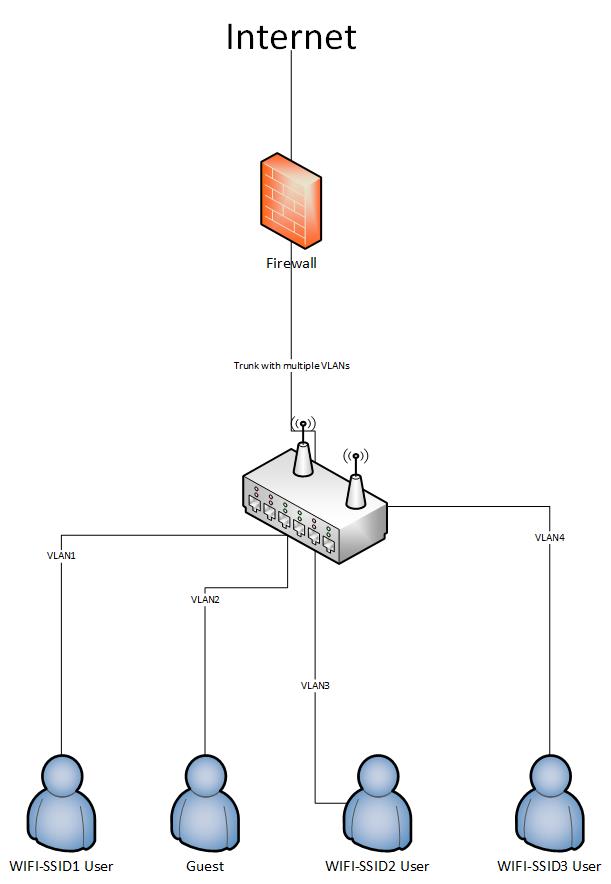
Objectives are that my firewall provide DHCP to all device connect to an SSID and each SSID in differents vlan.
My AC88U will have a trunk with all vlan to my firewall. And if possible via a aggregate LACP.
I've search on the forum, and see few things but not sure what i need to do.
-----
I think, i need to create each vlan with "robocfg vlan <vlanid> ports <ports>" and create vlan interface with "
vconfig add eth0 <vlanid>".
It's right ?
But to be able to have firewall who provide DHCP for all device connected to SSID, i suppose i need to bridge my vlan interface and my ssid interface ? It's right ? If yes, how do this ?
In this case, if i bridge, no need to have a ip address on each vlan on my AC88U ?
Do i need to be in router mode or ap mode ?
Thanks for your help.
