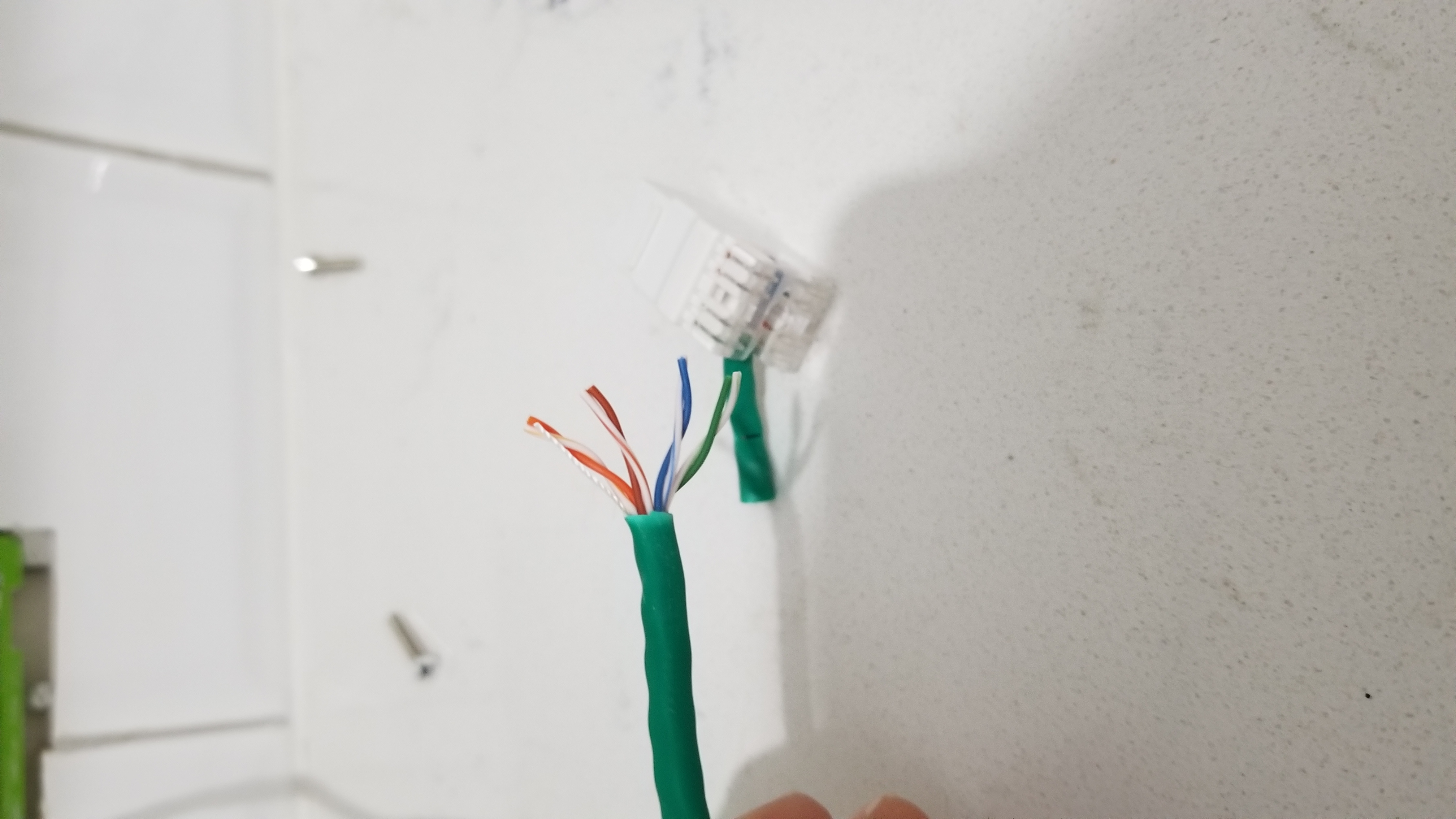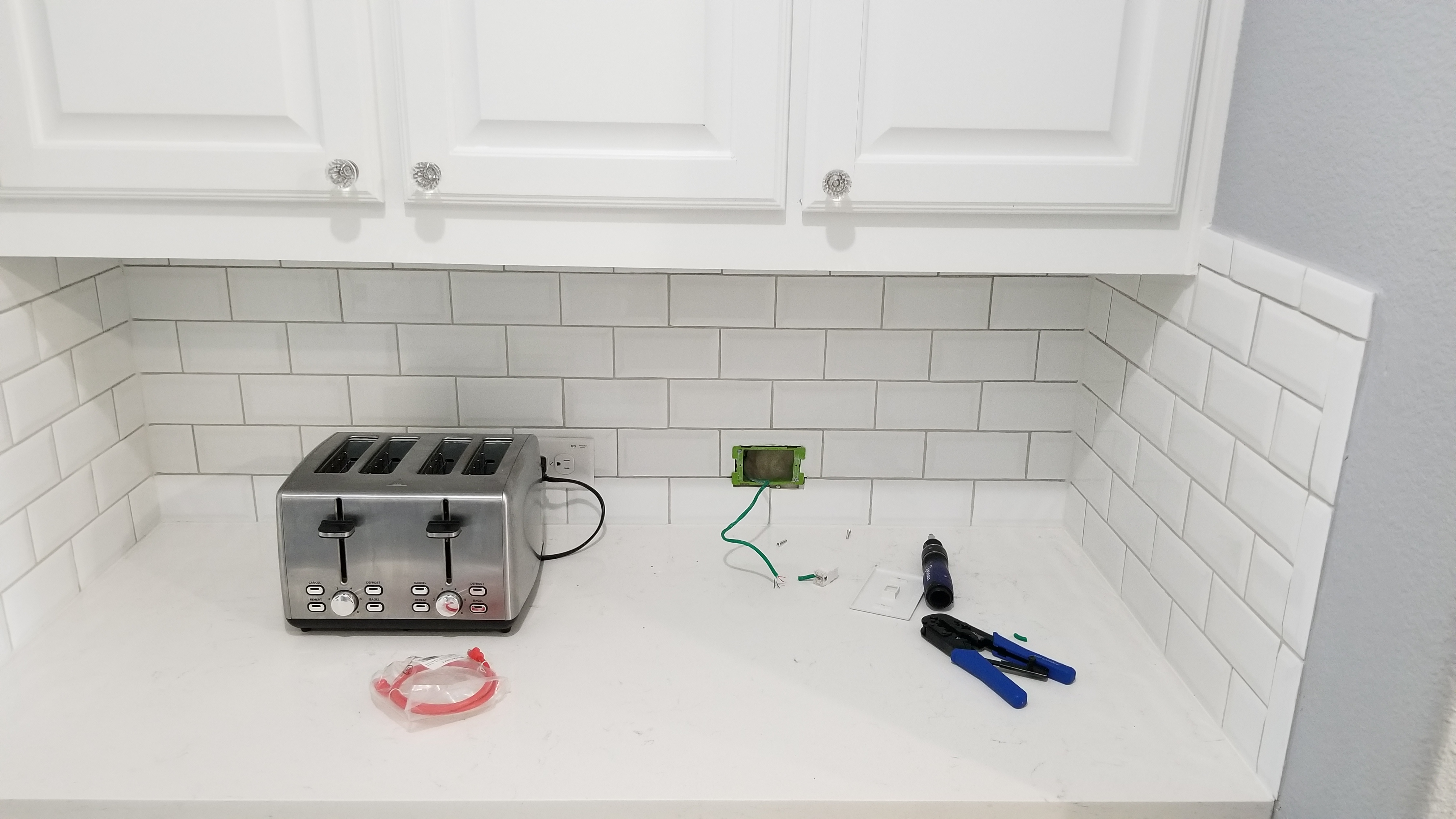So looking at Rate and Signal, the three that I have been concerned about, in this order are:
My Wife's laptop in the office.
Nest Camera 2 (corner of house)
Nest Camera 1 (right outside her office at front door)
Wife's laptop Rate is currently connected to the Garage AP as it should be, on 5ghz, 866Mbps Rate and RSSI -64
Nest Camera 2 that has not shown any issues since firmware upgrade, on Garage AP, on 5ghz, 150Mbps and RSSi -72
Nest Cmara 2 on garage AP, 5ghz, 150Mbps RSSI -68
Brainstorming here, I COULD put the AP, in one of two spots.
I could jump move it up closer to the corner of the garage (in the pic below).
Or I could put it IN the ceiling, above the hallway. It would be in the ceiling though, sitting on top of drywayll. Would need to figure out a way to have it sit up there without the insulation laying on it. Maybe just hang it in the crawl space that is between the garage and hallway where I have access, angle towards the office? Then install the eap225-outdoor somewhere close to the garage door?
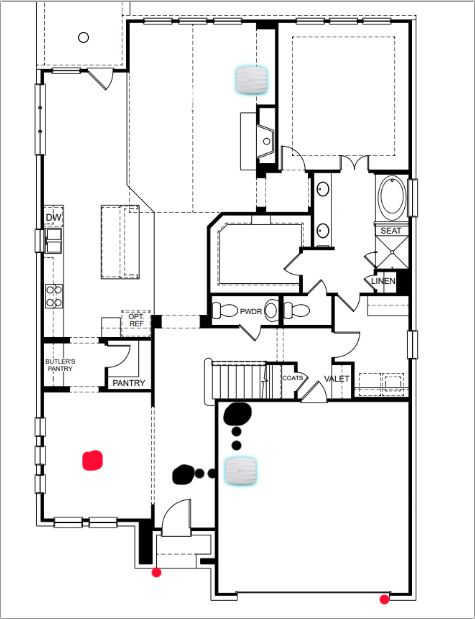
EDIT(Update): For whatever reason, i never noticed this.
In the pantry, there is an RJ45 jack. For some reason i always thought it was just a normal phone line.
In my main box in the master bedroom, that wire is a cat5e green wire (my network wires are blue so i always assumed it was a teleco wire).
Couldn't I just cut that wire there in the pantry, rewire it for an RJ45 at both ends (the end I cut in the picture below was already wired for RJ45), and throw an EAP225-Wall there?
That would cover my wife's office, and I could move the EAP245 in the garage closer to the garage door for my cameras?
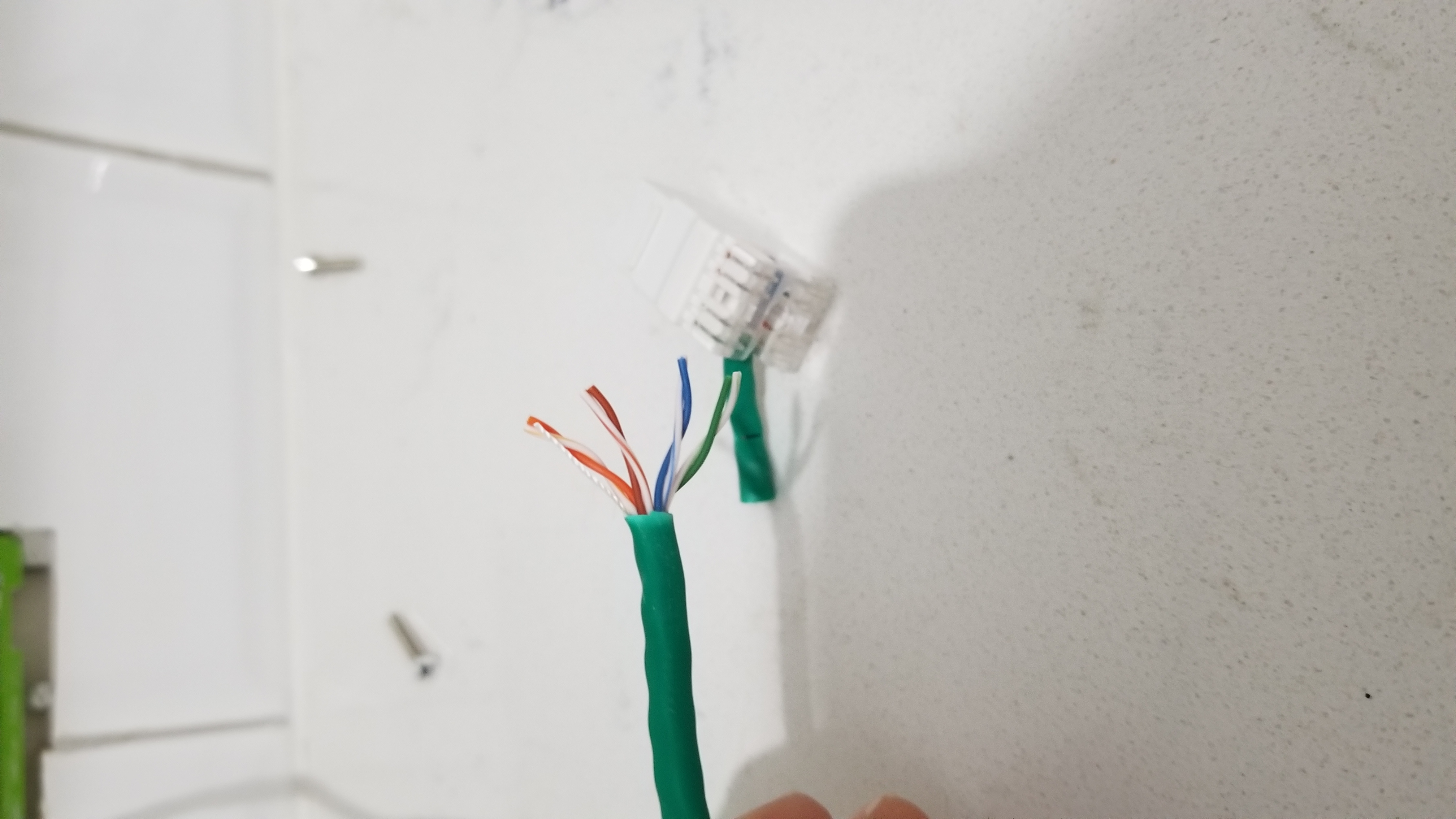
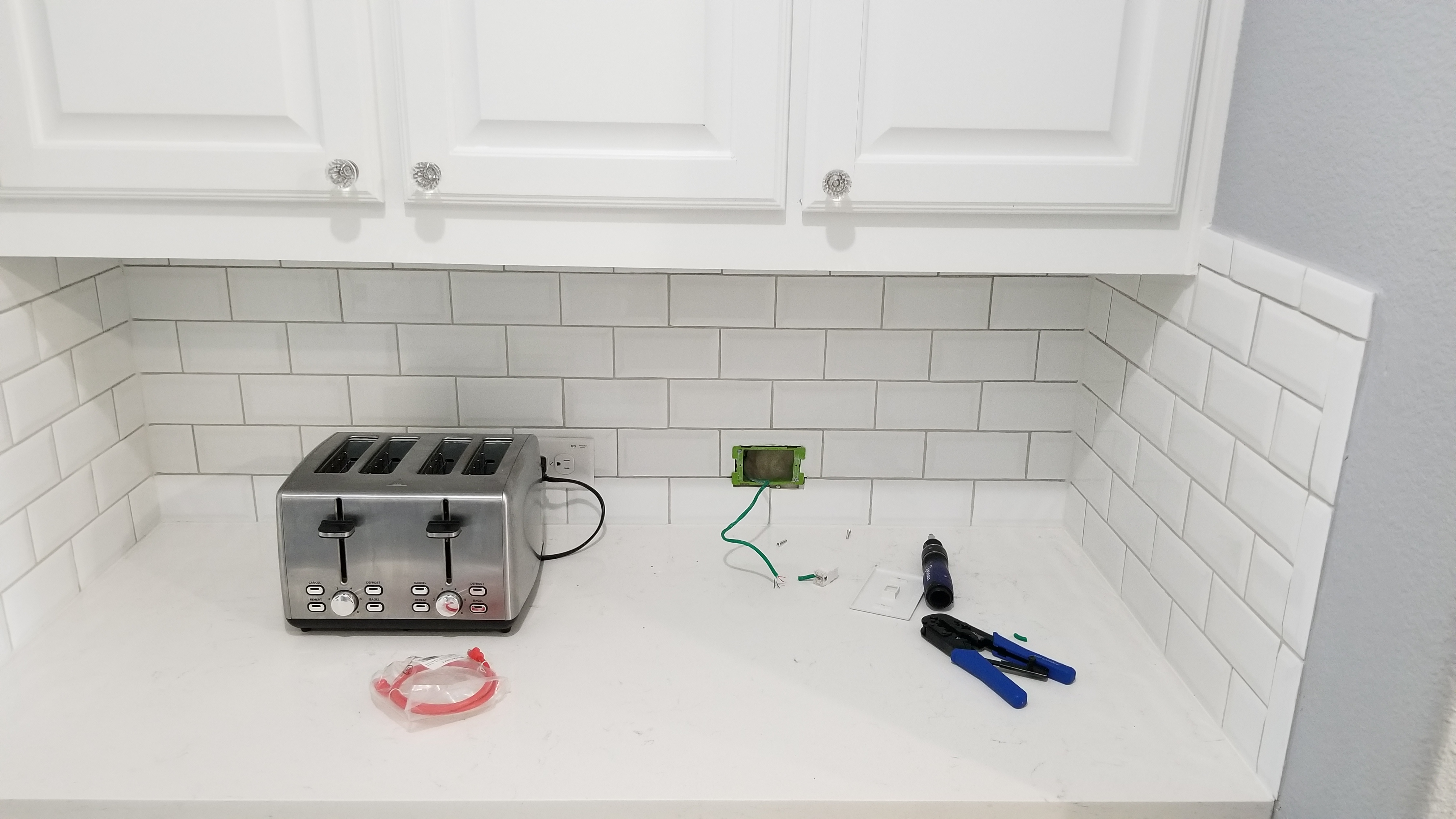
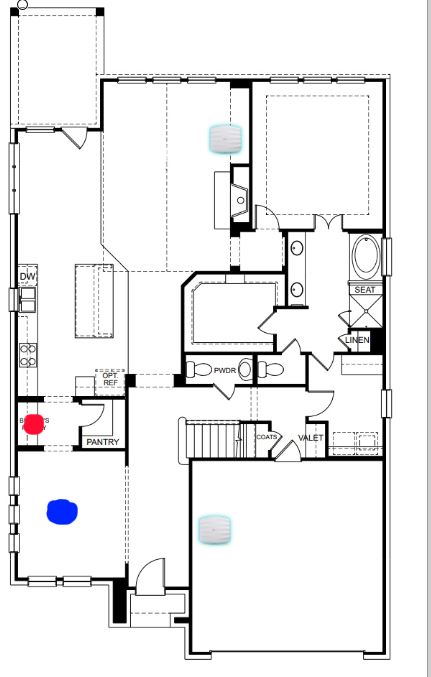
My Wife's laptop in the office.
Nest Camera 2 (corner of house)
Nest Camera 1 (right outside her office at front door)
Wife's laptop Rate is currently connected to the Garage AP as it should be, on 5ghz, 866Mbps Rate and RSSI -64
Nest Camera 2 that has not shown any issues since firmware upgrade, on Garage AP, on 5ghz, 150Mbps and RSSi -72
Nest Cmara 2 on garage AP, 5ghz, 150Mbps RSSI -68
Brainstorming here, I COULD put the AP, in one of two spots.
I could jump move it up closer to the corner of the garage (in the pic below).
Or I could put it IN the ceiling, above the hallway. It would be in the ceiling though, sitting on top of drywayll. Would need to figure out a way to have it sit up there without the insulation laying on it. Maybe just hang it in the crawl space that is between the garage and hallway where I have access, angle towards the office? Then install the eap225-outdoor somewhere close to the garage door?
EDIT(Update): For whatever reason, i never noticed this.
In the pantry, there is an RJ45 jack. For some reason i always thought it was just a normal phone line.
In my main box in the master bedroom, that wire is a cat5e green wire (my network wires are blue so i always assumed it was a teleco wire).
Couldn't I just cut that wire there in the pantry, rewire it for an RJ45 at both ends (the end I cut in the picture below was already wired for RJ45), and throw an EAP225-Wall there?
That would cover my wife's office, and I could move the EAP245 in the garage closer to the garage door for my cameras?