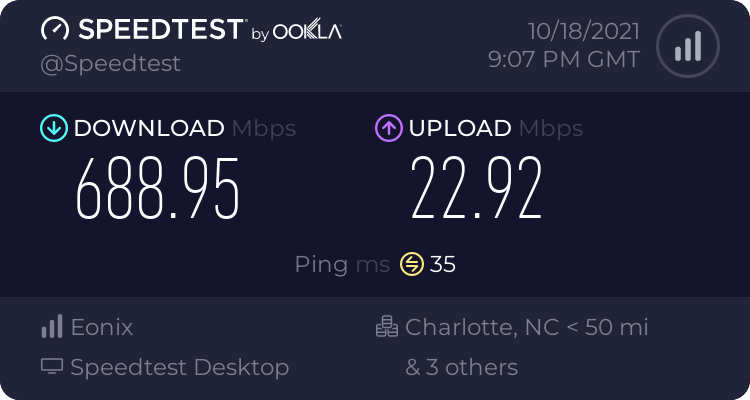Brainstorm
Regular Contributor
Internet speedtesting has confused me for years. I'm sure I'm going to get blown out of the water for this, but here goes.
I pay for, and my ISP gives me 500mbps both ways.
If I test from my AC86U running 386.2.4, using the onboard OOKLA, I regularly see 470mbps plus both ways.
If I turn on an Express or Nord VPN, I can regularly test from router to London at 120-140mbps download, 150-170mbps upload.
If I test from my laptop, again with OOKLA, and connected via wifi, I see 60-70mbps download, and some weird IP address as the source of the test, that is NOT my router WAN address. I know wifi will account for SOME of that loss.
However, along with the PC version of Express VPN comes their own speedtest. If I use the PC based Express app, and their speedtest, I only see around 15-18mbps download speed. When I try to discuss with Express support (don't laugh), they constantly tell me their app will always be faster and better than my manual router config (if I grill them, they can never explain why, but I guess they're just trying to sell me a supported router).
Also, I've tried testing using OOKLA from my smart TV (2018 LG OLED with Webos). Apart from the fact browser is made from wood, which I suspect may be a factor, I've tested using 2.4 and 5 wifi, and ethernet connection to my router, but I NEVER see more than 5-6mbps download speed.
If I use the Netflix speedtest, I see around 15-18mbps with VPN on, similar to the Express VPN PC based app results, so in reality, I suspect that's the true vpn speed I'm getting, but I'd really like to understand where all those other numbers come from, and if anyone else out there gets similar weird results and is as thoroughly confused as I am.
Or am I completely alone?
I pay for, and my ISP gives me 500mbps both ways.
If I test from my AC86U running 386.2.4, using the onboard OOKLA, I regularly see 470mbps plus both ways.
If I turn on an Express or Nord VPN, I can regularly test from router to London at 120-140mbps download, 150-170mbps upload.
If I test from my laptop, again with OOKLA, and connected via wifi, I see 60-70mbps download, and some weird IP address as the source of the test, that is NOT my router WAN address. I know wifi will account for SOME of that loss.
However, along with the PC version of Express VPN comes their own speedtest. If I use the PC based Express app, and their speedtest, I only see around 15-18mbps download speed. When I try to discuss with Express support (don't laugh), they constantly tell me their app will always be faster and better than my manual router config (if I grill them, they can never explain why, but I guess they're just trying to sell me a supported router).
Also, I've tried testing using OOKLA from my smart TV (2018 LG OLED with Webos). Apart from the fact browser is made from wood, which I suspect may be a factor, I've tested using 2.4 and 5 wifi, and ethernet connection to my router, but I NEVER see more than 5-6mbps download speed.
If I use the Netflix speedtest, I see around 15-18mbps with VPN on, similar to the Express VPN PC based app results, so in reality, I suspect that's the true vpn speed I'm getting, but I'd really like to understand where all those other numbers come from, and if anyone else out there gets similar weird results and is as thoroughly confused as I am.
Or am I completely alone?