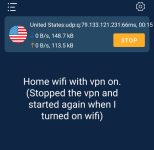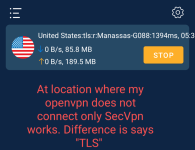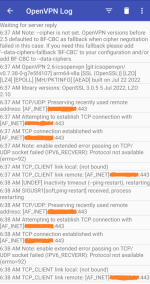Want to thank you guys in advance as you guys have been helping allot beside my knowledge on networking being so weak combined with learning disability and dyslexia, here is my situation will try my best to describe it,
RT-AC5300 On latest Merlin Firmware, issue i am having is i cant connect to my openvpn as the location where i am at are anal about their 'free wifi' use.
Almost everything is blocked, so I run a vpnserver at home, and let it connect on port 443 TCP (both) and that did not work at the location but using my phone data i was able to connect to the router so i knew the server is good and running, next day i started server 2 on UDP 11941 (both) that also did not work the server fails to connect. (but works perfectly when using mobile data)
this happens with Paid Mullvad VPN too (apk installed in my phone) it fails to connects too at the location described above. so i tried the playstore "free vpn" called SecVPN proxy tool and that one worked and it connects but only downside is that it has allot of adds and i cant connect to my home router. i have included screenshot of how the free vpn reacts to the wifi at the location compared to while on wifi at home and when using phone data. while at homes wifi or when using phone data Sec vpn connects using UDP and while at the location it connects via TLS? is there something i am missing or have to check some box so that openvpn works at the location so that i dont have to use free vpn below are attached screenshots.
i do have paid mullvad vpn it did not work
free vpn from playstore worked
I can use VPN Server 1 and 2 to remotely access the public internet through home network using mobile data and other free wifi but i cant connect at the location i am always at
i want to conncet to my router at home instead via openvpn. openvpn connects on mobile data and other wifi locations except at the location where i am at you guys help will mean the world to me
RT-AC5300 On latest Merlin Firmware, issue i am having is i cant connect to my openvpn as the location where i am at are anal about their 'free wifi' use.
Almost everything is blocked, so I run a vpnserver at home, and let it connect on port 443 TCP (both) and that did not work at the location but using my phone data i was able to connect to the router so i knew the server is good and running, next day i started server 2 on UDP 11941 (both) that also did not work the server fails to connect. (but works perfectly when using mobile data)
this happens with Paid Mullvad VPN too (apk installed in my phone) it fails to connects too at the location described above. so i tried the playstore "free vpn" called SecVPN proxy tool and that one worked and it connects but only downside is that it has allot of adds and i cant connect to my home router. i have included screenshot of how the free vpn reacts to the wifi at the location compared to while on wifi at home and when using phone data. while at homes wifi or when using phone data Sec vpn connects using UDP and while at the location it connects via TLS? is there something i am missing or have to check some box so that openvpn works at the location so that i dont have to use free vpn below are attached screenshots.
i do have paid mullvad vpn it did not work
free vpn from playstore worked
I can use VPN Server 1 and 2 to remotely access the public internet through home network using mobile data and other free wifi but i cant connect at the location i am always at
i want to conncet to my router at home instead via openvpn. openvpn connects on mobile data and other wifi locations except at the location where i am at you guys help will mean the world to me
Attachments
Last edited: