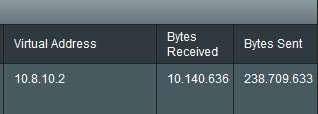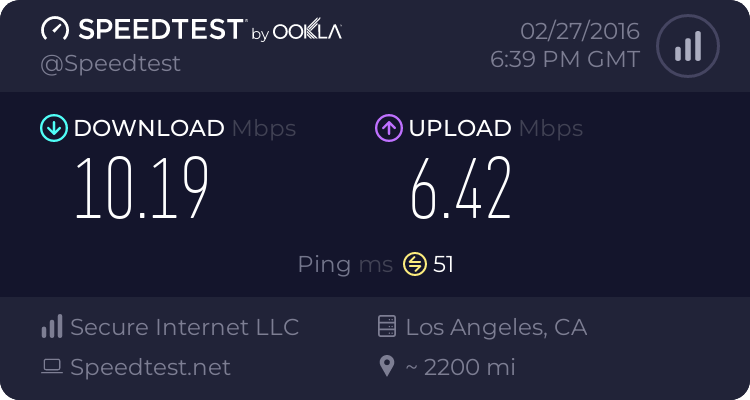EnF70
Occasional Visitor
I use my original rules (the ones included in Alpha3) but the one mentioned above works just as well.
I still believe it's sufficient to mark individual packets in the PREROUTING chain to work-around the CTF issue rather than do it per connection and involve the connection tracking mechanism into this.
I still believe it's sufficient to mark individual packets in the PREROUTING chain to work-around the CTF issue rather than do it per connection and involve the connection tracking mechanism into this.