Hello. Just joined.
Advance apologies for long preamble to my question, but I feel the information is significant.
I've been trying for years to get reliable WiFi extended through a log home with concrete floors built sideways down a hill so there are four levels. Ethernet over power (Netgear & Comtrend) has been tried and is not stable - devices lose each other. The home is not occupied for much of the year, so reliability is needed for a few WiFi cameras. There is no CAT 5 or 6 in the walls. Drilling through floors or log walls has been denied by the owner. There are no unfinished basement or attic spaces. There are RG6 CATV wires, all originating from a single point, that could be used as long as I can keep TV in two locations working with the existing Spectrum cable. No MoCa network in place that I can tell. There's no coax out from the cable modem. No whole house DVR, etc - just basic cable with set top boxes.
Internet arrives by coax, plugs into a cable modem and then by patch cable to an owned router. From that router we've tried WiFi repeaters, various brands of ethernet over power (not mixed), and most recently a mesh network. None have worked well.
I understand the need for a POE filter and would place it behind the cable modem (on Spectrum side). I understand the need to use MoCa 2.0 compatible splitters. I understand that there may be sub-standard crimp on F-connectors behind wall plates that may need to be replaced.
I plan to put WCB6200Q02 Extenders in as many as 5 locations depending on the coverage I get as I build the network. WiFi does not travel very far in this house (some interior log walls) and does not go up or down at all. I don't care that each may have their own SSIDs.
Is this a correct understanding of the right way to connect and wire a basic single location (the RG6 shown between the ECB6200 and WCB6200 is the coax already in the walls)?
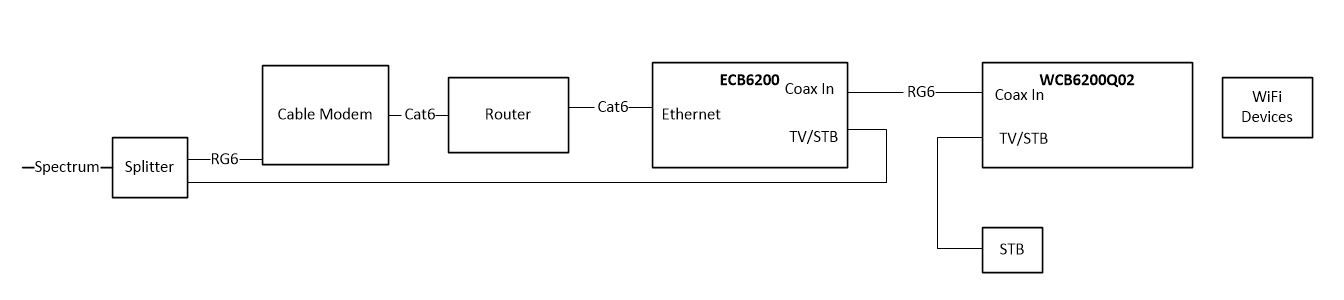
Does this provide a basic cable TV connection at this location in addition to the Ethernet?
If I extend this setup by adding a second end point, is this one way of accomplishing that?
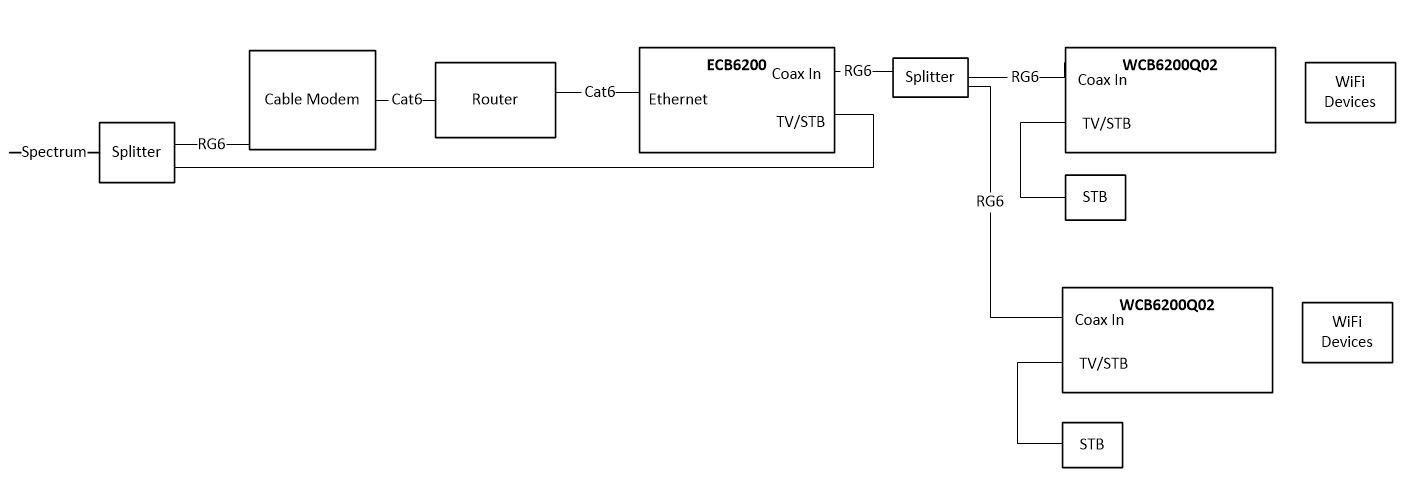
A couple more questions about this:
- Would both locations be able to receive cable TV?
- Depending on the right most splitter (2,3,4,8 port), how many more WCB6200Q02's be added using a single ECB6200? Is raw speed (ignoring any traffic load) impacted by the number of WCB6200's?
- Is there any advantage to using multiple ECB6200's at the router location?
Thanks in advance for your assistance.
DRRyan
Advance apologies for long preamble to my question, but I feel the information is significant.
I've been trying for years to get reliable WiFi extended through a log home with concrete floors built sideways down a hill so there are four levels. Ethernet over power (Netgear & Comtrend) has been tried and is not stable - devices lose each other. The home is not occupied for much of the year, so reliability is needed for a few WiFi cameras. There is no CAT 5 or 6 in the walls. Drilling through floors or log walls has been denied by the owner. There are no unfinished basement or attic spaces. There are RG6 CATV wires, all originating from a single point, that could be used as long as I can keep TV in two locations working with the existing Spectrum cable. No MoCa network in place that I can tell. There's no coax out from the cable modem. No whole house DVR, etc - just basic cable with set top boxes.
Internet arrives by coax, plugs into a cable modem and then by patch cable to an owned router. From that router we've tried WiFi repeaters, various brands of ethernet over power (not mixed), and most recently a mesh network. None have worked well.
I understand the need for a POE filter and would place it behind the cable modem (on Spectrum side). I understand the need to use MoCa 2.0 compatible splitters. I understand that there may be sub-standard crimp on F-connectors behind wall plates that may need to be replaced.
I plan to put WCB6200Q02 Extenders in as many as 5 locations depending on the coverage I get as I build the network. WiFi does not travel very far in this house (some interior log walls) and does not go up or down at all. I don't care that each may have their own SSIDs.
Is this a correct understanding of the right way to connect and wire a basic single location (the RG6 shown between the ECB6200 and WCB6200 is the coax already in the walls)?
Does this provide a basic cable TV connection at this location in addition to the Ethernet?
If I extend this setup by adding a second end point, is this one way of accomplishing that?
A couple more questions about this:
- Would both locations be able to receive cable TV?
- Depending on the right most splitter (2,3,4,8 port), how many more WCB6200Q02's be added using a single ECB6200? Is raw speed (ignoring any traffic load) impacted by the number of WCB6200's?
- Is there any advantage to using multiple ECB6200's at the router location?
Thanks in advance for your assistance.
DRRyan


