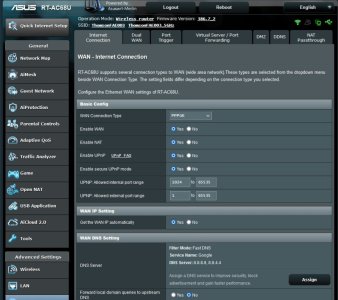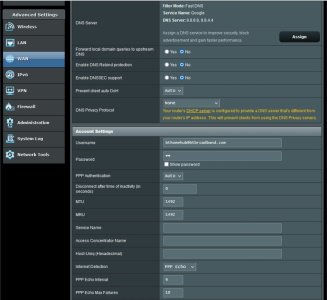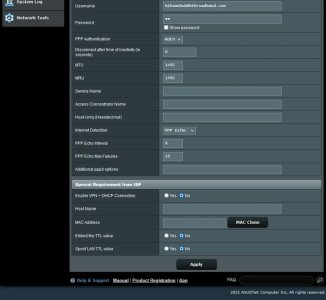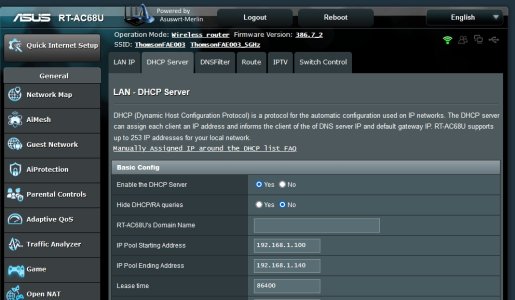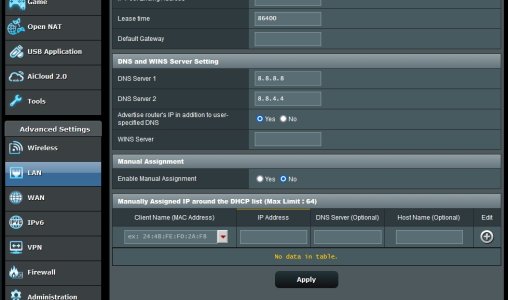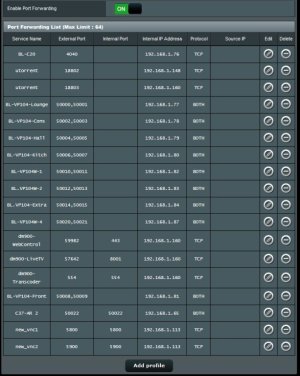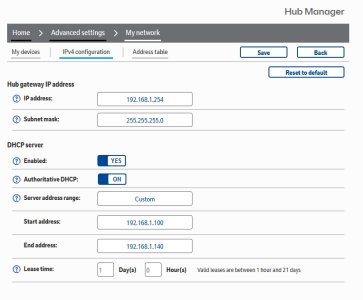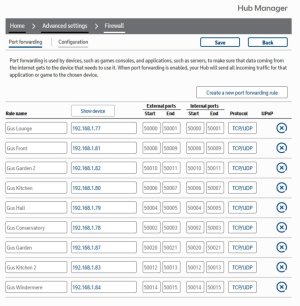gussie5555
Occasional Visitor
Hi,
I have an Asus RT-AC68U running FW 386.7_2 with nine Panasonic ipcams connected. I'm using standard port forwarding on the router to enable the cameras to be seen externally. The cameras use the Panasonic ViewNetCam DDNS service. The cameras can be seen via the Android i-PRO Mobile APP or directly via unique browser links.
But I have a strange issue with this setup.
If I use a PC connected to the internet or my smart phone connected to my home Wi-Fi there are no issues seeing the cameras instantly.
If I am outside my home network using my phone on mobile data or connected to an external Wi-Fi network then I will experience a long delay before connection is made to any of my cameras i.e using bookmarked links in my Android Chrome browser it will typically take nearly 20 to 30 seconds to establish a connection to any of my cameras - thereafter I will continue to see the image streamed OK. This delay means the i-PRO Mobile APP will reject any requested connection because it times out!
I also have an older RT-AC66U router running FW 380.70_0 which gives the same problem and I have tried the RT-AC68U with the latest FW 386.10_0 - again same issues.
My broadband is the BT Fibre 500 product that comes with the BT SmartHub2 router - my measured DL/UL speed is around 500Mb/s and 72Mb/s.
Now here's the thing - if I use the BT SmartHub2 configured with the same Port Forwarding rules - I have no issues when accessing my cameras from outside my home network - connections are almost instantly established.
Furthermore I have four other Panasonic cameras sited elsewhere in other locations. Three are connected to a property running BT FTTC broadband with a BT HomeHub6 router and one is abroad connected to an AIS HG 180 FibreHome router - all these routers were configured by me and all four cameras can be accessed without any issues.
This leaves me with a problem - my two Asus routers don't seem to like being accessed externally unlike the BT and AIS routers.
I've checked and checked again my ASUS configs but I just cannot figure out why I am having this issue - or am I missing something really obvious!
Are there any brainy bods out there that can help?
I have an Asus RT-AC68U running FW 386.7_2 with nine Panasonic ipcams connected. I'm using standard port forwarding on the router to enable the cameras to be seen externally. The cameras use the Panasonic ViewNetCam DDNS service. The cameras can be seen via the Android i-PRO Mobile APP or directly via unique browser links.
But I have a strange issue with this setup.
If I use a PC connected to the internet or my smart phone connected to my home Wi-Fi there are no issues seeing the cameras instantly.
If I am outside my home network using my phone on mobile data or connected to an external Wi-Fi network then I will experience a long delay before connection is made to any of my cameras i.e using bookmarked links in my Android Chrome browser it will typically take nearly 20 to 30 seconds to establish a connection to any of my cameras - thereafter I will continue to see the image streamed OK. This delay means the i-PRO Mobile APP will reject any requested connection because it times out!
I also have an older RT-AC66U router running FW 380.70_0 which gives the same problem and I have tried the RT-AC68U with the latest FW 386.10_0 - again same issues.
My broadband is the BT Fibre 500 product that comes with the BT SmartHub2 router - my measured DL/UL speed is around 500Mb/s and 72Mb/s.
Now here's the thing - if I use the BT SmartHub2 configured with the same Port Forwarding rules - I have no issues when accessing my cameras from outside my home network - connections are almost instantly established.
Furthermore I have four other Panasonic cameras sited elsewhere in other locations. Three are connected to a property running BT FTTC broadband with a BT HomeHub6 router and one is abroad connected to an AIS HG 180 FibreHome router - all these routers were configured by me and all four cameras can be accessed without any issues.
This leaves me with a problem - my two Asus routers don't seem to like being accessed externally unlike the BT and AIS routers.
I've checked and checked again my ASUS configs but I just cannot figure out why I am having this issue - or am I missing something really obvious!
Are there any brainy bods out there that can help?