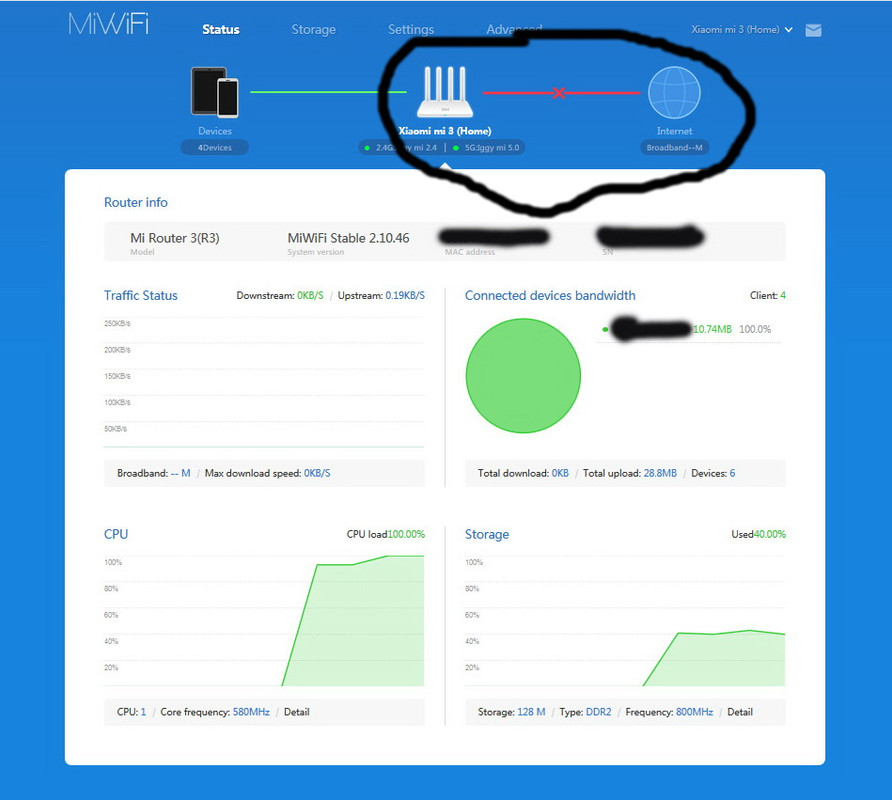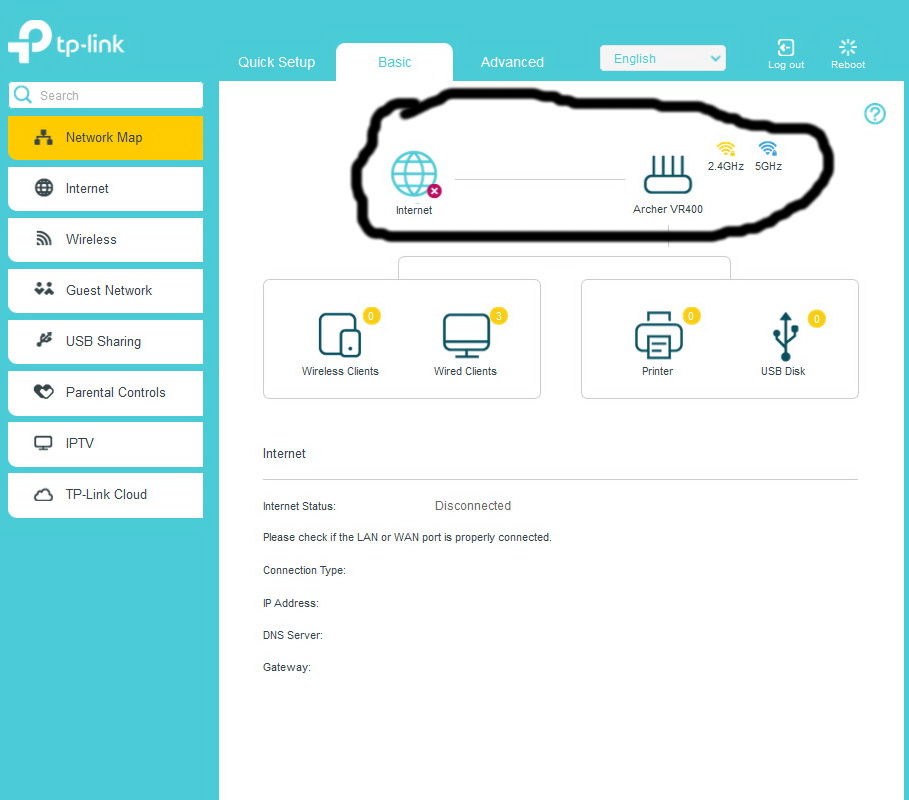Hello
First time post.
Ok, this is situation in my home. as in picture.Everything is connected with LAN-to-LAN.
On routers 4-5-6 DHCP is disabled. On those i have assigned static ip addresses.
Cable modem: 192.168.0.1
Router 4: 192.168.0.2
Router 5: 192.168.0.5
Router 6: 192.168.0.3

My problem is that on router 4 and 5 i don't have internet as showed on next pictures. But everything is working. when i connect on those over wireless or on lan, i have full internet access in all points.
So i cannot use some advance things on this routers over mobile devices or over computers applications .
So where did i go wrong.
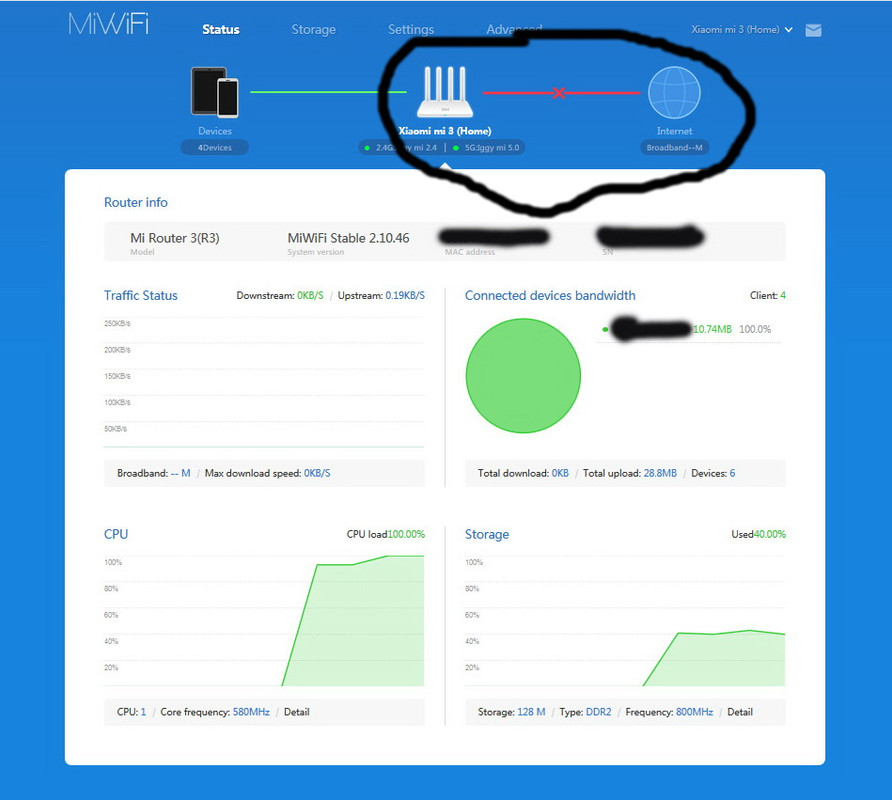
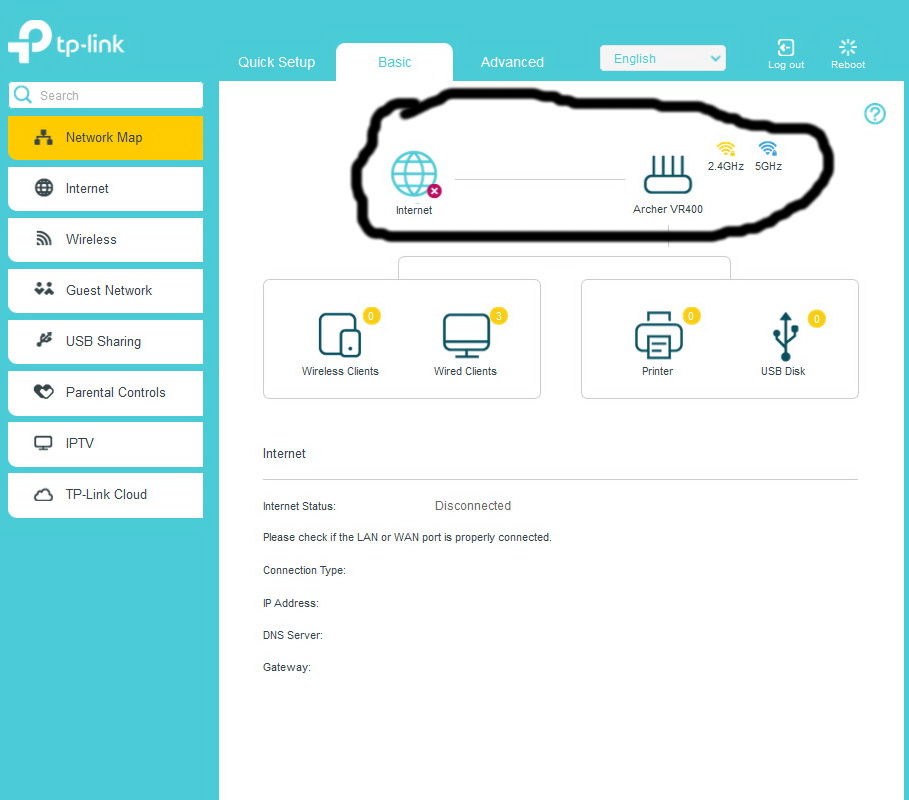
First time post.
Ok, this is situation in my home. as in picture.Everything is connected with LAN-to-LAN.
On routers 4-5-6 DHCP is disabled. On those i have assigned static ip addresses.
Cable modem: 192.168.0.1
Router 4: 192.168.0.2
Router 5: 192.168.0.5
Router 6: 192.168.0.3

My problem is that on router 4 and 5 i don't have internet as showed on next pictures. But everything is working. when i connect on those over wireless or on lan, i have full internet access in all points.
So i cannot use some advance things on this routers over mobile devices or over computers applications .
So where did i go wrong.