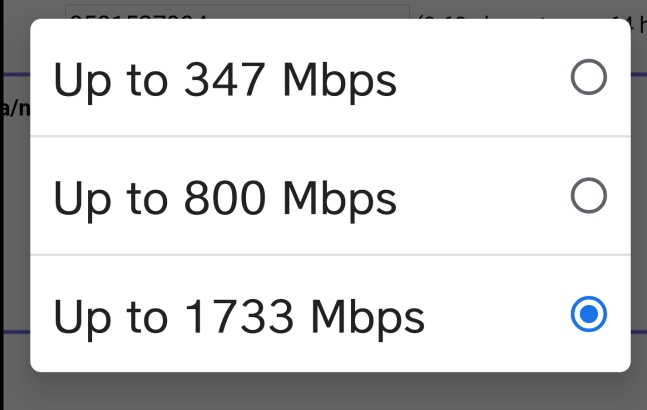hi all,
I'm having trouble with the speed of the connection between my devices and the router(attached image). I'm only getting 300mbps connection. Should I not be getting a lot more on 5ghz AC wifi ? for e.g my desktop is using a intel ac 9260 with updated drivers and I'm only 4 metres away. my phone and laptop also have this problem. What do you think might be the issue?
Many thanks
I'm having trouble with the speed of the connection between my devices and the router(attached image). I'm only getting 300mbps connection. Should I not be getting a lot more on 5ghz AC wifi ? for e.g my desktop is using a intel ac 9260 with updated drivers and I'm only 4 metres away. my phone and laptop also have this problem. What do you think might be the issue?
Many thanks