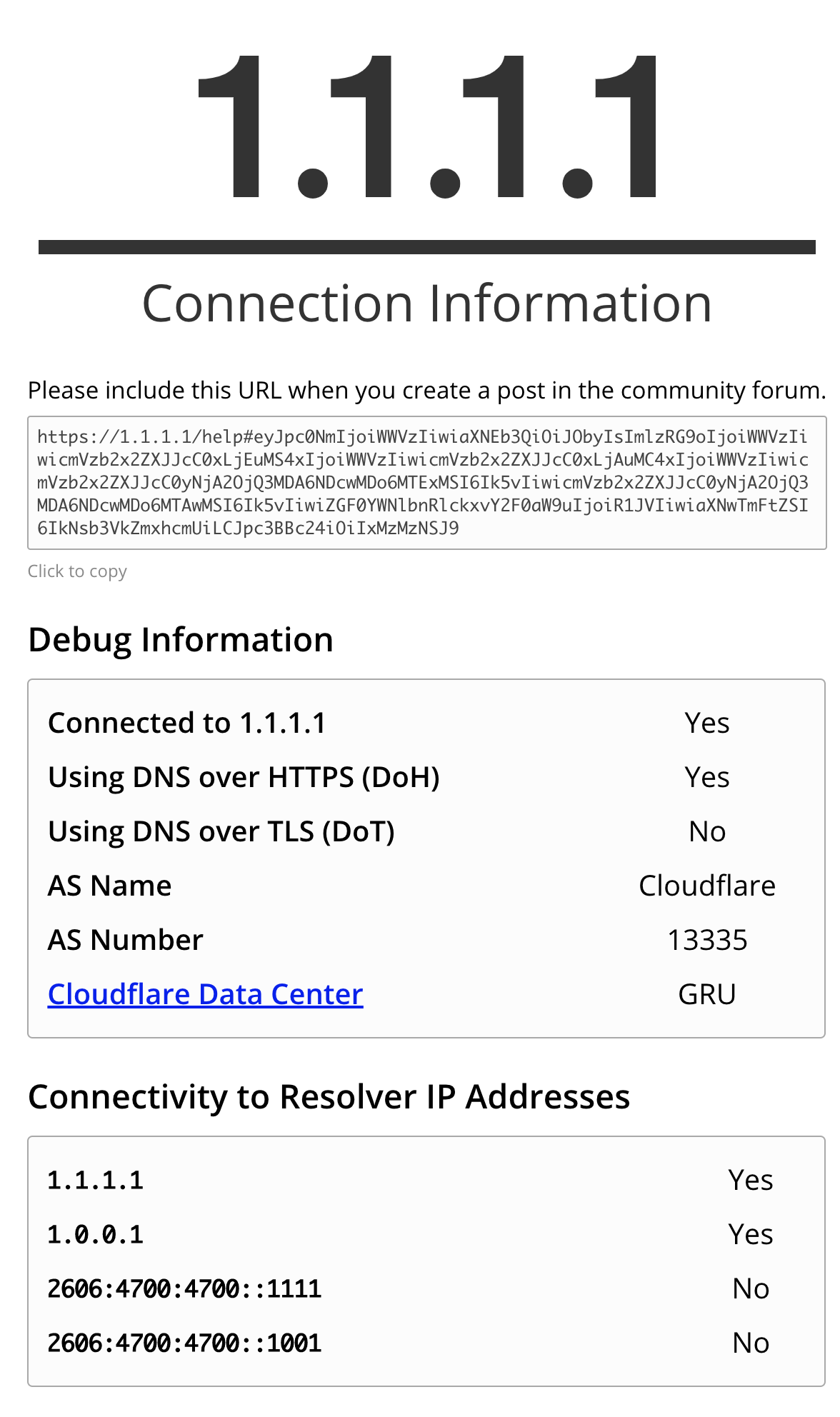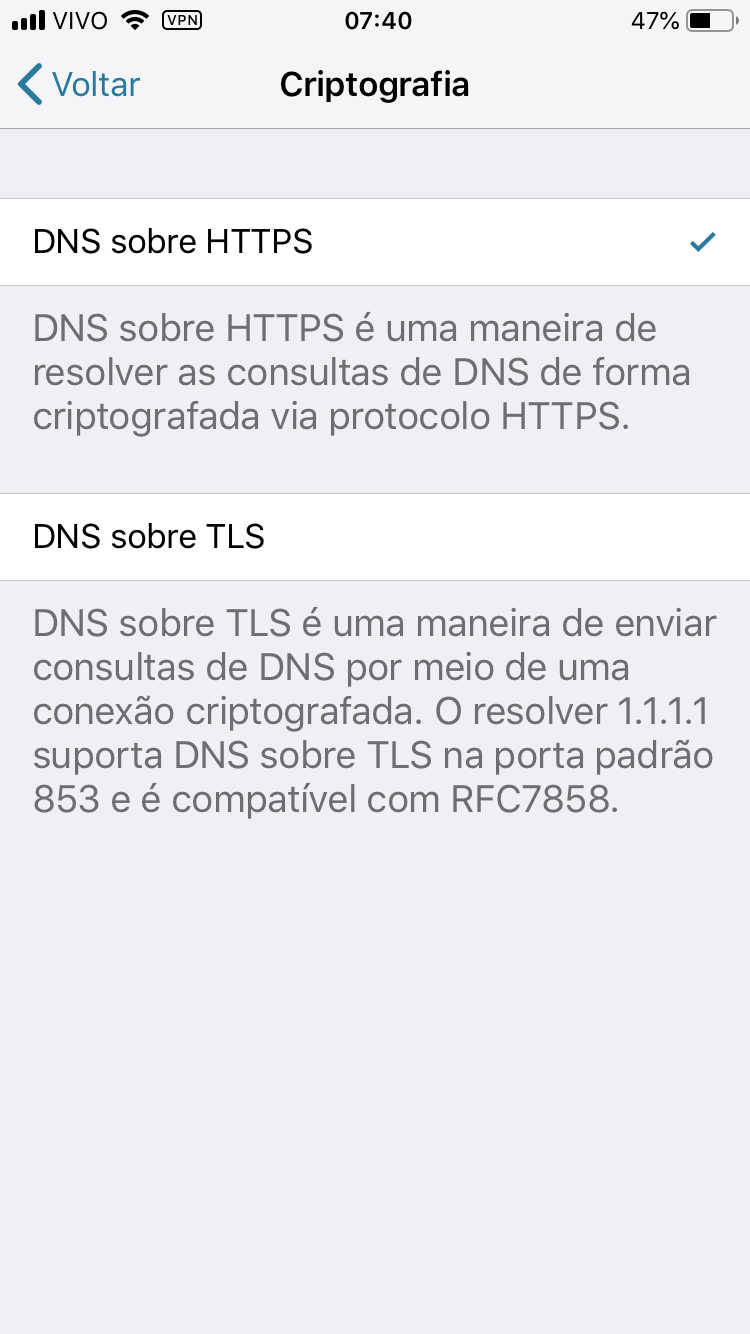I have an RT-N66U running Merlin 380.70
I tried to install dnscrypt with this script.
Version 2 failed and said "Unsupported Platform".
Version 1 stops at "Choose a DNS server" without listing any options:
Code:
xxxxx@router:curl -L -s -k -O https://raw.githubusercontent.com/thuantran/dnscrypt-asuswrt-installer/dnscrypt-proxy-v1/installer && sh installer dnscrypt-proxy-v1; rm installer
Info: Detected MIPSEL architecture.
Info: JFFS custom scripts and configs are already enabled
Info: Choose what you want to do:
1) Install dnscrypt and (P)RNG
2) Install (P)RNG only
=> Please enter the number designates your selection or any other key to exit: 1
Info: This operation will install dnscrypt-proxy and related files (<1MB)
Info: to jffs, no other data will be changed.
Info: Also some start scripts will be installed/modified as required.
=> Do you want to install dnscrypt-proxy to /jffs [y/n]: y
Info: Downloading dnscrypt-resolvers.csv
Info: manager is up to date. Skipping...
Info: dnscrypt-proxy is up to date. Skipping...
Info: nonroot is up to date. Skipping...
Info: dnsmasq.postconf file already configured
Info: wan-start file already configured
Info: Available DNS servers:
=> Please choose DNS server
[1-0]: 1
*** Error: Chosen DNS server number is not in range! Retrying...
=> Please choose DNS server
[1-0]: 0
*** Error: Chosen DNS server number is not in range! Retrying...
=> Please choose DNS server
[1-0]:
The file dnscrypt-resolvers.csv contains just: "HTTP Error 404".
Could this problem be solved somehow?