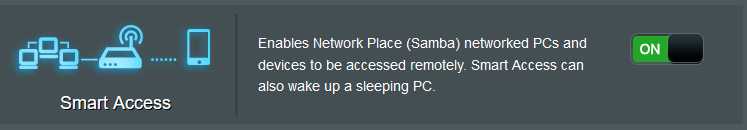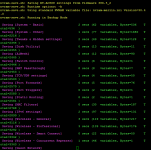nvram-save.sh: Saving RT-AX88U settings from firmware 386.5_2
nvram-save.sh: Using standard NVRAM variable file: nvram-merlin.ini Version=30.4.0
nvram-save.sh: Running in Backup Mode
Saving [System - Basic] 1 secs (62 variables, Bytes=143 Total=143 )
Saving [System - Other] 2 secs (77 variables, Bytes=1325 Total=1468 )
Saving [Tweaks & Hidden settings] 1 secs (49 variables, Bytes=120 Total=1588 )
Saving [Disk Utility] 0 secs (13 variables, Bytes=11 Total=1599 )
Saving [AiMesh] 1 secs (12 variables, Bytes=144 Total=1743 )
Saving [Switch Control] 0 secs (6 variables, Bytes=1 Total=1744 )
Saving [NAT Passthrough] 0 secs (8 variables, Bytes=7 Total=1751 )
Saving [TCP/UDP settings] 0 secs (4 variables, Bytes=50 Total=1801 )
Saving [Port Forwards] 0 secs (5 variables, Bytes=78 Total=1879 )
Saving [Port Triggers] 0 secs (2 variables, Bytes=1 Total=1880 )
Saving [Static Routing] 0 secs (2 variables, Bytes=1 Total=1881 )
Saving [MAC Filters] 1 secs (30 variables, Bytes=64 Total=1945 )
Saving [IPv6 settings] 2 secs (97 variables, Bytes=178 Total=2123 )
Saving [Wireless - General] 3 secs (119 variables, Bytes=182 Total=2305 )
Saving [Wireless - Professional] 3 secs (139 variables, Bytes=164 Total=2469 )
Saving [Wireless - Smart Connect] 0 secs (22 variables, Bytes=50 Total=2519 )
Saving [Wireless - Concurrent Repeater] 1 secs (46 variables, Bytes=1 Total=2520 )
Saving [Guest Network] 3 secs (180 variables, Bytes=324 Total=2844 )
Saving [Firewall settings] 1 secs (26 variables, Bytes=57 Total=2901 )
etc.