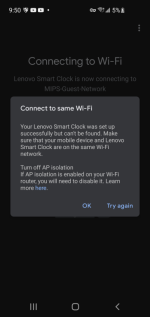Smvb64
New Around Here
Hello All,
I am running into some trouble connecting IOT devices. I want to ask you guys for assistance.
I recently purchased an AX86U to replace my aging AC68U. I updated the router to the latest stock firmware the installed the latest build of ASUS WRT Merlin (386.7)
For the IOT's I want to have them on a guest network not to connect to my local network/server.




These are my current setting, I adjust some settings as recommended online to help with IOT devices.
At the moment I am trying to connect a Nano Leaf panel and Lenovo smart clock. Both devices do connect to the network but the phone isn't able to access them. It recommends having AP isolation disabled which it is. I have these devices on the network but with no way to access them
On my older router, it did connect but was very finicky where it would lose connection often.
Any suggestions I should try?
Thanks, guys
Best,
Sm
I am running into some trouble connecting IOT devices. I want to ask you guys for assistance.
I recently purchased an AX86U to replace my aging AC68U. I updated the router to the latest stock firmware the installed the latest build of ASUS WRT Merlin (386.7)
For the IOT's I want to have them on a guest network not to connect to my local network/server.
These are my current setting, I adjust some settings as recommended online to help with IOT devices.
At the moment I am trying to connect a Nano Leaf panel and Lenovo smart clock. Both devices do connect to the network but the phone isn't able to access them. It recommends having AP isolation disabled which it is. I have these devices on the network but with no way to access them
On my older router, it did connect but was very finicky where it would lose connection often.
Any suggestions I should try?
Thanks, guys
Best,
Sm