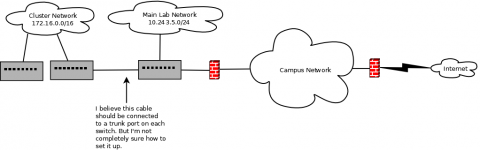overMyHead
New Around Here
Good afternoon,
I apologize if something similar as already been asked but I could not find any posts that answered my question. I'm a grad student working in a lab and have very little networking experience. My professor asked me to take equipment he'd already purchased and make a cluster for the lab. I was perplexed at first because putting together a cluster isn't quite what I'm studying though I'll be able to use it to run simulations. That's beside the point I guess but it's added a bit to my frustration. I have the cluster working, which I thought was the hard part but now I'm a little stumped about routing the cluster traffic out to the internet to get updates and such. The university IT department won't help me because the switches are made by Dell and they advised my professor to purchase Cisco switches through them but he declined due to the cost. We could also not get a large enough subnet from the IT department to accommodate all the cluster nodes. So we have one switch on the main lab network, 10.243.5.0/24, and two other switches on another network for the cluster nodes, 172.16.0.0/16. I'm trying to join the two networks and allow traffic to pass between the networks. I've been doing a lot of searching and think an ethernet cable running between the switches, connected to two trunk ports but the implementation is where I'm getting a bit lost when setting up the VLANS and trunk ports. The switches are two Dell Powerconnect 6248s and one 5424. Am I on the right track? Does anyone have a solution or guidance?
Thanks much for your help. Also, apologies for my lack of knowledge and the crude network drawing,
Mark
I apologize if something similar as already been asked but I could not find any posts that answered my question. I'm a grad student working in a lab and have very little networking experience. My professor asked me to take equipment he'd already purchased and make a cluster for the lab. I was perplexed at first because putting together a cluster isn't quite what I'm studying though I'll be able to use it to run simulations. That's beside the point I guess but it's added a bit to my frustration. I have the cluster working, which I thought was the hard part but now I'm a little stumped about routing the cluster traffic out to the internet to get updates and such. The university IT department won't help me because the switches are made by Dell and they advised my professor to purchase Cisco switches through them but he declined due to the cost. We could also not get a large enough subnet from the IT department to accommodate all the cluster nodes. So we have one switch on the main lab network, 10.243.5.0/24, and two other switches on another network for the cluster nodes, 172.16.0.0/16. I'm trying to join the two networks and allow traffic to pass between the networks. I've been doing a lot of searching and think an ethernet cable running between the switches, connected to two trunk ports but the implementation is where I'm getting a bit lost when setting up the VLANS and trunk ports. The switches are two Dell Powerconnect 6248s and one 5424. Am I on the right track? Does anyone have a solution or guidance?
Thanks much for your help. Also, apologies for my lack of knowledge and the crude network drawing,
Mark
Attachments
Last edited: