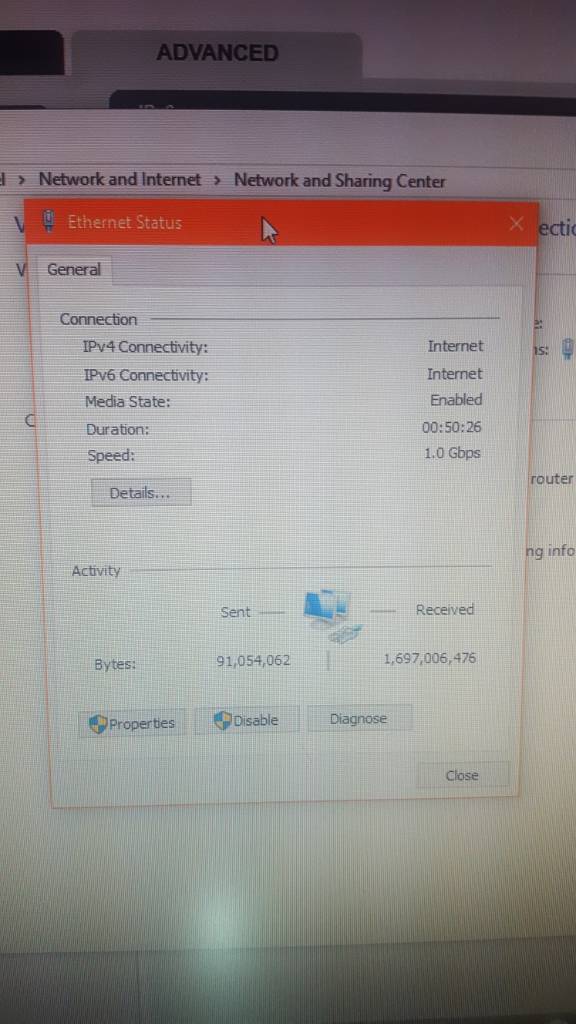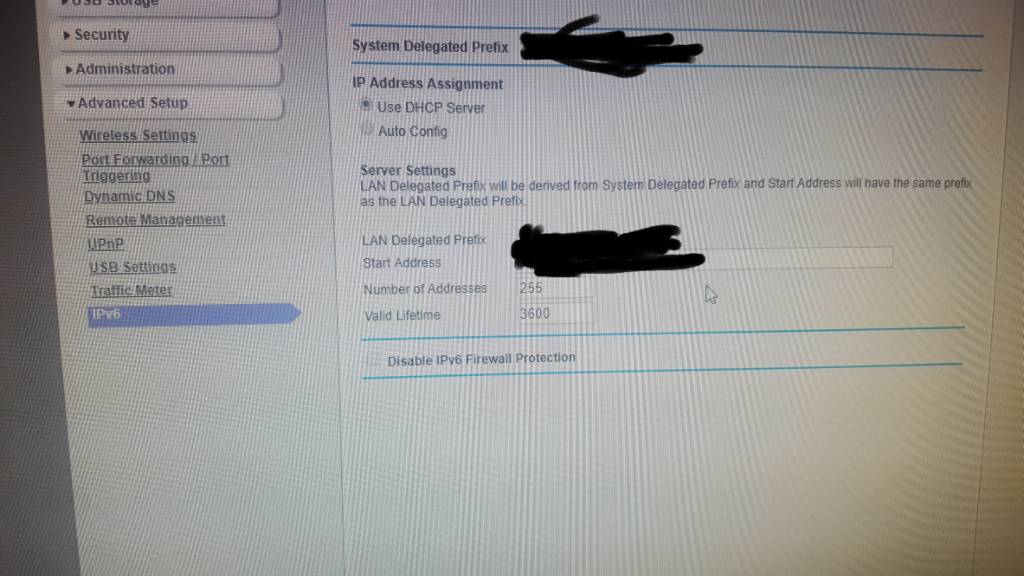Charles Williamson
New Around Here
Just upgraded to Spectrum Gig service and the Spectrum Docsis 3.1 eMta (Ubee E31u2v1). I have tried configuring the IPV6 settings in merlin 384.6 but I can not get an external IPV6 IP. My router is issuing internal IPV6 IP but they start with fe and from what I have read that is the same thing as an IPV4 that starts with 192.
Looking to see if any members have IPV6 working with Charter Spectrum and can advise me on proper setup.
TIA
Looking to see if any members have IPV6 working with Charter Spectrum and can advise me on proper setup.
TIA