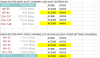Ok thanks for the offer much appreciated, I have just completed another reset of all nodes and joined them all back into the mesh. Firstly, after the reset/initialize of all nodes, for the both 5GHZ bands on main router, I have switched to a wireless mode of "N" and a channel bandwidth of 40MGHZ, channel control is at 'auto" and extension channel is of course 'auto'. No other changes. Secondly, I then tried with a lower 5GHZ band of channel 48 and the higher 5GHZ of channel 161 nominated, wireless mode and channel bandwidth left as above.Neil62,
What are Wireless settings that you have Changed from default values after Factory Reset ... so that I can test it on my setup when I get home later, to see if we can get some clues.
PS: I try to leave NVRAM settings in their default value, unless I have very good reason to change them.
I have uploaded a small picture of what I see in Acrylic now after another reset of all nodes only, with what I see with the above changes. It would seem now all main channels are the same, what you will notice from the picture is a difference in the extension channel selection by nodes from the main and speed is showing something different from the nodes by models to the main. Maybe changing the wireless mode on the 5GHZ band is not flowing down to the nodes, causing some channel and speed disparity on nodes, not sure, just having a stab at it. I can see all 5GHZ channels are though operating at a channel bandwidth of the 40GHZ's as per the main router nomination..
Note: I have not yet tried a reset/initialize of the main router.
I think I am just now confusing myself with this......could be all correct and I am not looking at it correctly.
Attachments
Last edited: