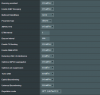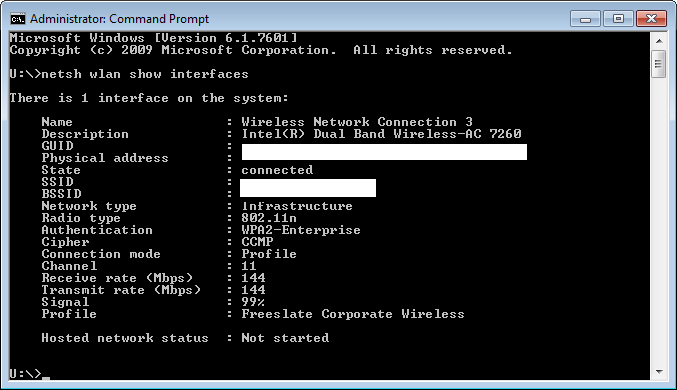I have an ASUS RT-AC68U. When I first got it a few months ago, everything ran smoothly. Now both of my laptops wifi speeds are slow, but my iphones are fast. I pay for 50 Mbps, my laptops are only getting 20(ish) on a good day, but my iphones consistently get 50+ Mbps. When the laptop is plugged directly into the router I get speeds of 50+.
I have contacted the cable company and they say everything looks good on their end. I have done a complete power cycle on both router and modem. I have checked for driver updates on my laptop. I have restored the router back to factory settings and did not load a previous profile. I have played with the router settings a bit trying things I've seen on here, but with no improvements.
I would be grateful for any help. Thanks!
P.S. Please feel free to talk to me like I'm a 4 year old. I'm not nearly as savvy about all this as I'd like to be.
I have contacted the cable company and they say everything looks good on their end. I have done a complete power cycle on both router and modem. I have checked for driver updates on my laptop. I have restored the router back to factory settings and did not load a previous profile. I have played with the router settings a bit trying things I've seen on here, but with no improvements.
I would be grateful for any help. Thanks!
P.S. Please feel free to talk to me like I'm a 4 year old. I'm not nearly as savvy about all this as I'd like to be.