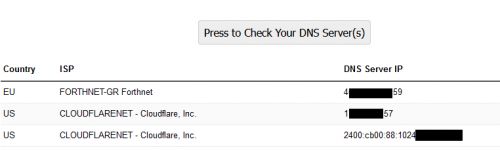Hi
I have rt-ac86u with official fw 3.0.0.4.386_44470.
I set my pihole as dns on dhcp but the devices get 2 dns on network adapter. The first one is indeed pihole and the second is the router's ip address.
When I test each device's dns from this link I see 3 dns entries, my public ip address as I have installed unbound in recursive mode and cloudflare dns(ipv4/ipv6) which is set on router wan dns(1.1.1.1 and 1.0.0.1). I also have ipv6 disabled on router.
The only way devices get only pihole as dns is to manually assign IP and add pihole's ip address in the dns field or manually set pihole as dns on each device's network adapter, something that I don't want to do for each device. That is dhcp intended to do.
I also found this link with no luck.
So is there any solution to this issue?
I have rt-ac86u with official fw 3.0.0.4.386_44470.
I set my pihole as dns on dhcp but the devices get 2 dns on network adapter. The first one is indeed pihole and the second is the router's ip address.
When I test each device's dns from this link I see 3 dns entries, my public ip address as I have installed unbound in recursive mode and cloudflare dns(ipv4/ipv6) which is set on router wan dns(1.1.1.1 and 1.0.0.1). I also have ipv6 disabled on router.
The only way devices get only pihole as dns is to manually assign IP and add pihole's ip address in the dns field or manually set pihole as dns on each device's network adapter, something that I don't want to do for each device. That is dhcp intended to do.
I also found this link with no luck.
So is there any solution to this issue?