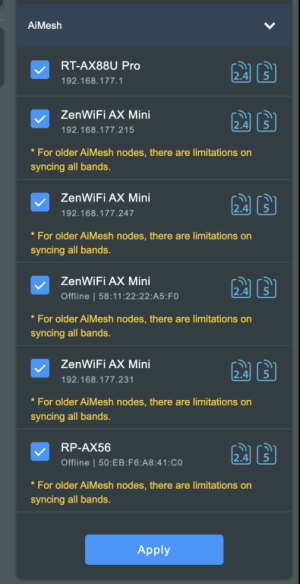Hi all,
As the title says I have an RT – AX88U Pro running the latest Merlin firmware (non Beta) and have recently added 4x Zen Wi-Fi Mini XD4 nodes (latest official firmware) to create a mesh network down to my basement.
Because our apartment building is built like a bunker I also wanted to create a guest network for some of the other tenants. I went ahead and created a guest network, but whenever anyone including myself tries to connect to it, we just get a spinning circle. When I look on my iPhone it seems that the device just never get an IP address.
Some people mentioned activating Internet access, from my understanding that would give the guest network access to my internal network, which obviously don’t want. But I tried it anyway, and that made no difference.
Is anyone else having this issue? Has anyone worked at resolve it?
Thank you
As the title says I have an RT – AX88U Pro running the latest Merlin firmware (non Beta) and have recently added 4x Zen Wi-Fi Mini XD4 nodes (latest official firmware) to create a mesh network down to my basement.
Because our apartment building is built like a bunker I also wanted to create a guest network for some of the other tenants. I went ahead and created a guest network, but whenever anyone including myself tries to connect to it, we just get a spinning circle. When I look on my iPhone it seems that the device just never get an IP address.
Some people mentioned activating Internet access, from my understanding that would give the guest network access to my internal network, which obviously don’t want. But I tried it anyway, and that made no difference.
Is anyone else having this issue? Has anyone worked at resolve it?
Thank you