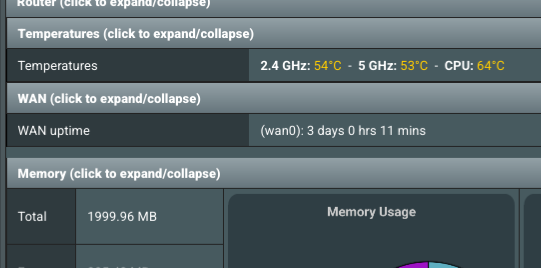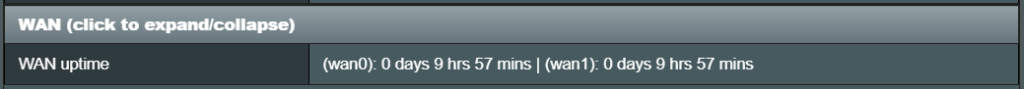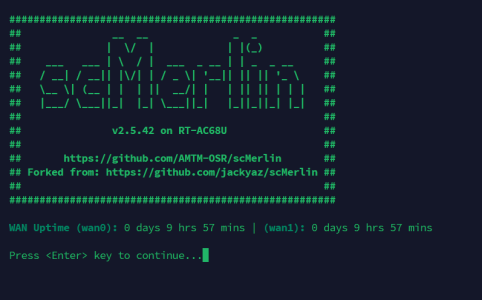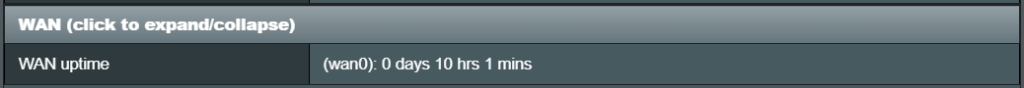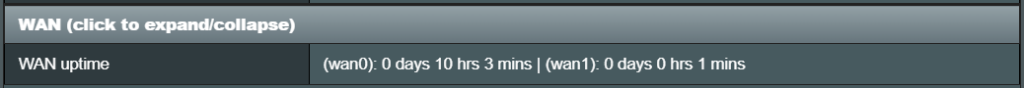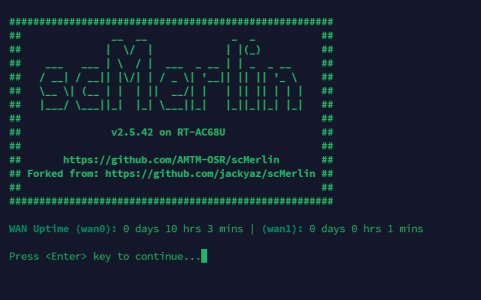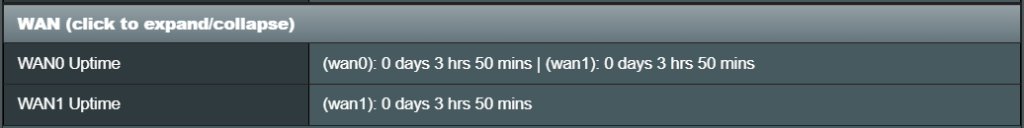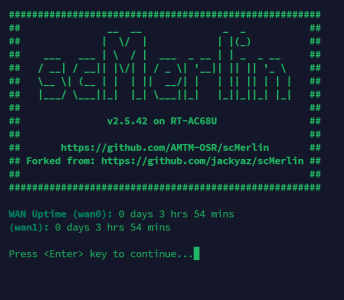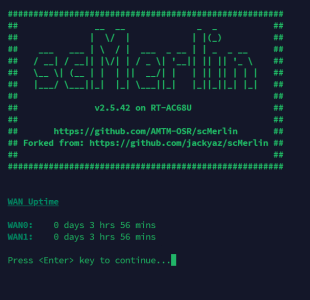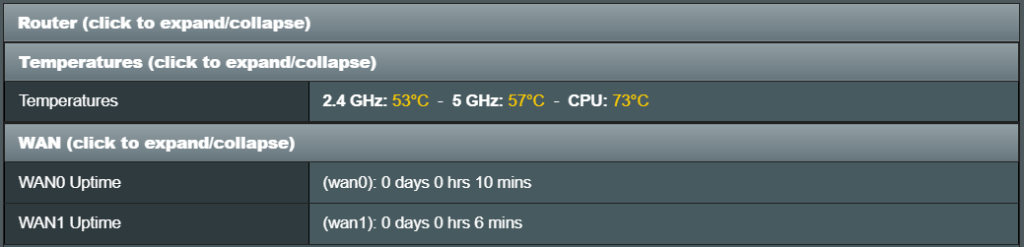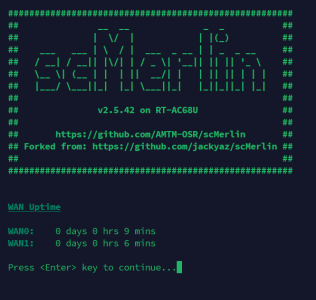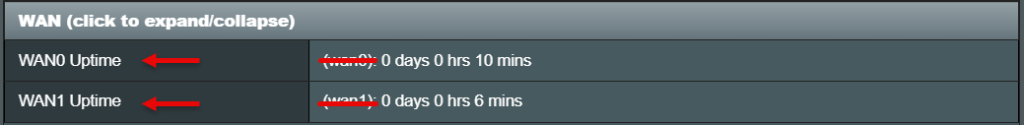ExtremeFiretop
Very Senior Member
Wow!
I'm shocked how much time, effort, collaboration, and testing it took to get the WAN Uptime feature working perfectly now!
I did see the feature when it got implemented back then, but to my bad, I never had time to test it since then. Anyhow, great work everybody, I'm jealous now!
Now, I guess this is the last bit missing in the WAN Uptime feature, like a cake topping...
Recently, when I tried Dual WAN in load-balance mode for the very first time following my recent home network setup change, I found out that when both wan0 and wan1 are connected simultaneously, you get only one WAN reported with this feature (not sure which one exactly in different connection scenarios).
How about this last feature upgrade?
Can you confirm your output for this while in Load Balance mode?
Code:
nvram get wans_modeSorry as I don't have anything in Load-Balancing to test this myself.