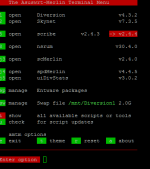cmkelley
Very Senior Member
Pushed scribe 2.4.4
The last 3 years have not been kind. Hopefully 2023 will be a better year. I don't know that I'll be around more, but I hope so.
- Fixes the gnu grep "stray \ before /" warning, probably the "wrong" way, by fixing it for gnu grep rather than forcing busybox grep ...
- Somewhere along the line, syslog-ng.ctl and syslog-ng.pid files path was changed to /opt/var/run/syslog-ng; if you were upgrading that directory would not automatically be created, and certain functions would not work correctly because they couldn't find those. So now scribe will create that directory if it doesn't exist.
- A couple cosmetic changes
The last 3 years have not been kind. Hopefully 2023 will be a better year. I don't know that I'll be around more, but I hope so.