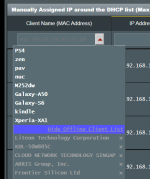AppleBag
Regular Contributor
Agreed. That's pretty much the case with just about anything that comes with software in it, from routers, to phones, to cars. No software is bug free, which essentially makes us lifetime "beta testers" for just about everything we use that is software based. Even true "state of the art" hardware, like military jets, have software with bugs, that sometimes they only find out about when their "beta testing" pilot has to emergency eject and hopefully survive while the multi-billion dollar aircraft crashes and burns.
This is something everyone already understands, so when I say "state of the art", I'm speaking within those known parameters.
This is something everyone already understands, so when I say "state of the art", I'm speaking within those known parameters.