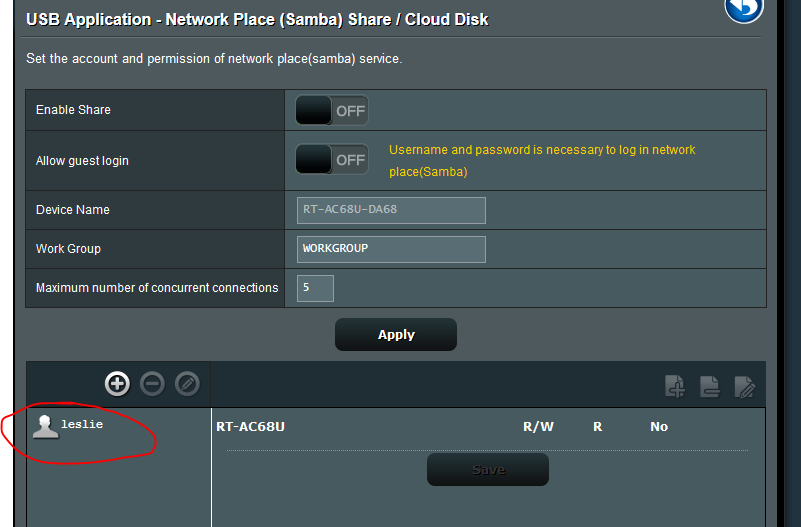wahoowad
Regular Contributor
I'm still running my AC-68U in home wifi router mode. I'm a bit lax in updating it, just did it today after not doing it for a couple years. I stay on top of all my devices and keep them up to date and am going to get check for ASUS updates more frequently going forward. I had a bad update a few years back so have been hesitant to let it perform auto-updates. Should I turn that on? Our internet provider often has outages so I'd like to somehow know when the router may be down due to a bad update or if it is the provider internet just down again.
Hope someone with more knowledge than me can give some advice about a few things. I don't understand the implications of enabling certain things, or if the ASUS implementation is robust enough to rely upon.
Ran the security scan. My router login is 'admin' but I have a complex password. Is it important to also change the name? Are any of the other items no-brainers to turn on?
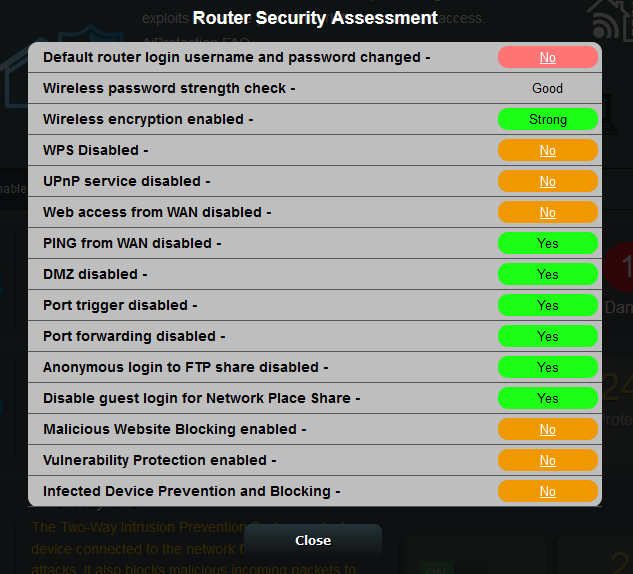
Should I enable the Trend Micro protection?
Should I enable DoS Protection? I know what this is, not sure why I have it turned off.
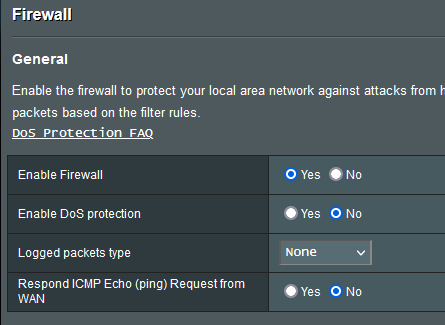
I'm using WPA2-Personal/AES. Is this adequate or should I consider Enterprise?
We currently have NordVPN for our devices although I'm not familiar with the advanced featues. Should I add it to the router?
Thanks for any input!
Hope someone with more knowledge than me can give some advice about a few things. I don't understand the implications of enabling certain things, or if the ASUS implementation is robust enough to rely upon.
Ran the security scan. My router login is 'admin' but I have a complex password. Is it important to also change the name? Are any of the other items no-brainers to turn on?
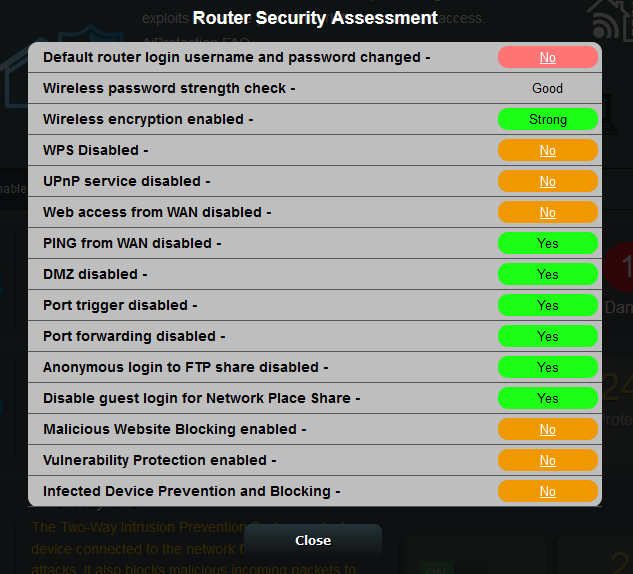
Should I enable the Trend Micro protection?
Should I enable DoS Protection? I know what this is, not sure why I have it turned off.
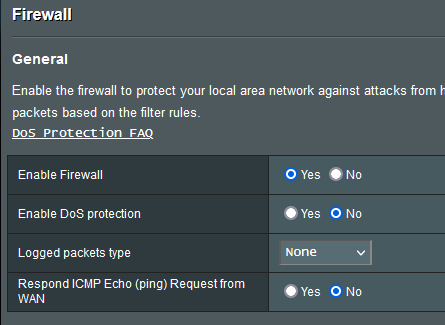
I'm using WPA2-Personal/AES. Is this adequate or should I consider Enterprise?
We currently have NordVPN for our devices although I'm not familiar with the advanced featues. Should I add it to the router?
Thanks for any input!