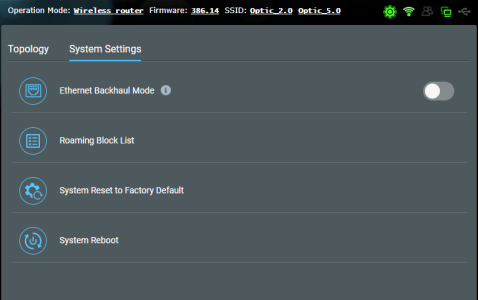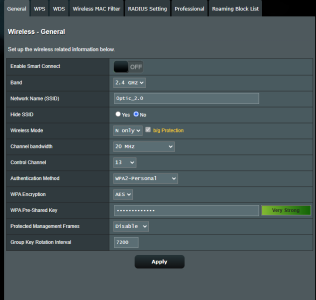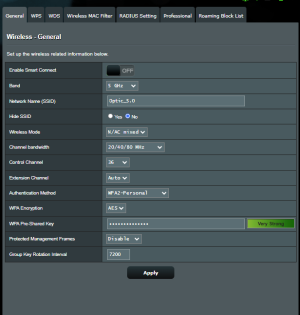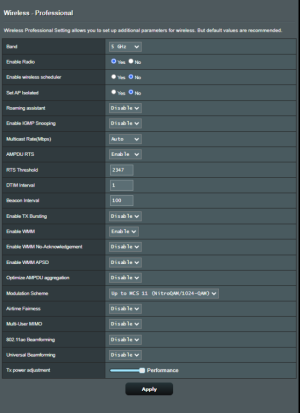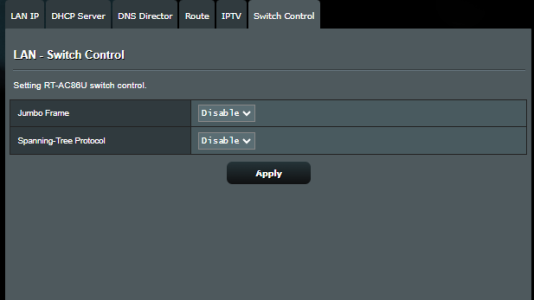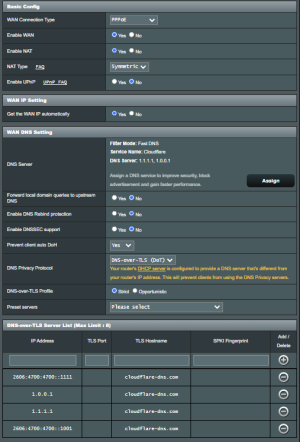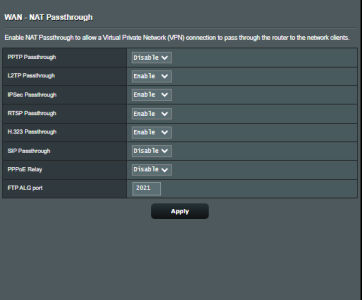Shadow101
Occasional Visitor
hello, gonna be upgrading my network soon and giving away my Asus rt-ac86u and 4 ai mesh nodes ( 2 router ZenWiFi-AC-Mini-CD6 and 2 regular nodes) , Long story short I will be giving the router and nodes to my family but they asked me to setup the router for them with the nodes in AI mesh wired by lan , obviously setups vary depending on environment but they live 20 minutes away and use the same isp as me so I know what to expect , Im still using it now but I have altered alittle bit of the settings that I think would be most efficient and reliable for about 40-50 devices including gaming devices so that I won't have to drive down or remotely connect everytime they are having problems. please advise on what you may change or alter for a better and far more reliable experience , thanks!-