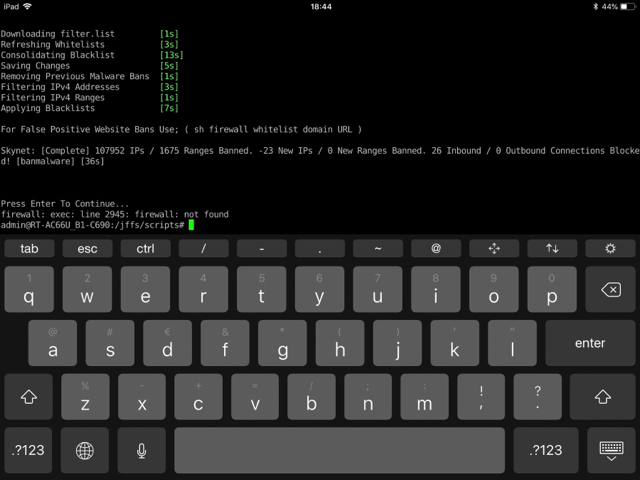skeal
Part of the Furniture
After installing 6.1.6 I had no blocked ips. Running banmalware after the install fixes this.Not currently possible to exclude specific IP's. But as a compromise I pushed v6.1.6 which contains the ability to remove logs based on a specific port/IP.
Code:sh /jffs/scripts/firewall stats remove IP xxx.xxx.xxx.xxx sh /jffs/scripts/firewall stats remove port xxxxx